Forum Replies Created
-
AuthorPosts
-
tikaram
Participant@maxsalad : First you will need to create a custom menu with custom links.
To know more about creating custom menu please follow the link
https://catchthemes.com/faq/how-to-create-custom-menu/
After saving the menu Go to Appearance => Customize => Menus => View All Locations
Under Social on Primary Menu : Select the custom menu that you created with custom social links and click on publish. Let me know if you have any more issues.Regards,
Tikaramtikaram
Participant@allyb125: There are no any known issues with WP 6.1. Let me know if you find any issues with the theme while using the latest version of WordPress.
Regards,
TikaramFebruary 17, 2023 at 12:05 pm in reply to: remove the clickable links on the three service blocks on my homepage #315849tikaram
Participant@tatashinesmama : Login to your WordPress admin section.
Go to Appearance => Customize => Additional css and add the following css..services-section .entry-title { pointer-events: none; }Let me know if this helps you out.
Regards,
TikaramFebruary 17, 2023 at 12:00 pm in reply to: Android view and I phone view are different. I phone homepage view not showing c #315848tikaram
Participant@maxsalad :I checked your site from an iPhone and I don’t seem to find any issue. Can you please check again clearing cache at your end and let me know.
Regards,
TikaramFebruary 17, 2023 at 12:47 am in reply to: Change top menu color and dropdown background color #315838tikaram
Participant@charleshood : Login to your WordPress admin section. Go to Appearance => Customize => Additional css and add the following css.
@media screen and (min-width: 75em) { .navigation-classic.absolute-header .main-navigation a, .navigation-classic.absolute-header .main-navigation ul :hover > a, .navigation-classic.absolute-header .main-navigation ul .focus > a, .navigation-classic.absolute-header .main-navigation .menu > .current-menu-item > a, .navigation-classic.absolute-header .main-navigation .menu > .current-menu-ancestor > a, .navigation-classic.absolute-header .dropdown-toggle { color: #000000; } } .absolute-header .menu-toggle, .absolute-header .menu-toggle:hover, .absolute-header .menu-toggle:focus { color:#000000; }Let me know if this helps you out.
Regards,
Tikaramtikaram
Participant@charleshood : Login to your WordPress admin section. Go to Appearance => Customize => Additional css and add the following css.
.page .custom-header-media .entry-title { display: none; }Let me know if this helps you out.
Regards,
Tikaramtikaram
Participant@tatashinesmama : Can you please post in your site URL so that I can check your site and provide you the required fix.
Regards,
Tikaramtikaram
Participant@problogn : Login to your WordPress admin section. Go to Appearnece > Editor
1) You can change your WordPress logo using the Gutenberg block. Now there’s a Site Logo block available in the Full Site Editor.
2) Click on the site logo block and you’ll see an upload button icon on the site logo block. Click on it and then select a logo for your website.
3) Once you’ve set your WordPress logo, select the block and a settings panel will appear on the right side of your screen. From there, scroll down and you’ll see an option to use the logo as your site icon (Favicon).

Let me know if this helps you out.Regards,
Tikaramtikaram
Participant@swiftyrox : Glad to know that the issue has been resolved. Let me know if you have any more issues.
Regards,
Tikaramtikaram
Participant@dimensiontotal : The font size can be changed with the help of additional css. Please let me know if you would like to increase or decrease the font size. I will provide you the required additional css.
Regards,
Tikaramtikaram
Participant@sid-jervis : Please try adding the following additional css instead of the previous one.
#site-generator { background-color: transparent !important; }Let me know if this helps you out.
Regards,
Tikaramtikaram
Participant@charleshood : Login to your WordPress admin section. Go to Appearance => Customize => Header Media
Scroll down and you will find Header Media Logo : Click on remove button and click on publish.
Let me know if this helps you out.Regards,
Tikaramtikaram
Participant@juniper3 : Please follow the link below and fill up the form. Our sales team will get back to you soon.
https://catchthemes.com/contact-us/Regards,
TikaramFebruary 14, 2023 at 6:40 am in reply to: What happened to the primary menu in Catch Box Pro #315769tikaram
Participant@edpcommunicationsoutlook-com : The primary menu is still under the Logo image. We have not made any major changes in the design of the theme. Please provide me your site URL I will check your site and provide you the fix if there are any other issues.
Regards,
TikaramFebruary 14, 2023 at 3:52 am in reply to: What happened to the primary menu in Catch Box Pro #315766tikaram
Participant@edpcommunicationsoutlook-com : Please follow the link below where you can check the demo of the theme.
https://catchthemes.com/demo/catchbox-pro/
Can you please post in your site URL so that I can check for issues on your site and let you know about the issue.Regards,
TikaramFebruary 14, 2023 at 1:20 am in reply to: theme options- feutured slider Photofocus Pro-JPEG to WEBP #315758tikaram
Participant@de-nozem :I have asked the development team regarding the issue and let you know soon. Sorry for the inconvenience caused.
Regards,
Tikaramtikaram
Participant@swiftyrox : I checked your site from a mobile device. I have added the screenshot below. Please try clearing the browser cache at your end and let me know.

Regards,
Tikaramtikaram
Participant@problogn : Glad to know that you have added the social sharing buttons. Let me know if you have any more issues.
Regards,
Tikaramtikaram
Participant@elitetunedoz : You should see your page/post template in the Editor Sidebar panel in the Template like this:
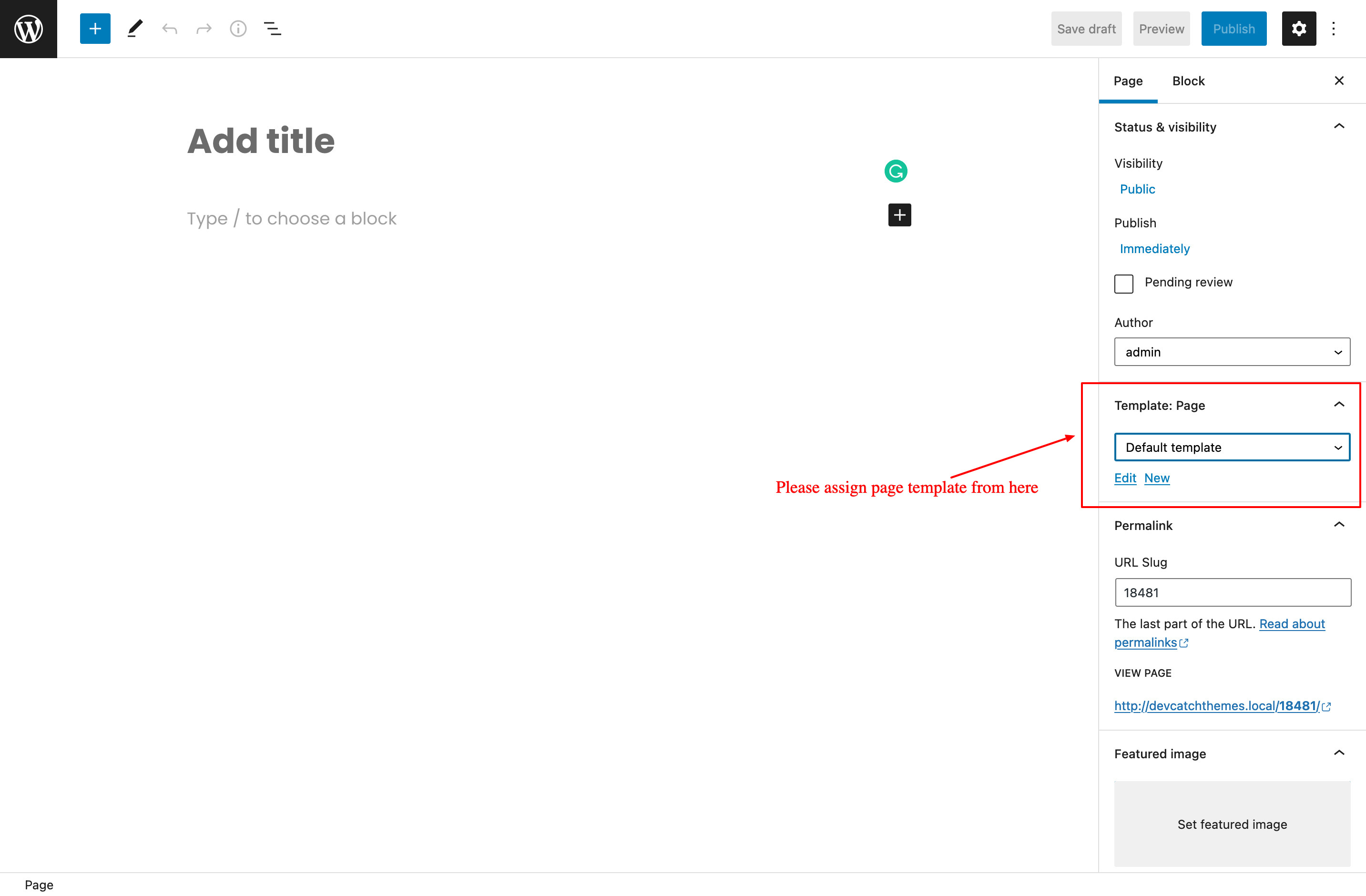
Let me know if this helps you out.
Regards,
Tikaram -
AuthorPosts
