Forum Replies Created
-
AuthorPosts
-
Mark Argentino
ParticipantHi Tikaram,
Thank you for fixing the menu’s.
Regarding the categories, I got it working, it had something to do with the permalinks settings. It was set at ‘Custom Structure”, not sure how that got messed up and I changed it to ‘Post Name’ and the categories seem to be working.
The entire site seems to be working ok now.
I’ll continue testing to ensure all aspects of the site are working.
Thank you again for your work in getting this resolved.
Mark
Mark Argentino
ParticipantAlso, I just noticed that the categories are not working, for example:
http://www.mississauga4sale.com/category/interest-rates/
and
http://www.mississauga4sale.com/listings/features/renovated/
gives an error!!
Thanks for your help,
MarkMark Argentino
ParticipantHello Tikaram
I deactivated each plugin all the way to having zero plugin’s activated and it did not change the menu. It still showed the menu in error.
There must be another issue with the theme, either the catch box pro theme or the child theme.
Can you please see what the issue could be and let me know if I can do anything at my end.
Thank you,
MarkMark Argentino
ParticipantHi, I’ve replied to your email with instructions twice, did you receive it yet?
Thanks
MarkMark Argentino
Participantok, thank you
Mark Argentino
ParticipantI activated catch updater and clicked settings in that plugin and then upload theme, chose the catch-box-pro.4.9.2 zip file, installed and the menu is still not working properly.
Can you see what I am doing wrong?
Thanks for your help.
MarkMark Argentino
ParticipantHi Tikaram
That didn’t work, do I need to use catch updater to do this or was downnloading the latest zip file and installing it normally should work?
Thanks
MarkMark Argentino
ParticipantAlso, the site will not work if I leave the catch updater plugin active, I’ve had to deactivate it
Thanks
MarkMark Argentino
ParticipantMahesh,
It appears that this was my mistake, I activated the Catchbox Pro theme and not the Catch Box Pro Child Theme, as soon as I activated the “Catch Box Pro Child Theme” everything works fine again, sorry for all the questions and issues, my oversight.
Thanks again for all your help and assistance.
MarkMark Argentino
ParticipantThe code you gave me above does not work. I want the buttons to be colourful before you mouse over the buttons, is this possible?
All of the CSS changes and modifications from before are in the catch box ‘child’ theme, is this no longer the case?
Should I be taking all the css from the child theme and inserting it into “go to Dashboard=> Appearance=> Customize=> Additional CSS box ” won’t all my customizing be gone the next time that I update the catchbox pro theme if I do it this way?
Also, what about the date function, that too is code that I inserted into the functions.php file in the child theme?
See the image below and it shows the two lines of text that are now missing from header
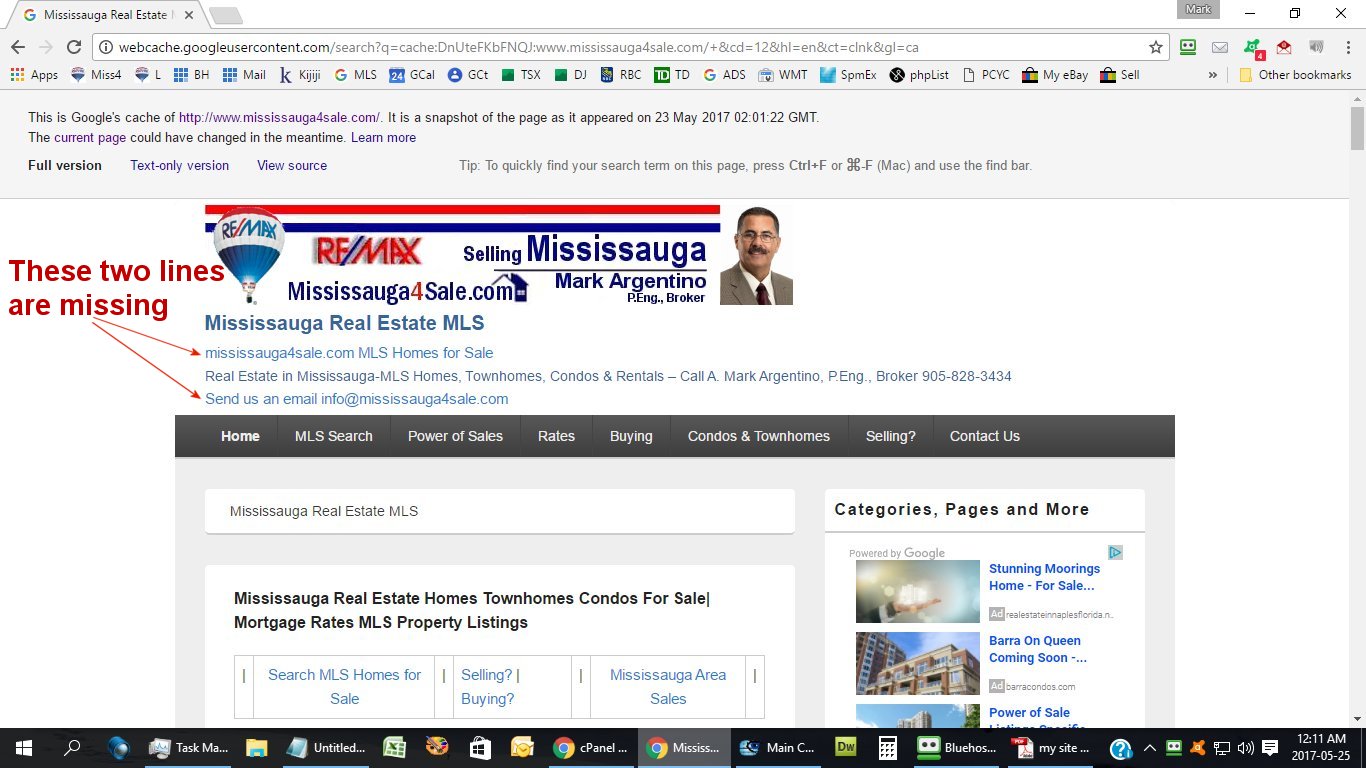
Thank you,
MarkMark Argentino
Participantthis is what the top of the page and bottom of the page looked like 2 days ago before I updated the theme to latest version. Also note at bottom of the page the icons for the social media icons are in colour whereas now they are not in colour until you mouse over them
Thanks for your help
Mark
top of page, note the extra lines of text and the links as well as the menu:
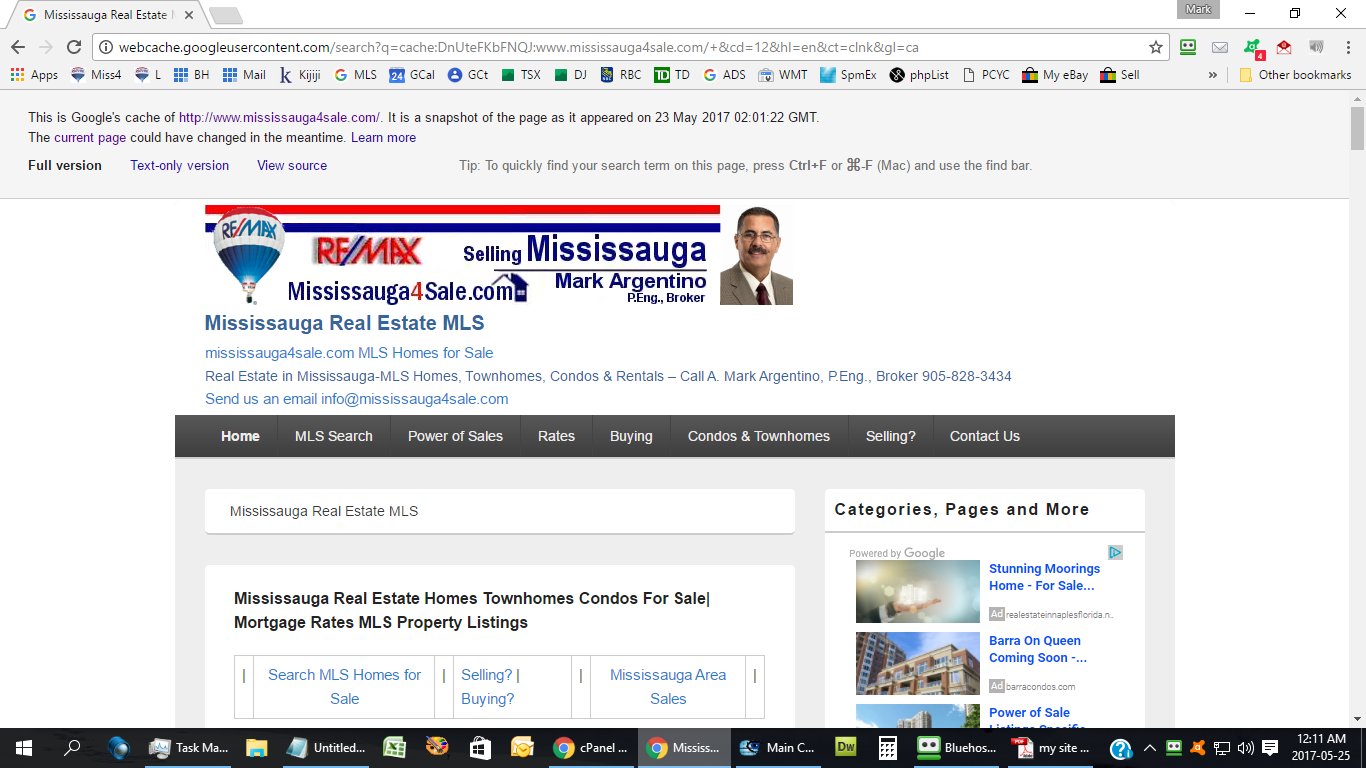
bottom of page, note the date shows in full and the social icons are in colour:
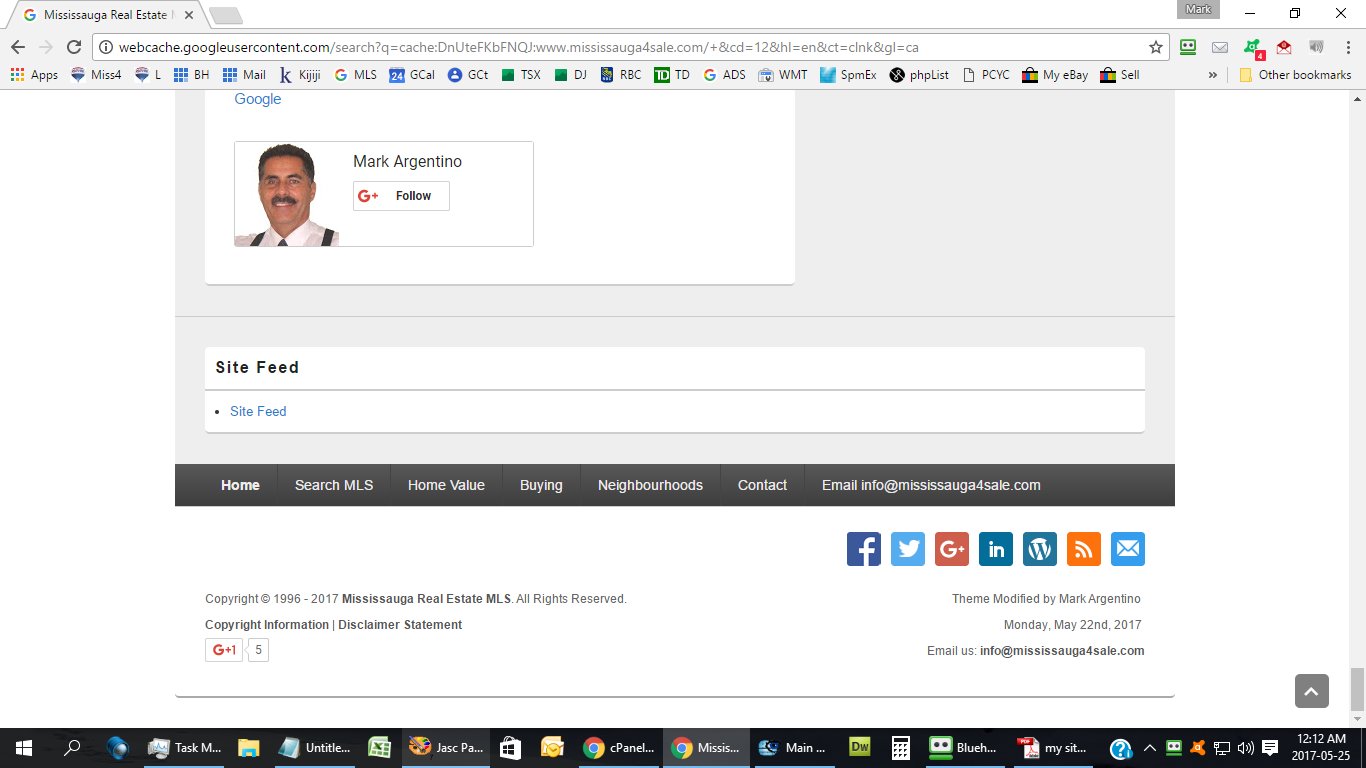
Mark Argentino
ParticipantHi Mahesh,
I updated my wordpress core theme to latest. I subscribed to another year of catchbox pro.
I updated the them to latest catchbox pro and now my main menu is missing on desktop. On mobile it’s centred and not on the left as it was before. The date function at the bottom right of each page is no longer working, it just displays [date] rather than the actual date.
Can you help.
I am still using the child theme so shouldn’t all of these settings from above still be active and functioning as they did before I updated to latest catchbox pro theme?
Thanks for your help,
MarkMark Argentino
Participantsorry, for some reason it was no longer activated under the customizing portion of the theme. As soon as I enabled it, the image reappeared.
Any thoughts on the redirects for the home page?
Thanks
MarkMark Argentino
ParticipantHi Mahesh,
I figured it out, I forgot to re-activate the Catch Box Pro Child Theme (which is where the date shortcode function is located) after I updated the Catch Box Pro Theme.
Thank you,
MarkMark Argentino
ParticipantHello Mahesh,
I’ve deleted the inc folder and made the changes to the child theme functions.php file as you have indicated above and all is working fine.]
Thank you again for such great support and theme.
Mark
Mark Argentino
ParticipantHi Mahesh,
Once again referring to Point 2 above, I followed your instructions as indicated on this page, http://catchthemes.com/blog/create-child-theme-wordpress/ , and followed exactly as per what you say on this page
“to override the template files, open the original template file from our original/parent theme and save a copy to the child theme folder with same file name and folder structure. Basically, the file structure has to match with the parent theme.”
so I created a sub folder called catch-box-pro-child/inc with the file custom-header.php in this folder and made some custom changes and they do not appear on my site.
Then, I took the code for the ‘catchbox_header_details’ in full and added to the catch-box-pro-child/functions.php file and the custom modifications showed up!
Does this mean that your instructions at http://catchthemes.com/blog/create-child-theme-wordpress/ need to be changed or is there something else that is not causing my custom modification in the catch-box-pro-child/inc/custom-header.php to show properly?
Thank you,
MarkMark Argentino
ParticipantHello Mahesh,
I was able to create the child theme for catch box pro and upload the required files with the changes you outlined above using the zip file and automatically loading the catch box pro child theme.
Referring to point 2 above, I made changes to the custom custom-header.php and uploaded to the catch-box-pro-child/inc/ folder the changes do not appear online. I’ve had to modify the catch-box-pro/inc/custom-header.php file itself to make the header site-title and site-description modified the way I want it, can you see where there is a problem and why the catch-box-pro-child/inc/custom-header.php file does not show the changes as it should?
All the other changes that you suggested above worked fine.
(Aside, point 1, for some reason the index.htm page is now working fine, this was after using a plugin called Redirection, I enabled the redirect, then wordpress created the index.htm page fine, then I disabled the redirect and the index.htm file contines to be created by wordpress as before! Not sure why it’s working fine now)
Thank you again for such great support!
MarkMark Argentino
ParticipantHello Mahesh,
I purchased the Catch Box Pro version last night and installed to see if that would solve the problem. It didn’t.
I installed a plugin called Redirection, created a redirect from http://www.mississauga4sale.com to http://www.mississauga4sale.com/index.htm and this seems to have solved the issue. I am still convinced that this is a wordpress plugin issue.
When I disabled the Custom Permalinks plugin then the homepage would work, but it would only resolve to http://www.mississauga4sale.com and not http://www.mississauga4sale.com/index.htm and since the index.htm is my preferred homepage within Google I did not want to lose the many years of work to have all my SEO pointing to index.htm
I’ll need to work with this as a temporary fix to this problem and continue to work on it.
Quick question, this is not the correct thread to ask, but now that I have Catch Box Pro I have to re-complete all of the required inputs on the Catch Box Pro Options page and set it up as it was in Catch Box free version, is there a way to migrate all this settings without manually inputting them? I’m afraid of missing something plus I’ve added code to files such as the functions.php file. Can you help with this?
Thanks again for such a great theme and all your help!
MarkMark Argentino
ParticipantHi
the home page you are now seeing on my site, index.htm , is a file that I have created using dreamweaver and posted it in the root directory to stop the redirect look on the home page.
This tells me that it’s something with wordpress as once I’ve manually uploaded this file and then gone to my wordpress page and edited the file using wordpress, it make no difference to the home page index.htm – this tells me that wordpress is somehow not creating the page index.htm
the other thing I noticed is that on the static index.htm page I created in dreamweaver has the tag function [date] and this is not showing today’s date (as it should) but shows the word [date] – I thought I would mention this so you can see that it’s not catchbox that is creating this page.
not sure how to solve this problem now, can you help?
Thanks
MarkMark Argentino
ParticipantHi
Also, I’ve checked my .htaccess file and so have the technical people at my host and there are no redirects causing the redirect loop on the home page
They say it must be a file that is causing this redirect since it’s not in the .htaccess file
Could it be a plugin
What version of php is catch box supported with? Could this be the issue?
Any other thoughts?
Thank you,
Mark -
AuthorPosts
