- This topic has 8 replies, 2 voices, and was last updated 6 years, 11 months ago by
Mahesh.
-
AuthorPosts
-
May 23, 2017 at 12:38 pm #116181
Mark Argentino
ParticipantHello,
I use catch box pro and used to have an image banner at the top of each page before I updated from WP 4.4.10 to 4.7.5 and now the image is gone. I think this is the header image, but not positive of this fact.
I had to revert back to WP 4.4.10 because I had a redirect loop on the home page and couldn’t figure out how to stop the redirect. I disabled permalinks and other plugins and re-enabled them again but this did not help. This is also why I reverted back to 4.4.10
Can you please help with the image banner on each page and also maybe help with redirect if you see something obvious.
My site is http://www.mississauga4sale.com/index.htm
Thank you for such a great theme
Mark
May 23, 2017 at 12:40 pm #116182Mark Argentino
Participantsorry, for some reason it was no longer activated under the customizing portion of the theme. As soon as I enabled it, the image reappeared.
Any thoughts on the redirects for the home page?
Thanks
MarkMay 24, 2017 at 1:18 am #116213Mahesh
Keymaster@mark-argentino: Are you using the latest theme version? If not, please update. If you have any plugins installed, try disabling all the plugins and check if that resolves the issue. Let me know further.
Note: Please keep WordPress and themes up-to-date. Major release may bring such issues. (Header Image)
Regards,
MaheshMay 24, 2017 at 11:43 pm #116289Mark Argentino
ParticipantHi Mahesh,
I updated my wordpress core theme to latest. I subscribed to another year of catchbox pro.
I updated the them to latest catchbox pro and now my main menu is missing on desktop. On mobile it’s centred and not on the left as it was before. The date function at the bottom right of each page is no longer working, it just displays [date] rather than the actual date.
Can you help.
I am still using the child theme so shouldn’t all of these settings from above still be active and functioning as they did before I updated to latest catchbox pro theme?
Thanks for your help,
MarkMay 25, 2017 at 12:19 am #116292Mark Argentino
Participantthis is what the top of the page and bottom of the page looked like 2 days ago before I updated the theme to latest version. Also note at bottom of the page the icons for the social media icons are in colour whereas now they are not in colour until you mouse over them
Thanks for your help
Mark
top of page, note the extra lines of text and the links as well as the menu:
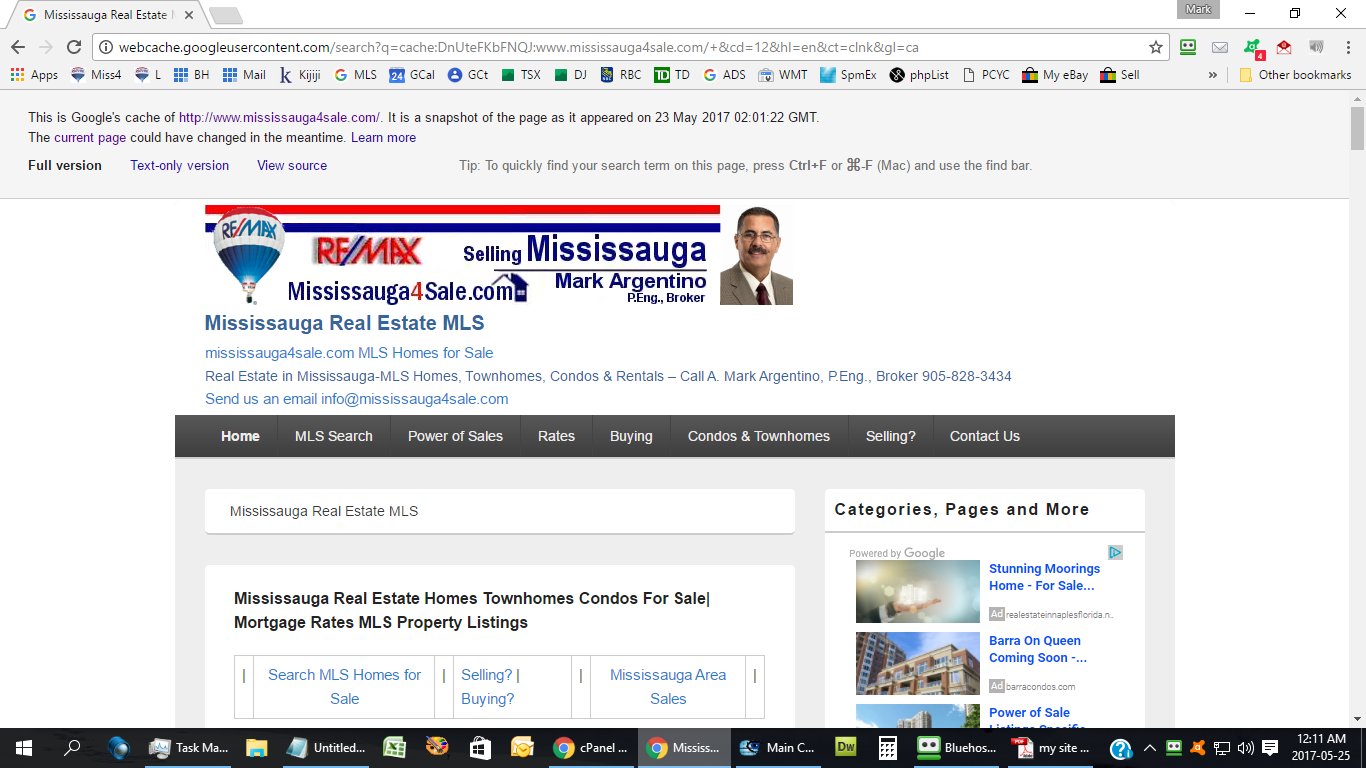
bottom of page, note the date shows in full and the social icons are in colour:
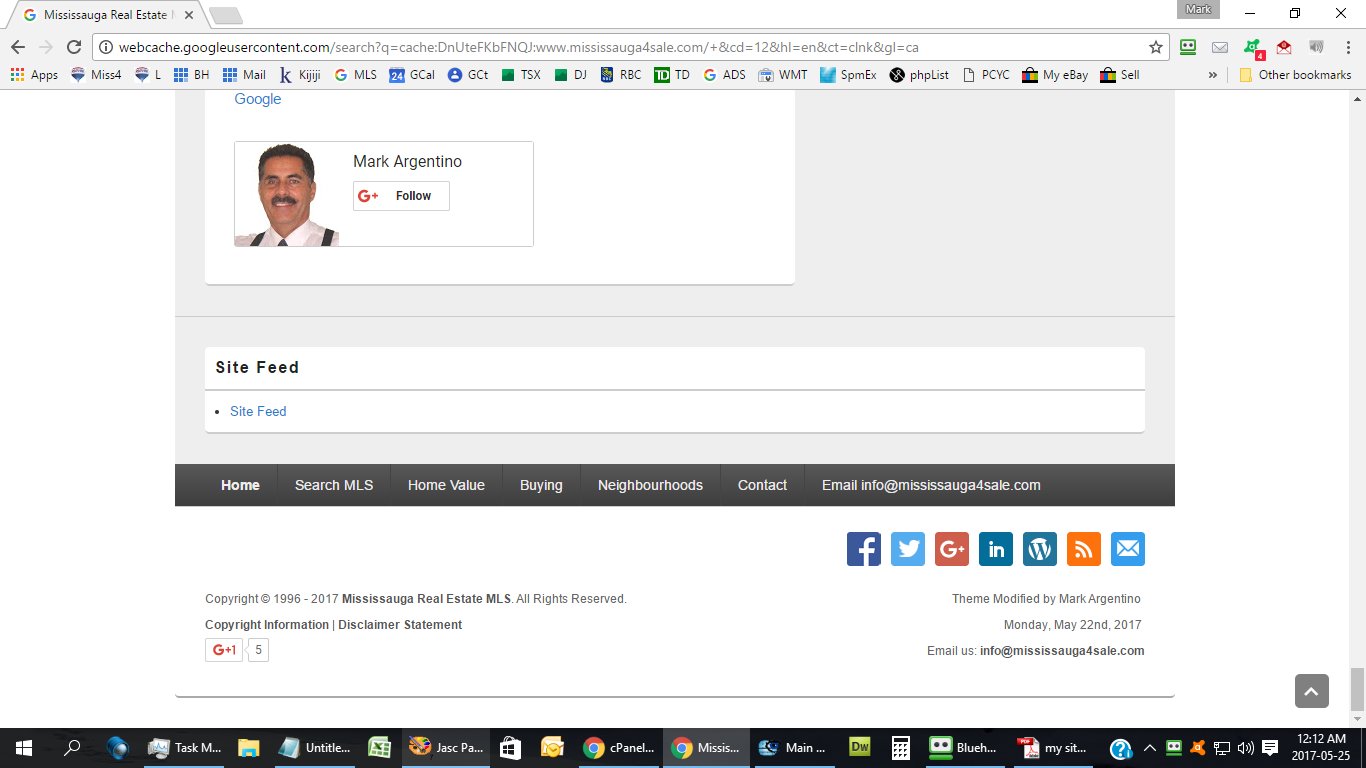 May 25, 2017 at 3:30 am #116303
May 25, 2017 at 3:30 am #116303Mahesh
Keymaster@mark-argentino: The menu seems to be displaying and working fine on your site. However, I cannot find the extra text with the link. How have you managed to have it previously. For the social icons color, go to Dashboard=> Appearance=> Customize=> Additional CSS box and add the following CSS:
.social-profile ul li.facebook a { background-position: 0 -44px; } .social-profile ul li.twitter a { background-position: -44px -44px; } .social-profile ul li.google-plus a { background-position: -528px -44px; } .social-profile ul li.linkedin a { background-position: -176px -44px; } .social-profile ul li.wordpress a { background-position: -572px -44px; } .social-profile ul li.rss a { background-position: -88px -44px; } .social-profile ul li.email a { background-position: -837px -44px; }Regards,
MaheshMay 25, 2017 at 9:15 am #116318Mark Argentino
ParticipantThe code you gave me above does not work. I want the buttons to be colourful before you mouse over the buttons, is this possible?
All of the CSS changes and modifications from before are in the catch box ‘child’ theme, is this no longer the case?
Should I be taking all the css from the child theme and inserting it into “go to Dashboard=> Appearance=> Customize=> Additional CSS box ” won’t all my customizing be gone the next time that I update the catchbox pro theme if I do it this way?
Also, what about the date function, that too is code that I inserted into the functions.php file in the child theme?
See the image below and it shows the two lines of text that are now missing from header
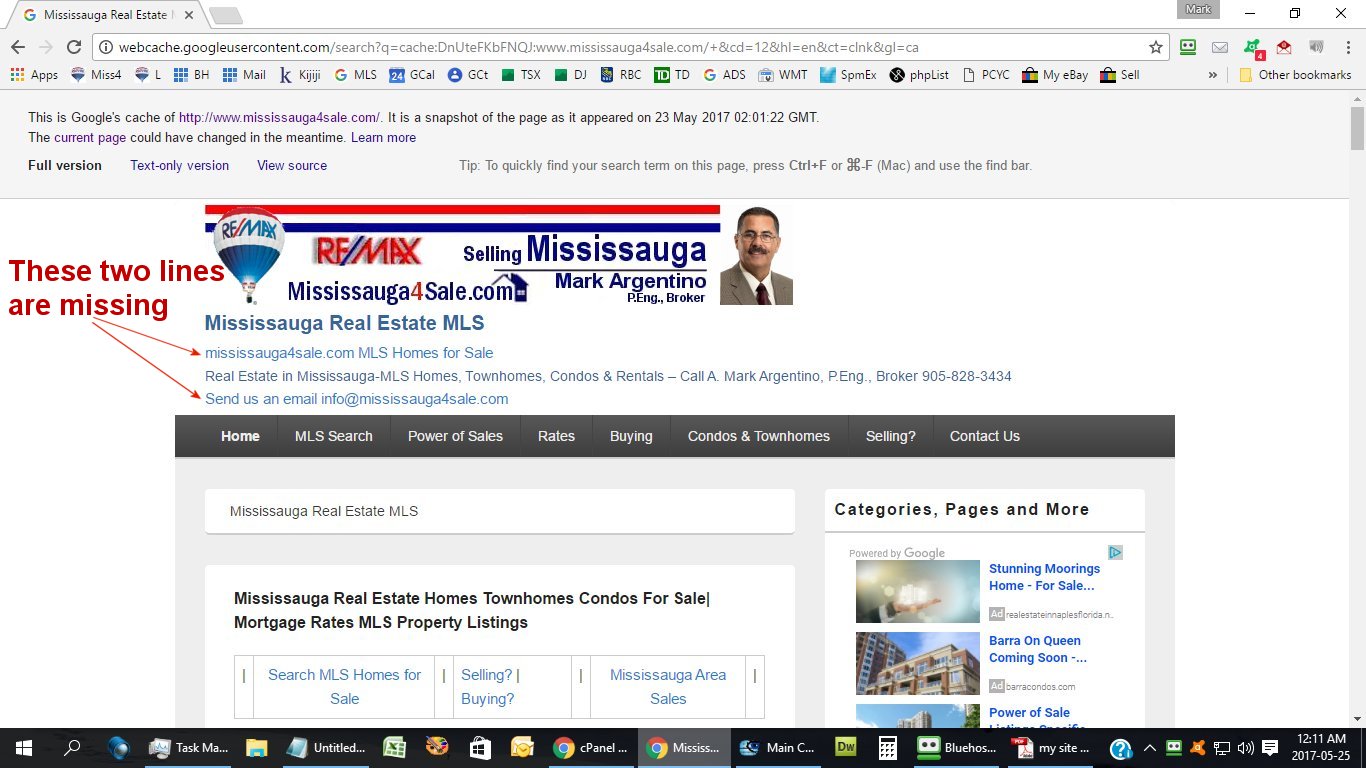
Thank you,
MarkMay 25, 2017 at 10:43 am #116323Mark Argentino
ParticipantMahesh,
It appears that this was my mistake, I activated the Catchbox Pro theme and not the Catch Box Pro Child Theme, as soon as I activated the “Catch Box Pro Child Theme” everything works fine again, sorry for all the questions and issues, my oversight.
Thanks again for all your help and assistance.
MarkMay 26, 2017 at 12:53 am #116339Mahesh
Keymaster@mark-argentino: Glad to know everything is working fine.
Regards,
Mahesh -
AuthorPosts
- The topic ‘Banner is missing after updating WP Core’ is closed to new replies.
