Forum Replies Created
-
AuthorPosts
-
Sakin
Keymaster@vladocz: Yes, it’s disabled my default on mobile devices when you have Logo Enabled. So, if you want to show the logo then please add the following CSS in the “Appearance => Customize => Additional CSS” box:
/* Enable Site Title on Mobile Devices */ @media screen and (max-width: 599px) { .wp-block-site-logo + .main-site-title { display: block; clear: both; } }Sakin
KeymasterHi Rebecca,
I am a little confused. Are you talking about the Header Image? If so, then you can add the following CSS in “Appearance => Customize => Additional CSS” box:
.has-header-image .custom-header-media, .has-header-video .custom-header-media, .has-header-text .custom-header-media { display: -webkit-box; display: -webkit-flex; display: -ms-flexbox; display: flex; -webkit-box-orient: vertical; -webkit-box-direction: normal; -webkit-flex-direction: column; -ms-flex-direction: column; flex-direction: column; -webkit-box-pack: end; -webkit-justify-content: center; -ms-flex-pack: end; justify-content: center; height: 100%; height: 100vh; width: 100%; }Regards,
SakinSakin
KeymasterHi Catherine,
Yes, as this theme only has 2 templates only Lensation Pro theme has more templates. But if you want to create your own custom template, then you need to click on “New” in the above screenshot template section. Then you can use those templates.
Regards,
SakinSakin
KeymasterHello @cathreimers:
Can you explain in more detail? You should see your page/post template in the Editor Sidebar panel in the Template like this:
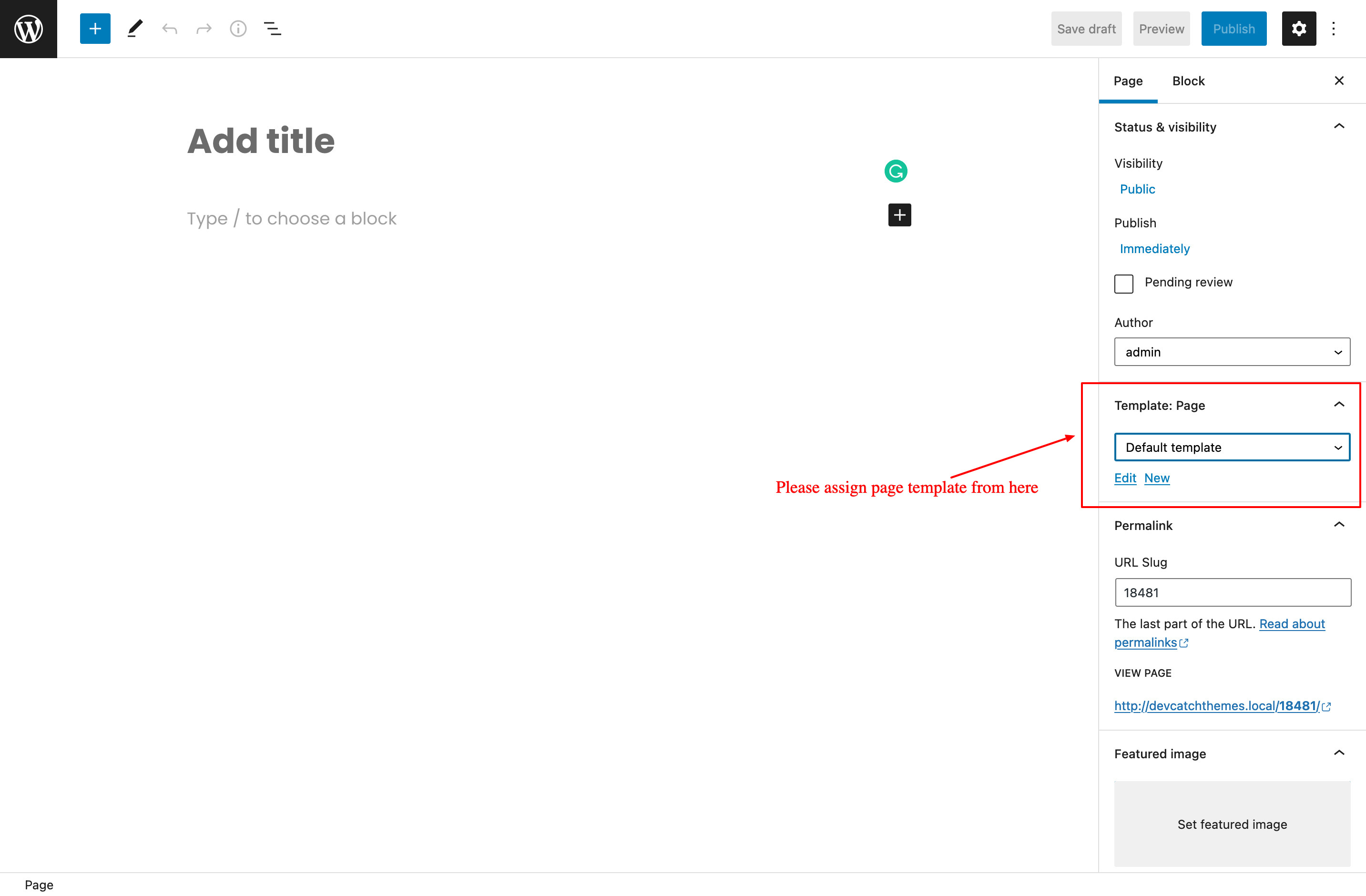
Regards,
SakinSakin
KeymasterHi Darren,
Please update the theme to the latest version and it should be fixed.
Regards,
SakinSakin
KeymasterHi Darren,
It looks like Fitvid script issue which is conflicting with the latest version of WordPress as now they have built responsive video code in the core. We will update the theme as soon as possible.
Regards,
SakinSeptember 21, 2022 at 12:24 am in reply to: site credit link is correct but the text is wrong #311166Sakin
Keymaster@catwingz: The lower one is called Footer Credit and can be editing from the “Appearance => Customize => Theme Options => Footer Editor” but sorry this option is there only in the Pro version. Please use the Catch Fullscreen Pro theme https://catchthemes.com/themes/catch-fullscreen-pro/.
Sakin
KeymasterHi Rebecca,
Glad to hear that my support worked on your website. If it’s not too much trouble, I have a quick request: could you please leave an honest review? https://wordpress.org/support/theme/photofocus/reviews/#new-post. Your review will help others know what to expect when they’re looking for the support I offer. Even a sentence or two would be hugely appreciated.
Regards,
SakinSakin
KeymasterHi Rebecca,
It’s not working on your site because of your existing CSS code issue. In your Custom CSS, there is missing closing bracket
}in.sidebar-header-right { display: none;. Also, you don’t need that code. If you need that then add it like.sidebar-header-right { display: none; }Next, there are no spaces between
.homeand.custom-logo. So, please add space and it should be like.home .custom-logo { margin-top: 30px; }Regards,
SakinSakin
KeymasterHi Rebecca,
Please add the following CSS in “Appearance => Customize => Additional CSS” box:
.home .custom-logo { margin-top: 30px; }September 18, 2022 at 9:49 pm in reply to: Suddenly page is different color and top nav is gone #311033Sakin
Keymaster@summerfoote: Sorry, there is no quick way to restore it. So, the best way to replace is through FTP. You need to download the zip file from https://wordpress.org/themes/cleanportfolio/ and upload it through FTP. Or you can simply activate any other theme and then delete the Clean Portfolio theme and then re-upload it back.
Note: If you havne’t edited the theme files then it must be a plugin issue. So first I recommend you to try deactivating the plugin one by one and check your site.
September 18, 2022 at 9:18 pm in reply to: GOSIGN Didn’t Work on my Theme Fotografie Pro !!! #311029Sakin
KeymasterHi Marc,
Sorry for the late reply as it went on Spam. What do you mean by GOSIGN is not working? Can you explain what are you trying to add?
Regards,
SakinSeptember 16, 2022 at 1:50 am in reply to: Suddenly page is different color and top nav is gone #311008Sakin
Keymaster@summerfoote: Have you edited any theme files inside the theme folder
cleanportfolio?Sakin
KeymasterHi Moni,
I have replied you at https://catchthemes.com/support-forum/topic/can-i-update-or-do-i-need-a-child-theme/
Regards,
SakinSakin
KeymasterHi Moni,
I just check with the sales and looks like your subscription for the theme is expired. Please check your subscription status from your account at https://catchthemes.com/my-account/. Also, you can contact our sales at https://catchthemes.com/contact-us/
Regards,
SakinSeptember 15, 2022 at 12:13 am in reply to: Suddenly page is different color and top nav is gone #310968Sakin
Keymaster@summerfoote: Looks like you have edited the
page.phpfile insidecleanportfoliofolder. Please check, it should be like this https://themes.svn.wordpress.org/cleanportfolio/1.2.8/page.phpSakin
KeymasterHi @amrobertson86:
1. For this, you can either build a child theme and then edit the 404.php file where you can remove the code
get_sidebar();or you can just hide it using CSS. For that you need to add the following CSS in “Appearance => Customize => Additional CSS” box:.error404 .sidebar { display: none; } .error404 .content-area { float: none; margin: 0 auto; }2. This is not really good as per the design but if you want to add the following CSS in the “Appearance => Customize => Additional CSS” box:
@media only screen and (min-width: 75em) { .navigation-classic .main-navigation ul ul a:hover, .navigation-classic .main-navigation ul ul a:focus { text-decoration: underline; } }3. You can add the following CSS in the “Appearance => Customize => Additional CSS” box, the following CSS will make the logo size 100px and also will revert the margin that you have added for the desktop.
@media only screen and (max-width: 1199px) { .site-header .site-header-main { margin-top: 0; } .site-header-main .site-header-menu { margin-left: auto; margin-bottom: 14px; } .custom-logo { max-width: 100px; } .site-branding { margin: 0; } }Sakin
KeymasterHi Anouk,
Can you post your site URL so that I can check the layout? It should be full width by default.
About the Headling and Sub-headline, there is an option only to add a Title.
Regards,
SakinSakin
KeymasterHi @wouterhollander and @wouterhollander,
You can install and active “Hide Archive Label” https://wordpress.org/plugins/hide-archive-label/ plugin and then go to “Tools => Hide Archive Label” to access this plugin setting and check which you want to remove and save changes.
For custom post types you need to check “Taxonomy” and for category and tag, check “Category and Tag”. So, check it as per your need.
Regards,
SakinSakin
KeymasterHello Magnus,
Let me check with the sales and developer team and get back to you.
Regards,
Sakin -
AuthorPosts
