Tagged: placeholder title
- This topic has 5 replies, 2 voices, and was last updated 3 years, 6 months ago by
mvigil514.
-
AuthorPosts
-
October 5, 2020 at 11:03 pm #261505
mvigil514
ParticipantHow do I customize color of Post Title and Paragraph Text placeholder when creating post. The font color is dark gray and background is almost black. Cannot see placeholder. Thank you!
October 6, 2020 at 2:07 am #261533Skandha
Participant@mvigil514: Hello there,
Can you please post in your site URL so that I can look into the issues?Kind Regards,
SkandhaOctober 8, 2020 at 9:24 pm #261870mvigil514
ParticipantHi Skandha,
Sorry for the late reply, email went to spam.
The url is averymedia.michaelvigil.com/wp-admin
Log in and add new post and you will see the default placeholder text color.
I have woocommerce installed, but I’ve made sure the Theme CSS files load after all other css files.
Thank you, MichaelOctober 16, 2020 at 8:34 am #262810Skandha
Participant@mvigil514: Hello Michael,
Go to => Appearance => Customize => Additional CSS and add the following CSS Code.#page { background-color: #fff; } body, a, h1, h2, h3, h4, h5, h6, .stats-content-wrapper .hentry-inner .sub-title, blockquote p, .header-media .section-title, .custom-header-content .site-header-text, .drop-cap { color: #000; }Let me know if this is what you want!
Kind Regards,
SkandhaOctober 16, 2020 at 5:12 pm #262860mvigil514
ParticipantHi Skandha,
Unfortunately, this only modifies the “Front End”. I’m looking to modify the back end placeholder text when you add a new page/post. Here’s a screenshot of what I’m talking about. This is when I initially click on “Add New” for a page. As you can see, the placeholder font color is almost invisible due to the colors.
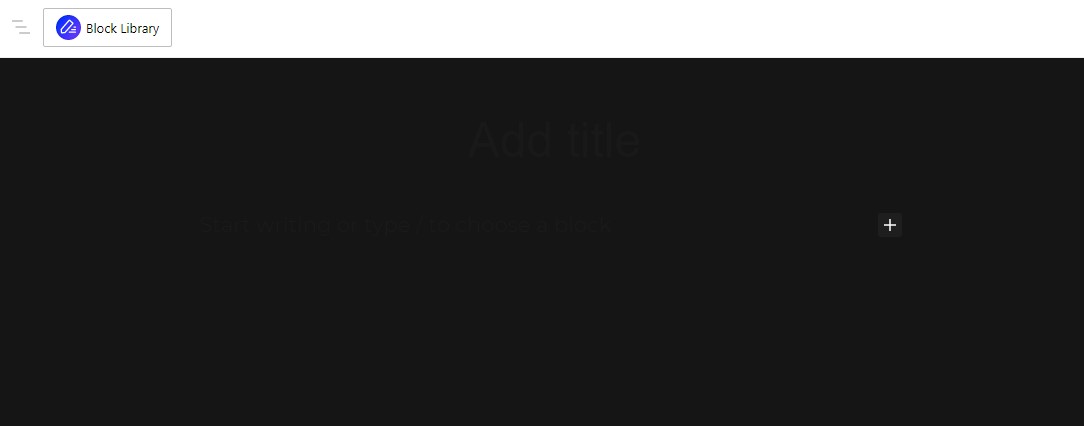
Thank you again for your help.
October 20, 2020 at 3:05 pm #263225mvigil514
ParticipantI have fixed this. Please close topic.
-
AuthorPosts
- The topic ‘PhotoFocus – Admin Area’ is closed to new replies.
