Forum Replies Created
-
AuthorPosts
-
Sakin
KeymasterBut if you try to open the video link https://eximglobalsupply.com/wp-content/uploads/2025/01/cargo1.mp4, it says “404 Not Found”. So, try uploading on your server again.
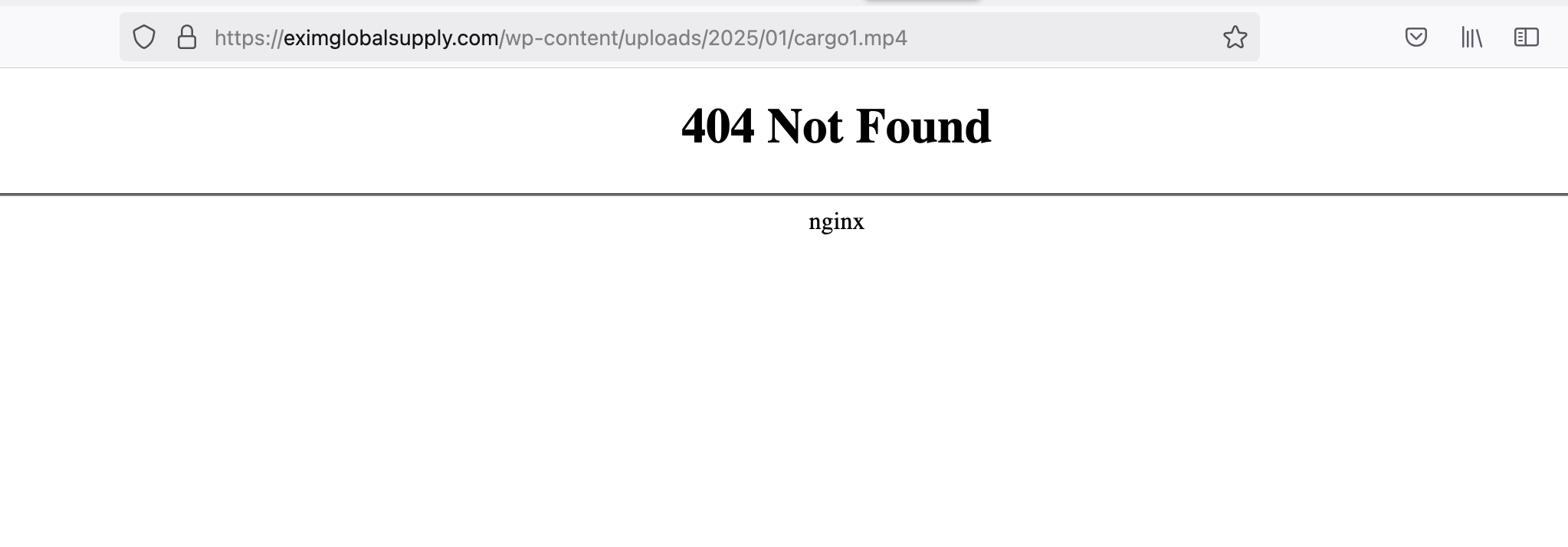
Sakin
KeymasterHello Antonio,
Looks like you copy the DIV HTML code as well. You can find the raw CSS at https://gist.githubusercontent.com/sakinshrestha/2a8ef03ad182e5fefb4a4bbf2c176c08/raw/cff5b5f37dd1cd4010d67d6eac246c316e26b52a/style.css
Copy the code from this link and add it to the “Appearance => Customize => Additional CSS” box. This code is the code for the Desktop menu for 1024px and above.
Regards,
SakinSakin
KeymasterWelcome and let me know if you have any other issues. Have a nice day.
Sakin
KeymasterHi Edwin,
You can remove that box shadow by adding the following CSS:
.woocommerce div.product .woocommerce-tabs ul.tabs li.active::after, .woocommerce div.product .woocommerce-tabs ul.tabs li.active::before { box-shadow: none; }For Header Border Color, you can add the following CSS:
#masthead { border-color: #eee; }For Header Border Color, you can add the following CSS:
#colophon { border-color: #eee; }Regards,
SakinSakin
KeymasterCan you try the following CSS?
#masthead .site-description { color: #fff; }Sakin
KeymasterHello Edwin,
That’s the active tab border color, if you don’t want it then make it the same as your background color. For that, just add the following CSS in the “Appearance => Customize => Additional CSS” box:
.woocommerce div.product .woocommerce-tabs ul.tabs li.active { border-bottom-color: #f7f7f7; }Regards,
SakinSakin
KeymasterCan you let me know your site URL and I will check it?
Sakin
KeymasterHi,
You can change the Header Text Color from “Appearance => Customize => Colors” which will change the color of both the Site Title and Tagline. But if you want to change the Tagline color then you can change the color code in the following CSS and add it in the “Appearance => Customize => Additional CSS” box:
.absolute-header .site-description { color: #ffffff; }Regards,
SakinSakin
KeymasterHi Hans,
That screenshot shows the creation of the menu. But it’s not showing the assignment. Maybe you have another menu that is assigned to that menu area. If not then it’s a plugin conflict. So, we need to check in detail. Everything is working when I test on our server.
See this screenshot
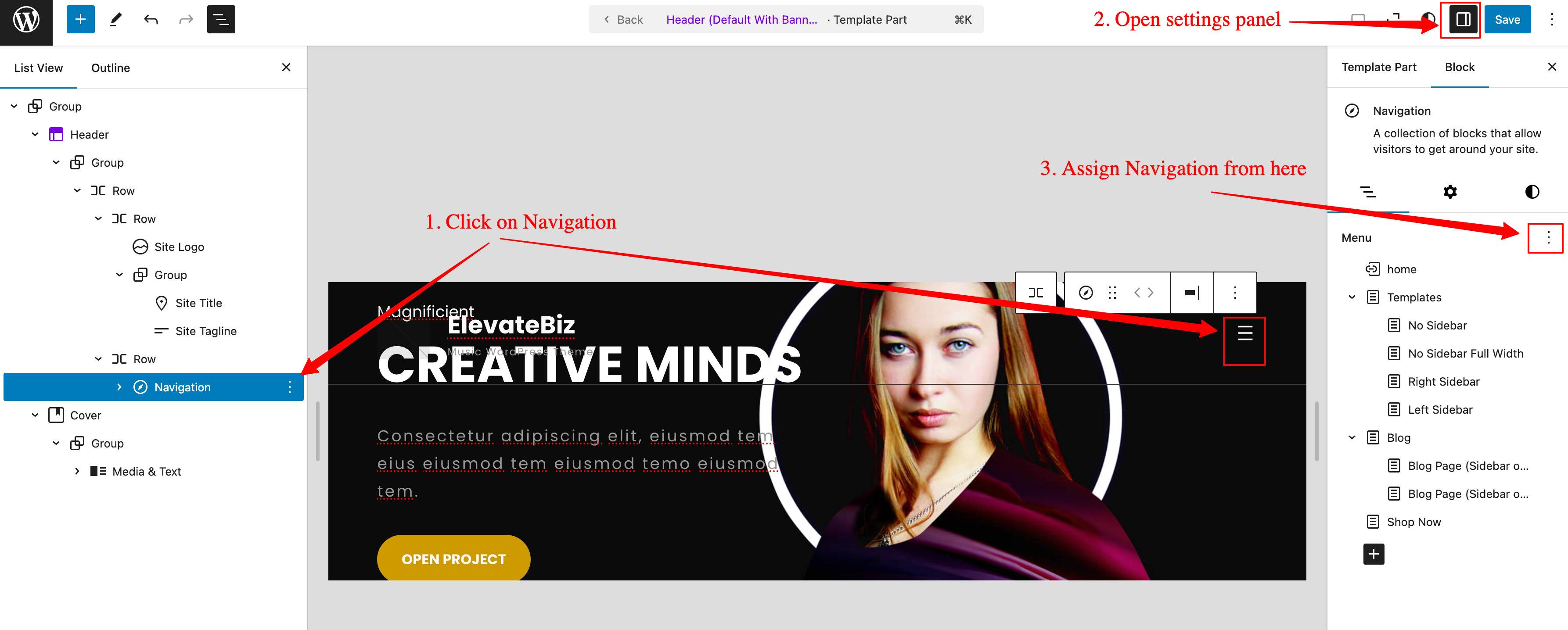
I will check with you via email as well.
Regards,
SakinSakin
KeymasterHi @priestofelohim,
There was an issue in the code and it’s fixed in the latest version of the theme. Please update the theme.
Regards,
SakinJanuary 21, 2025 at 8:48 pm in reply to: Are there any settings that control media uploads within the theme? #338755Sakin
KeymasterHi Tabitha,
Looks like your server’s PHP Max Upload Size is limited. So, please check with your website hosting server support to increase it. Please check this article https://www.wpbeginner.com/wp-tutorials/how-to-increase-the-maximum-file-upload-size-in-wordpress/
Regards,
SakinSakin
KeymasterHi Geoff,
I’m glad to hear that it worked for you. If you like the theme and our support, then I have a quick request: Could you please leave a review? https://wordpress.org/support/theme/chique-music/reviews/#new-post. Your review will help others know what to expect when they’re looking for the support I offer. Even a sentence or two would be hugely appreciated.
Regards,
SakinSakin
KeymasterHi Alexander,
I’m glad to hear that it worked for you. If you like the theme and our support, then I have a quick request: Could you please leave a review? https://wordpress.org/support/theme/catch-box/reviews/#new-post. Your review will help others know what to expect when they’re looking for the support I offer. Even a sentence or two would be hugely appreciated.
Regards,
SakinSakin
KeymasterHi @apeter,
The difference you are getting is due to an update in the WordPress core editor. The live site design is the main design of the theme. So, if you want it like on the editor then add the following CSS in the “Appearance => Customize => Additional CSS” box:
.wp-caption .wp-caption-text:before { display: none; } .wp-caption .wp-caption-text { padding-left: 10px; font-family: inherit; font-size: inherit; color: inherit; }Regards,
SakinSakin
KeymasterHello Geoff,
You can add the following CSS in the “Appearance => Customize => Additional CSS” box to hide the progress bar in the Featured Slider:
#feature-slider-section .progress-bg { display: none; }Regards,
SakinJanuary 15, 2025 at 12:02 pm in reply to: Chique Music – No license key option in existing free site after purchase #338692Sakin
KeymasterHi Geoff,
Glad to hear that you go it all done. Thanks for choosing us.
Regards,
SakinJanuary 15, 2025 at 9:08 am in reply to: Chique Music – No license key option in existing free site after purchase #338690Sakin
KeymasterHi Geoff,
Thanks for purchasing the Chique Pro theme. After you purchase the theme, you need to download the pro theme zip file from your account at https://catchthemes.com/my-account/. You can follow the instructions mentioned in FAQ at https://catchthemes.com/faq/how-to-install-themefor-pro-theme/.
Only after you install and activate the Chique Pro theme, you will see the license key tab like this
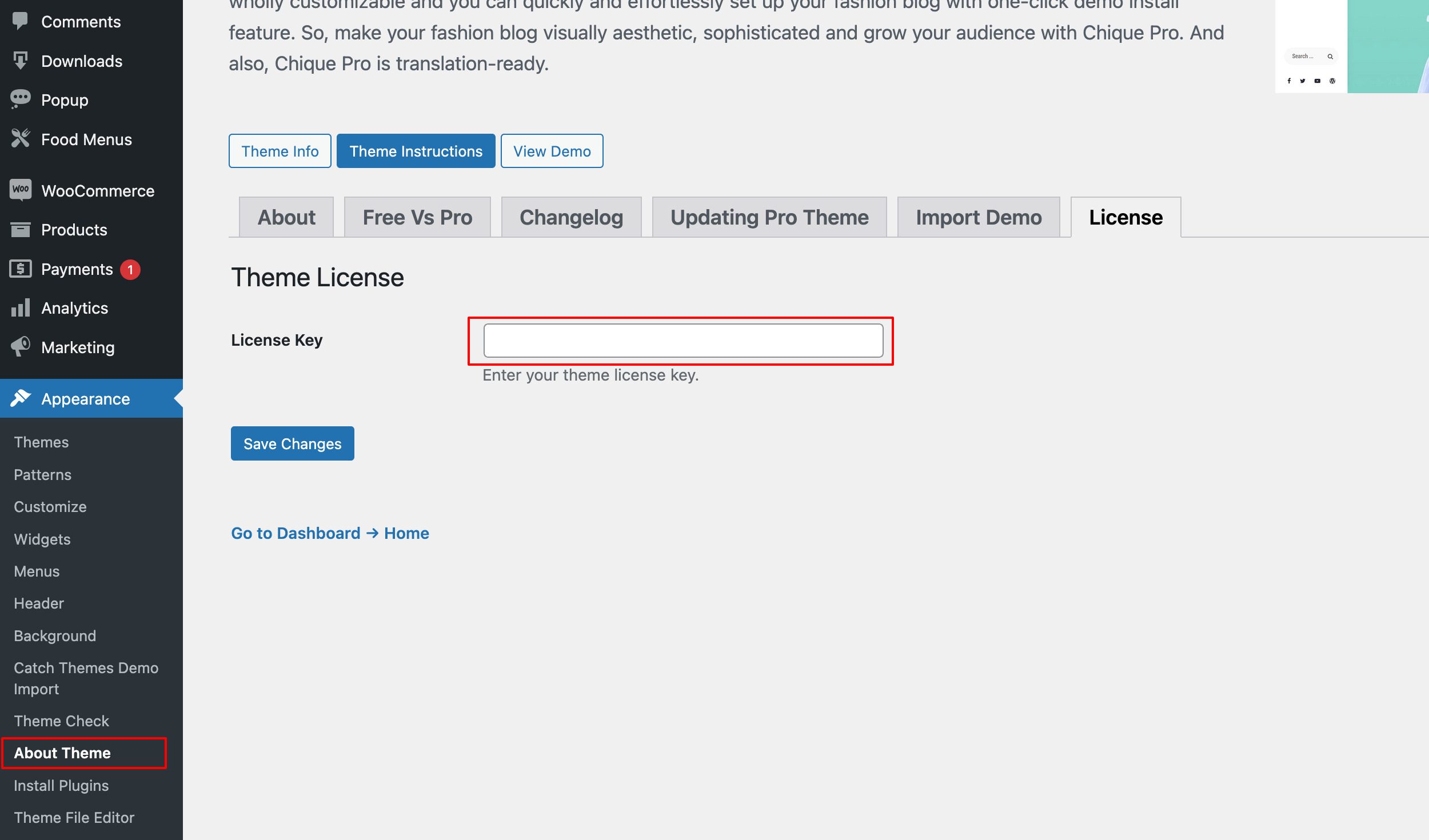
We also provide free installation support, if you need our assistance then do let me know it.
Regards,
SakinSakin
Keymaster@spesriks: You can hide the page title by adding the following CSS in the “Appearance => Customize => Additional CSS” box:
#page .site-main .entry-header { display: none; }Sakin
KeymasterHi @pikabon,
You can move the license key from one site to another anytime from your account at https://catchthemes.com/my-account/, then click on “View Licenses => Manage Sites”, and then “Deactivate Site” to demo the license key from the current site, this way you can remove the license key. Then you can log in to your new site and add the license key.
Regards,
Sakin -
AuthorPosts
