Forum Replies Created
-
AuthorPosts
-
Sakin
KeymasterHi Hans,
Can you share your screenshot from google drive as you did before the URL you shared with me looks like private and not accessible? Also, the URL https://routes.toerfietsleusden.nl/ has its own 404.html file on your server, see this https://routes.toerfietsleusden.nl/404.html. This is not from the theme. If you delete that file then you will see the theme 404 page.
Regards,
SakinSakin
KeymasterHi Hans,
I cannot see your screenshot. Something wrong with the shared URL. So, can you send me your site URL where you are having issue so that I can check what you are doing?
Regards,
SakinSakin
KeymasterHello Hans,
In Gutenberg, you can use the Heading block and then the Paragraph block. See this screenshot widget.
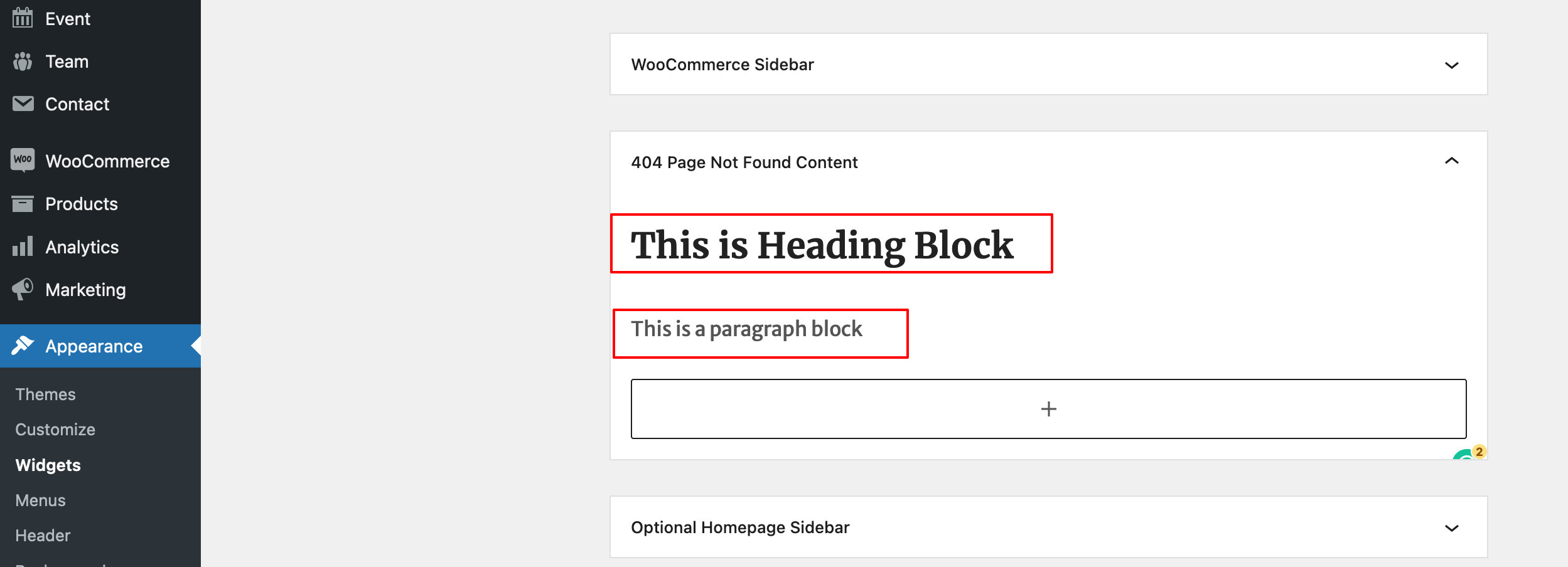
Sakin
KeymasterHello Hans,
You can change both title and content from the widget. Just update the widget title and the 404 page title will be updated.
See this screenshot of widget
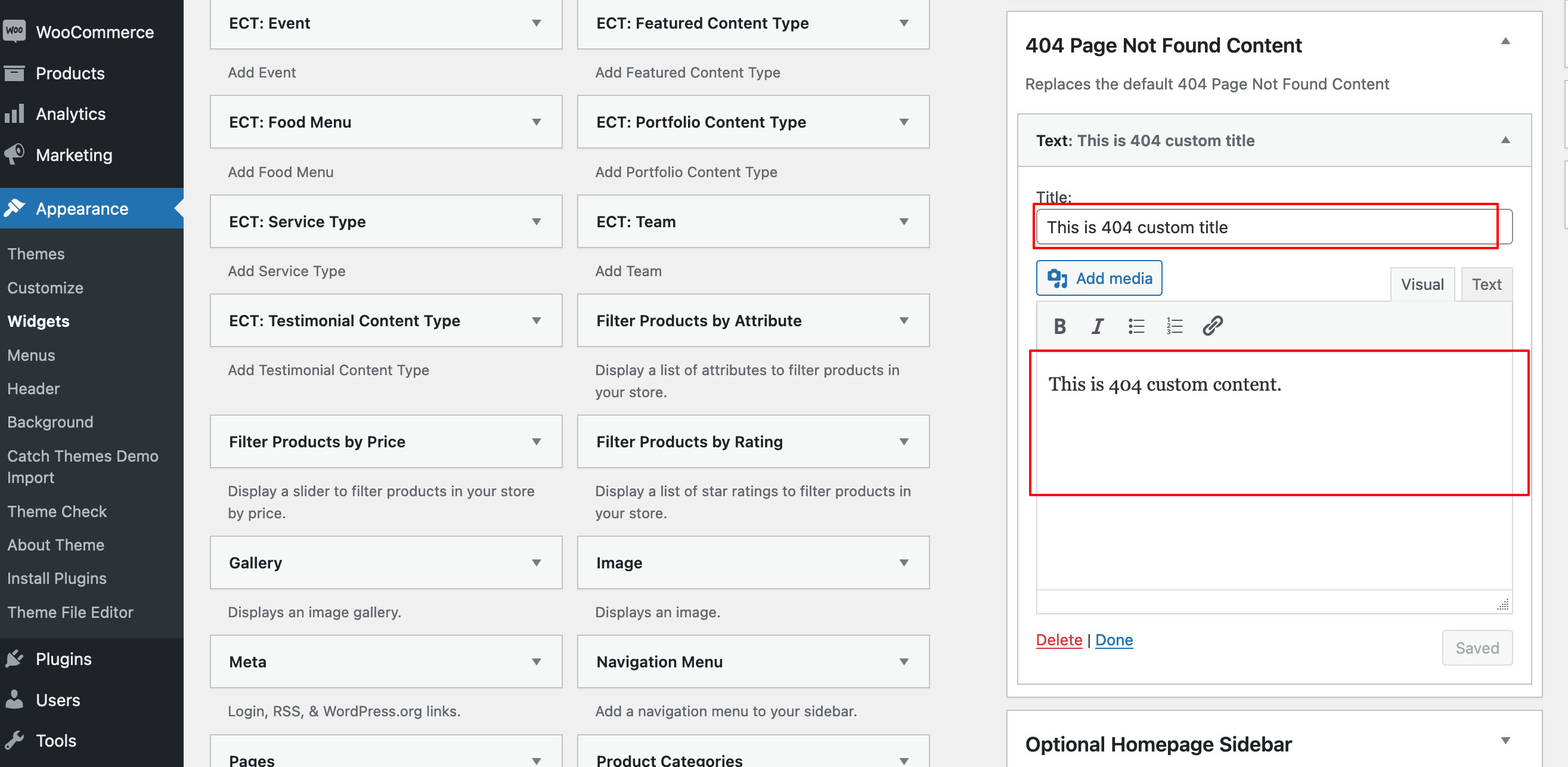
Sakin
Keymaster@bobgarretthomenetworks-co-uk: Sorry for the late reply, looks like we missed this topic. We usually reply within 24 hours. So, anyone, who didn’t hear us for more than 24 hours there must be an issue with your notification system just comment or contact us directly at https://catchthemes.com/contact-us/.
I don’t see a delay on your page title, can you tell me which page has that issue?
If you are talking about the padding-top for .custom-header then that delay is there due to the script to estimate the padding needed for fixed header .site-header. For that, you need to do a manual header padding-top as per your site and add the following CSS in the “Appearance => Customize => Additional CSS” box:
.custom-header { padding-top: 139px; transition-duration: 0s; } @media screen and (min-width: 480px) { .custom-header { padding-top: 203px; } } @media only screen and (min-width: 568px) { .custom-header { padding-top: 182px; } } @media only screen and (min-width: 742px) { .custom-header { padding-top: 139px; } } @media only screen and (min-width: 1024px) { .custom-header { padding-top: 153px; } } @media only screen and (min-width: 1200px) { .custom-header { padding-top: 214px; } }Regards,
SakinAugust 23, 2022 at 8:25 pm in reply to: Photofocus Pro – theme needs activation – license key does not work #309775Sakin
KeymasterDear Filip,
I will check that on our server. Also, make sure that you added the License key and not the Purchase Key. Please check this instruction https://catchthemes.com/faq/how-to-activate-license-key/ while I check it.
Regards,
SakinSakin
Keymaster@intelharsh: It’s because of transparent .png images with space on it. For example, your first image https://harshrealitees.co/wp-content/uploads/2022/08/7044665117_1ea413c81c.png has left and right transparent background space. Same way, your second image https://harshrealitees.co/wp-content/uploads/2022/04/IMG_0018-1024×576.png also has left and right transparent background space. So, you need to use images without the spaces or just use .jpg images like https://harshrealitees.co/wp-content/uploads/2022/08/tumblr_7a37992e9daff951701c45843c1343ff_6e437ec1_500.jpg
Sakin
Keymaster@rek: Thanks for using the Catch Box Pro theme and you can add the following CSS in the “Appearance => Customize => Additional CSS” box:
.page .entry-header { display: none; }Regards,
SakinSakin
KeymasterHi @twin6, Looks like there is an issue with the new block editor when you update to WordPress 5.9 or above. So, you might need to convert all your classic editor text to block. For that, you can use the Convert to Blocks plugin https://wordpress.org/plugins/convert-to-blocks/. But if you want to stay with the Classic Editor then you need to use the Classic Editor plugin https://wordpress.org/plugins/classic-editor/
Sakin
KeymasterHi @catwingz: For all these color, it would have better you upgrade to pro version.
About the header image on About Page, that header image is above the header and that was causing issue. So, if you want to add related to that page then you can add the following CSS in “Appearance => Customize => Additional CSS” box:
body.page-id-1746 #header-content.main-nav-scrolled { position: relative; } .page-id-1746 .site-header { margin-bottom: -87px; }Regards,
SakinSakin
Keymaster@catwingz: Sorry, it’s really difficult to check without your site live. So, let me know once it’s live.
About the yellow #ffcs27, that is the main link hover color, button hover background color, and Secondary Link Hover Color. So, it has in many places and it will be difficult to replace all. But for the main places, you can change the color code in the following CSS and then add it in the “Appearance => Customize => Additional CSS” box:
/* Button Hover Background Color */ #scrollup:hover, #scrollup:focus, .widget_calendar tbody a:hover, .widget_calendar tbody a:focus, .entry-content-wrapper .more-link:hover, .entry-content-wrapper .more-link:focus, #feature-slider-section .more-link span:hover, #feature-slider-section .more-link span:hover, .custom-header-media .wp-custom-header-video-button.wp-custom-header-video-pause, .custom-header-media .wp-custom-header-video-button:hover, .custom-header-media .wp-custom-header-video-button:focus, #feature-slider-section .cycle-pager span:hover, #feature-slider-section .cycle-pager span:focus, #feature-slider-section .cycle-pager .cycle-pager-active, button:hover, button:focus, .button:hover, .button:focus, input[type="button"]:hover, input[type="button"]:focus, input[type="reset"]:hover, input[type="reset"]:focus, input[type="submit"]:hover, input[type="submit"]:focus, .woocommerce div.product form.cart .button:hover, .woocommerce div.product form.cart .button:focus, .woocommerce #respond input#submit:hover, .woocommerce a.button:hover, .woocommerce button.button:hover, .woocommerce input.button:hover, .woocommerce #respond input#submit:focus, .woocommerce a.button:focus, .woocommerce button.button:focus, .woocommerce input.button:focus, .woocommerce #respond input#submit.alt:hover, .woocommerce a.button.alt:hover, .woocommerce button.button.alt:hover, .woocommerce input.button.alt:hover, .woocommerce #respond input#submit.alt:focus, .woocommerce a.button.alt:focus, .woocommerce button.button.alt:focus, .woocommerce input.button.alt:focus, .page-links a:hover, .page-links a:focus, .site-main #infinite-handle span:hover, .site-main #infinite-handle span:focus, .pagination .prev:hover, .pagination .prev:focus, .pagination .next:hover, .pagination .next:focus, .posts-navigation a:hover, .posts-navigation a:focus, .woocommerce nav.woocommerce-pagination ul li a:hover, .woocommerce nav.woocommerce-pagination ul li a:focus, .woocommerce nav.woocommerce-pagination ul li span.current, .catch-instagram-feed-gallery-widget-wrapper .instagram-button .button:hover, .catch-instagram-feed-gallery-widget-wrapper .instagram-button .button:focus, .singular-content-wrap .entry-footer .cat-links a:hover, .singular-content-wrap .entry-footer .cat-links a:focus, .singular-content-wrap .entry-footer .tags-links a:hover, .singular-content-wrap .entry-footer .tags-links a:focus, .pagination .page-numbers:hover, .pagination .page-numbers:focus, .pagination .page-numbers.current { background-color: #ffca27; } /* Link Hover Color */ a:hover, a:focus, a:active, .site-title a:hover, .site-title a:focus, .menu-toggle:hover, .menu-toggle:focus, .menu-toggle.toggled-on, .menu-toggle.toggled-on:hover, .menu-toggle.toggled-on:focus, #search-toggle:hover, #search-toggle:focus, .search-submit:hover, .search-submit:focus, .dropdown-toggle:hover, .dropdown-toggle:focus, .ctsocialwidget a:hover, .ctsocialwidget a:focus, .post-navigation a:hover .nav-title, .post-navigation a:focus .nav-title, .required, .entry-meta a:hover, .entry-meta a:focus, .entry-meta .icon:hover, .entry-meta .icon:focus, .site-info a:hover, .site-info a:focus, .author-name a:hover, .author-name a:focus, .comment-metadata a:hover, .comment-metadata a:focus, .pingback .comment-edit-link:hover, .pingback .comment-edit-link:focus, .comment-reply-link:hover, .comment-reply-link:focus, .comment-reply-title small a:hover, .comment-reply-title small a:focus, #feature-slider-section .entry-meta .icon:hover, #feature-slider-section .entry-meta .icon:focus, #feature-slider-section .cycle-prev:hover, #feature-slider-section .cycle-prev:focus, #feature-slider-section .cycle-next:hover, #feature-slider-section .cycle-next:focus, #testimonial-content-section .cycle-prev:hover, #testimonial-content-section .cycle-prev:focus, #testimonial-content-section .cycle-next:hover, #testimonial-content-section .cycle-next:focus, #testimonial-content-section .cycle-pager span.cycle-pager-active, .site .skip-link, .entry-title a:hover, .entry-title a:focus, #fullpage .hentry-inner .entry-meta a:hover, #fullpage .hentry-inner .entry-meta a:focus, .site-header + .breadcrumb-area .entry-breadcrumbs a:hover, .site-header + .breadcrumb-area .entry-breadcrumbs a:focus, .woocommerce .site-header + .breadcrumb-area .woocommerce-breadcrumb a:hover, .woocommerce .site-header + .breadcrumb-area .woocommerce-breadcrumb a:focus { color: #ffca27; } .menu-toggle:hover, .menu-toggle:focus, .tagcloud a:hover, .tagcloud a:focus { border-color: #ffca27; } .arrow-up:hover, .arrow-up:focus { border-bottom-color: #ffca27; } .arrow-down:hover, .arrow-down:focus { border-top-color: #ffca27; } #updownnav .arrow-up:hover, #updownnav .arrow-up:focus, #updownnav .arrow-down:hover, #updownnav .arrow-down:focus { color: #ffca27; } /* Secondary Link Hover Color */ .site-navigation a:hover, .site-navigation a:focus, .social-navigation a:hover, .social-navigation a:focus, .entry-content-wrapper .entry-title a:hover, .entry-content-wrapper .entry-title a:focus, .site-footer a:hover, .site-footer a:focus, .entry-breadcrumbs a:hover, .entry-breadcrumbs a:focus, .entry-breadcrumbs a:active, .woocommerce .woocommerce-breadcrumb a:hover, .woocommerce .woocommerce-breadcrumb a:focus, .woocommerce .woocommerce-breadcrumb a:active, .site-navigation .current-menu-item > a, .site-navigation .current-menu-ancestor > a, .entry-content-wrapper .entry-meta a:hover, .entry-content-wrapper .entry-meta a:focus, .entry-content-wrapper a:hover, .entry-content-wrapper a:focus { color: #ffca27; } body #fp-nav ul li a.active span, body .fp-slidesNav ul li a.active span { background-color: #ffca27; }Regards,
SakinSakin
Keymaster@twin6: Please update to Catch Kathmandu version 4.3.4 and then you will be able to set it as 25.
Sakin
Keymaster@redhill: I just check your site hovedstadens.dk and see that you are using the Catch Everest version 2.6 which was released on February 12, 2016. This is really old one to check for issues. Please update to the latest version 3.6.1 which was released on February 05, 2022. After you update to the latest version, please clear your cache and refresh your browser then the menu should work fine.
Sakin
Keymaster@philipkevin: About the widget, if you want to add like in the old classic way, then you can install the plugin “Classic Widgets” https://wordpress.org/plugins/classic-widgets/ which will give you the same access as before to edit the widgets and footer area.
August 13, 2022 at 12:44 pm in reply to: How to change color of header font and clicked links #309172Sakin
KeymasterHi @xandoval,
If you want to replace all the default teal colors with #94995C then you remove the above CSS you have for colors and then add the following CSS instead:
/* Link Hover Color */ a:focus, a:hover, .site-title a:hover, .site-title a:focus, .menu-toggle:hover, .menu-toggle-close:hover, .dropdown-toggle:hover, .main-navigation .current-menu-item > a, .main-navigation .current-menu-ancestor > a, #search-toggle:hover, #share-toggle:hover, .menu-toggle:focus, .menu-toggle-close:focus, .dropdown-toggle:focus, #search-toggle:focus, #share-toggle:focus, .main-navigation a:hover, .main-navigation a:focus, .main-navigation ul.menu li:hover > a, .main-navigation ul.menu li.focus > a, .main-navigation ul.menu li:active > a, .entry-header .cat-links a, .entry-meta a:hover, .entry-meta a:focus, .entry-title a:hover, .entry-title a:focus, .more-link, .comment-permalink:hover, .comment-permalink:focus, #cancel-comment-reply-link:hover, #cancel-comment-reply-link:focus, .widget .social-links-menu a:hover, .widget .social-links-menu a:focus, .site-header-menu .social-navigation a:hover, .site-header-menu .social-navigation a:focus, .post-navigation .nav-subtitle, .post-navigation a:hover .nav-title, .post-navigation a:focus .nav-title, .sidebar .widget a:hover, .sidebar .widget a:focus, .events-content-wrapper .hentry:focus .entry-title a, .events-content-wrapper .hentry:hover .entry-title a, #testimonial-content-section .section-content-wrapper .hentry-inner:before, #testimonial-content-section .cycle-pager span.cycle-pager-active, #team-content-section .artist-social-profile .social-navigation a:hover, #team-content-section .artist-social-profile .social-navigation a:focus, #gallery-section .entry-container a:hover, #gallery-section .entry-container a:focus, .my-music-band-mejs-container.mejs-container button:hover, .my-music-band-mejs-container.mejs-container button:focus, .wp-playlist-light .my-music-band-mejs-container.mejs-container button:hover, .wp-playlist-light .my-music-band-mejs-container.mejs-container button:focus, #top-playlist-section .wp-playlist-item:hover, #top-playlist-section .wp-playlist-item:focus, #top-playlist-section .wp-playlist-item:hover .wp-playlist-caption, #top-playlist-section .wp-playlist-item:focus .wp-playlist-caption, body .wp-playlist-item-artist, table.shop_table_responsive tr td a, .product-container a.added_to_cart, .single-product .product_meta a, .woocommerce-info a, .variations .reset_variations, .site-header-cart .cart-contents:hover, .site-header-cart .cart-contents:focus, .star-rating span:before, p.stars:hover a:before, p.stars.selected a.active:before, p.stars.selected a:not(.active):before, .woocommerce-tabs ul.tabs li.active a, .single-product div.product .woocommerce-product-rating .woocommerce-review-link { color: #94995C; } mark, ins, .page-links a, .my-music-band-mejs-container.mejs-container .mejs-controls .mejs-time-rail .mejs-time-current, .my-music-band-mejs-container.mejs-container .mejs-controls .mejs-volume-button .mejs-volume-current, .my-music-band-mejs-container.mejs-container .mejs-controls .mejs-volume-button .mejs-volume-handle, .my-music-band-mejs-container.mejs-container .mejs-controls .mejs-horizontal-volume-slider .mejs-horizontal-volume-current, .widget_price_filter .ui-slider .ui-slider-handle, .widget_price_filter .ui-slider .ui-slider-range { background-color: #94995C; } input[type="date"]:focus, input[type="time"]:focus, input[type="datetime-local"]:focus, input[type="week"]:focus, input[type="month"]:focus, input[type="text"]:focus, input[type="email"]:focus, input[type="url"]:focus, input[type="password"]:focus, input[type="search"]:focus, input[type="tel"]:focus, input[type="number"]:focus, textarea:focus, blockquote, .rtl blockquote, .page-links a, .section-title:after, #header-menu-social:before, #hero-section .entry-title:after, #feature-slider-section .cycle-prev:hover, #feature-slider-section .cycle-prev:focus, #feature-slider-section .cycle-next:hover, #feature-slider-section .cycle-next:focus, .woocommerce-info, .woocommerce-message { border-color: #94995C; } /* Button Background Color */ .events-content-wrapper .entry-meta, .sticky-post, .comment-reply-link, .search-submit, .header-media .more-link .readmore, #feature-slider-section .more-link .readmore, #hero-section .more-link .readmore, .promotion-section .more-link .readmore, .posts-navigation a, .pagination .prev, .pagination .next, #content #infinite-handle span button, #scrollup, .widget-area .catch-instagram-feed-gallery-widget-wrapper .button, .button, button, button[disabled]:hover, button[disabled]:focus, input[type="button"], input[type="button"][disabled]:hover, input[type="button"][disabled]:focus, input[type="reset"], input[type="reset"][disabled]:hover, input[type="reset"][disabled]:focus, input[type="submit"], input[type="submit"][disabled]:hover, input[type="submit"][disabled]:focus, #feature-slider-section .cycle-prev:hover, #feature-slider-section .cycle-prev:focus, #feature-slider-section .cycle-next:hover, #feature-slider-section .cycle-next:focus, #feature-slider-section .cycle-pager span:hover, #feature-slider-section .cycle-pager span:focus, #feature-slider-section .cycle-pager .cycle-pager-active, #testimonial-content-section .cycle-prev, #testimonial-content-section .cycle-next, .widget_calendar tbody a, #gallery-section .tiled-gallery .tiled-gallery-item a::after, #top-playlist-section .mejs-container.my-music-band-mejs-container .mejs-toggle-playlist, .woocommerce #respond input#submit, .woocommerce a.button, .woocommerce button.button, .woocommerce button.button.alt, .woocommerce input.button, .woocommerce input.button.alt, .woocommerce .product-container .wc-forward, .demo_store .woocommerce-store-notice__dismiss-link, .woocommerce ul.products li.product .onsale, .woocommerce span.onsale, #gallery-section .entry-footer .edit-link a { background-color: #94995C; } .woocommerce .product-container .button { border-color: #94995C; } .woocommerce .product-container .button { color: #94995C; }Regards,
SakinSakin
KeymasterHi Anna,
Yes, for plain then you need to add that additional class .is-style-plain
Nice to hear that the code works fine. Have a nice day.
Regards,
SakinSakin
KeymasterHello Anna,
There goes the CSS for all. Please add the needed one on your site and let me know it.
For purple vertical stripe on the left, add the following CSS in “Appearance => Customize => Additional CSS” box:
.wp-block-quote { border-left: .25em solid #5f4b8b; }For the quote to be italic, add the following CSS in “Appearance => Customize => Additional CSS” box:
.wp-block-quote { font-style: italic; }For author name to be on the right, add the following CSS in “Appearance => Customize => Additional CSS” box:
blockquote.wp-block-quote cite { text-align: right; }If you don’t want quote sign, add the following CSS in “Appearance => Customize => Additional CSS” box:
blockquote::before { display: none; }Regards,
SakinSakin
KeymasterHi Kejraj,
That’s the update from WordPress core due to the block editor. So, if you want like the previous Classic Editor, then you can install and activate the Classic Editor plugin https://wordpress.org/plugins/classic-editor/.
Regards,
Sakin -
AuthorPosts
