Forum Replies Created
-
AuthorPosts
-
husker
ParticipantFacebook was down I believe. It is working now.
husker
ParticipantThe code above did correct the problem.
Thank You.
Is the child Theme always going to be such an issue when it comes to Theme Updates?
Brian
husker
ParticipantI did respond to your email and waiting to see what you discover, so I can delete 2.7.1 and go back to 2.6 which I know works.
Brian
husker
ParticipantWas this error corrected in Version 2.7.1?
Brian
husker
Participant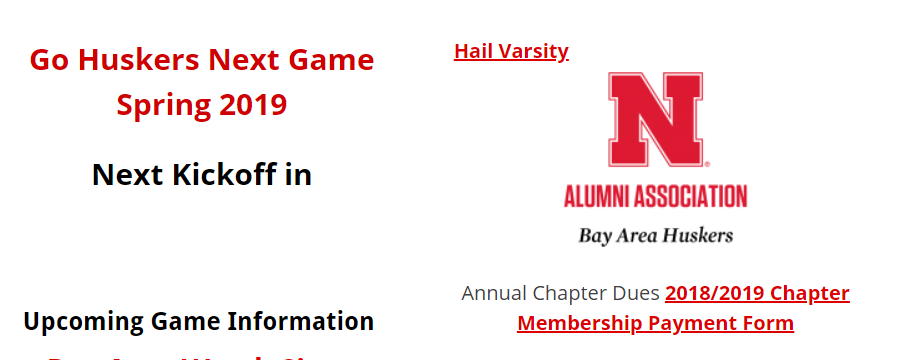
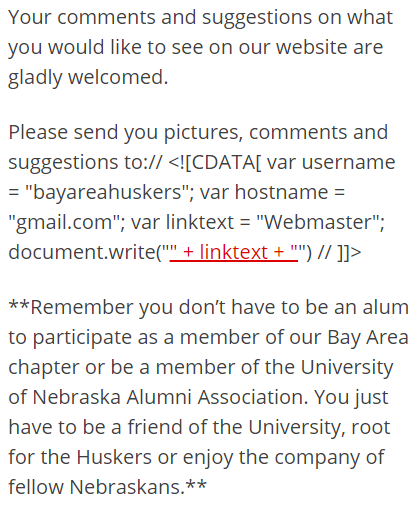
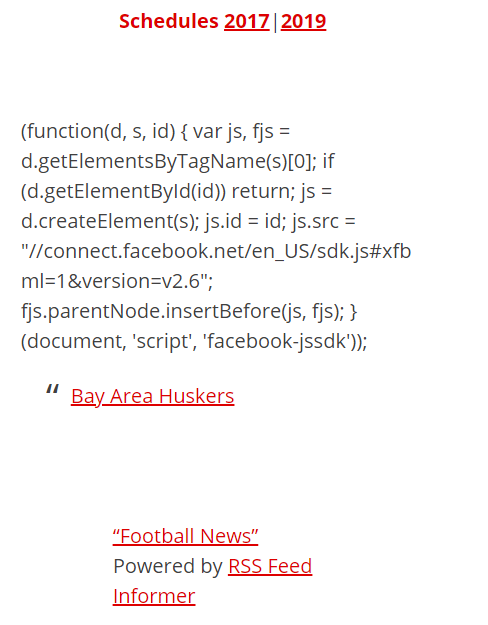
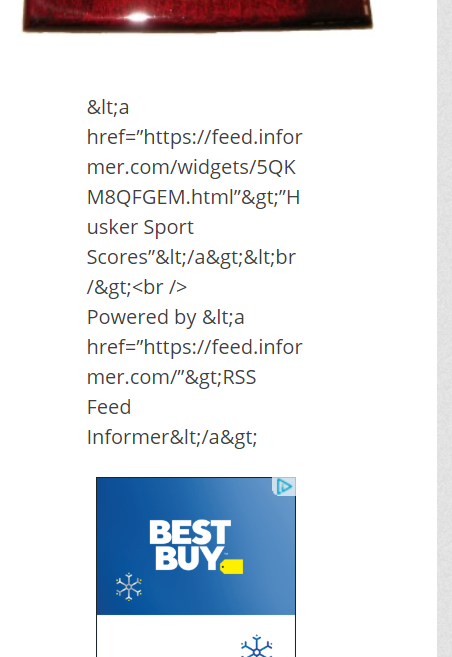
Here are some images of what it looked like when I upgraded to 2.7.
I have put 2.6.3 back.
Brian
husker
ParticipantOK i updated again to 2.7 and Upgrade breaks the Home page.
My countdown clock is not showing. Facebook and RSS news Feeds are broke.
Check it out.
I will delete and reinstall 2.6.3 in the morning 7:00 CA time.
Brian
husker
ParticipantDo you need me to re-install 2.7 so you can see what happens? I do have the 2.6.3 version saved as a back-up.
Brian
husker
ParticipantI upgraded to 2.7 this morning and My Child Theme Home Page Broke. I use a 3 column home page in Child Theme. It seems to break on javascript code.
My Facebook script and RSS News Feeds all did not work as well as some other items.
Tonight I deleted 2.7 Main Theme and reinstalled a back-up folder from 2017 of the 2.6 and now my site works again.
There is am issue with the 2.7 upgrade.
bayareahuskers.org
husker
ParticipantThanks Mahesh.
I edited the file in Cpanel and it works great. Easy to find and edit once I got there.
Brian
husker
ParticipantThat file is not in the editor of the main theme files. Is is part of the Customize Section? If so, how do you save changes using source? I can add to Customize?
Is is located somewhere else?
Brian
husker
ParticipantWhich core Theme File is the code in to increase from 20? I have been looking as I want to start there first before modifying my child theme.
Brian
husker
ParticipantHi,
I have not heard back since you said you would guide me through the process.
husker
ParticipantHi Mahesh,
I have gotten pretty good at programming in WordPress.
I would appreciate the steps to add some additional sliders.
Brian
husker
ParticipantHi again Mahesh. I found a workaround until you find a fix for the code.
I have the parent theme up currently so you can see all the test pages.
http://bayareahuskers.org/wp/test-image2/ – I put 3 images in a row and took out text and all images are correct size on devices.
http://bayareahuskers.org/wp/test-image-3/ – I out text back in center td and it does not size right image correctly.
http://bayareahuskers.org/wp/test-image/ – Here i left the text but defined a cell width for both and you can see that the two images are sized correctly on all devices.
I have not tried the child theme side yet, but wanted you to see this first.
Check it out.
Brian
husker
ParticipantHi Mahesh.
Is it more than my Custom CSS.
If I use Parent Theme and no Custom CSS, 3 td tables work except for Iphone6 portrait. The right image is smaller. I tried http://bayareahuskers.org/wp/test-image/
2 td tables work fine in all modes -I used http://bayareahuskers.org/wp/2015-past-events1/
Then i added the code above to Custom CSS and did the same test.
3 td table – http://bayareahuskers.org/wp/test-image/ does not work on cpmputer, ipad or iphone6
2 td table – http://bayareahuskers.org/wp/2015-past-events1/ This page wprks on all devices.
So as you can see there is something in parent theme coding that is not right for tables.
If I look at my child theme and use the table td code. The 2 td table works fine everywhere. The 3 td table creates a very small image for all devicces and does not work.
If i look at my child theme and take out td code. The 2 td table is no good anywhere. The right image is always larger on any device. The 3 td table is not right either. Right images are somewhat larger.
I would come to a conclusion that Iphone Portrait code needs tweaking in parent theme and not by using the table td code above.
Let me know I can help further.
Brian
husker
ParticipantHi Mahesh,
I am also going to insert new tables and make sure images that are inserted are same size in each row and see if that helps as well.
Brian
husker
ParticipantHi Mahesh,
It did correct the page with 3 columns but it had no effect on 2 column table. That explains why the original page above I mentioned was not working right. http://bayareahuskers.org/wp/2015-past-events/
I created a test page with 4 equally sized images and you can see what happens. Images are not proportional in landscape mode or portrait mode on Ipad or Iphone.
husker
ParticipantHI Mahesh,
No that’s not the issue.
I created a test page with the same image used 4 times,
Check out the IPhone Portrait?
http://bayareahuskers.org/wp/test-image/
Brian
husker
ParticipantHi again,
Besides this code:
#featured-content.layout-three .hentry:nth-child(3n+2) {
width: 40%;
}What other code did you want me to remove?
Do you mean this?
@media screen and (max-width: 640px) {
#featured-content.layout-four .hentry, #featured-content.layout-three .hentry {
width: 100%;
}
}Brian
husker
ParticipantHi Mahesh,
You had provided me the code you want me to remove to try and Control width of columns in Featured Content. See below.
.featured-content-image {
text-align: center;
}
@media screen and (min-width: 991px) {
#featured-content.layout-three .hentry {
width: 25%;
}#featured-content.layout-three .hentry:nth-child(3n+2) {
width: 50%;
}
}
@media screen and (max-width: 990px) {
#featured-content.layout-three .hentry {
width: 100%;
}
}
Note: Your content seem to have fixed width so I’ve made the width featured content to full-width for display max-width: 990px.Regards,
MaheshI used the code you provided and modified as you noticed to get Featured content to show one column at a time when viewed as portrait on iphone and Ipad.
I will test your suggestions later to see what happens to the site in different views.
Brian
-
AuthorPosts
