- This topic has 7 replies, 3 voices, and was last updated 2 months ago by
sujeet.
-
AuthorPosts
-
May 15, 2024 at 1:58 am #335408
Glen Pavelich
ParticipantAlthough I have a side bar on each page of posts, there is none on the post page itself.
https://thegloriousrevival.org/posts/
I have set the default template to side bar, even though I don’t use sidebars on any pages, just so I could have a side bar on the post page, but none shows up. I would like to have the post categories there.
I am also not actually using posts on the home page.
The site is set up for static home page, right side bar. See below.
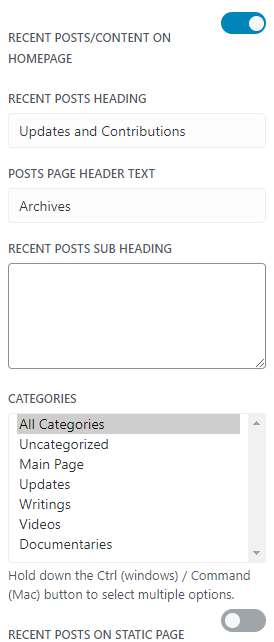
AND
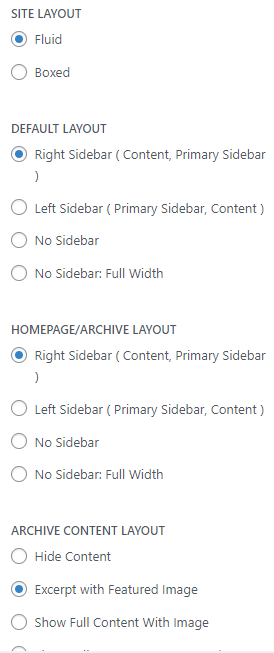 May 15, 2024 at 2:20 am #335423
May 15, 2024 at 2:20 am #335423sujeet
KeymasterHello @fireflywebs,
Sorry for the inconvenienced caused.
We checked in our end, everything is fine. The sidebar is enabled by default for all posts and pages.
And I also checked your site, there you have set no sidebar full width template for all pages from the menu-bar and for the posts you have sidebar there.
Now the case is, if you create a new post and you didn’t get any sidebar although you have set default layout to right sidebar, then your sidebar widget must be empty and you need to add widgets/blocks to the sidebar widget.
And you can also set a different template for every single pages/posts from editor, for that I’ve attached an screenshot.
Hope this helped for you and please kindly let me know for the further assistance.
Thank you.
Regards,
SujeetMay 22, 2024 at 11:18 am #335564Glen Pavelich
ParticipantYes, I can make the sidebar appear for posts themselves by choosing the template sidebar option, but not on the POST page itself. The page where all the posts are shown. The page that is set in settings to be the post page. SEE:
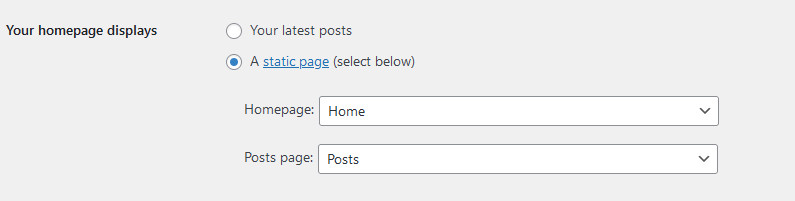
https://thegloriousrevival.org/posts/
See:
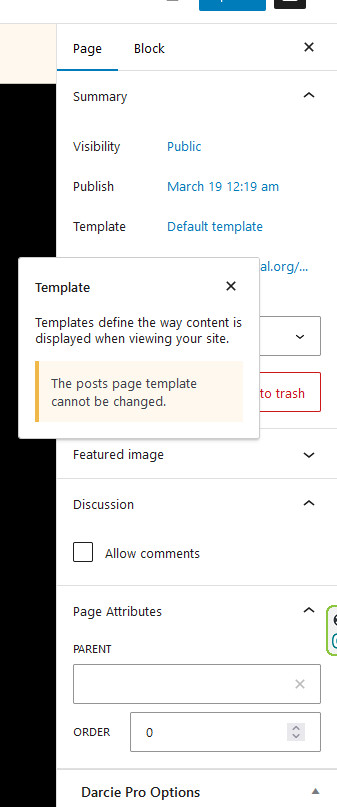 May 22, 2024 at 11:25 am #335573
May 22, 2024 at 11:25 am #335573Sakin
KeymasterHi Glen,
In the “Posts page”, you will not be able to select the template. The settings in “Appearance => Customize => Theme Options => Layout Options => Homepage/Archive Layout” controls the “Posts page”.
So, we might need to check your settings in detail. Our support team will contact you.
Regards,
SakinMay 25, 2024 at 8:54 am #335609Glen Pavelich
ParticipantYes, and this is how I have it set, but it’s not working.
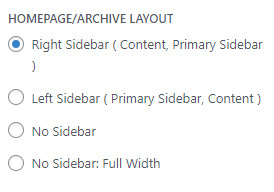 May 25, 2024 at 9:50 am #335611
May 25, 2024 at 9:50 am #335611Glen Pavelich
ParticipantThen something spontaneously switched and I actually had to set the homepage and default to ‘no side bar’. Suddenly the home page had a sidebar and no way to remove it. How did that happen all by itself. I didn’t do anything. I was simply on that page editing a simple css for a paragraph.
The post page didn’t end up with a sidebar, but the static home page did. This was very alarming and I had to quickly try to get the sidebar off the home page. In order to do that I changed the “Appearance => Customize => Theme Options => Layout Options => Homepage/Archive Layout”
I had to do this as there was no option on the home page all of a sudden for no sidebar full width.
May 25, 2024 at 10:08 am #335612Glen Pavelich
ParticipantAnd then just as suddenly I was able to put the settings back to that shown below, and it is now working. I have no idea how this all transpired, but the home page now is correct, no side bar, and the post page is correct, with a sidebar. If it stays that way then all is well. Jeesh…. this was way weird.
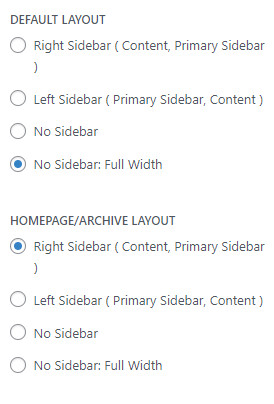 May 27, 2024 at 2:59 am #335633
May 27, 2024 at 2:59 am #335633sujeet
KeymasterHi Glen,
Glad to hear that you figure it out yourself.
Please let me know if you face any issues further. Thank you.
Regards,
Sujeet -
AuthorPosts
- The topic ‘Post page contains no side bar’ is closed to new replies.

