Tagged: header media, video
- This topic has 6 replies, 4 voices, and was last updated 3 years, 8 months ago by
Skandha.
-
AuthorPosts
-
November 15, 2020 at 12:53 am #265706
collecticon
ParticipantHey there! Just tried out the Music theme and it’s pretty dope!
However, I was configuring the theme settings and originally I had a youtube video playing as the header media, but after I uploaded a new fall-back image, the ability to paste a youtube link disappeared and it no longer plays.
There is now an alert at the top of the left side bar stating: This theme doesn’t support video headers on this page. Navigate to the front page or another page that supports video headers.
Any idea how I can revert to the video, and why/how this happened? Thanks!!!
November 15, 2020 at 8:34 am #265729tikaram
Participant@collecticon: While customizing your site make sure that you are on the Homepage/FrontPage of your site and not on other pages. Let me know if you are still having issue customizing header video. Please post in your site URL as well.
Regards,
TikaramNovember 15, 2020 at 7:37 pm #265760collecticon
ParticipantThanks Tikaram!
I’m definitely enabling the the Homepage/Frontpage in the dropdown field. I’ve attached a screenshot. The site is 2ndbestonline.com, it’s pretty bare thus far.
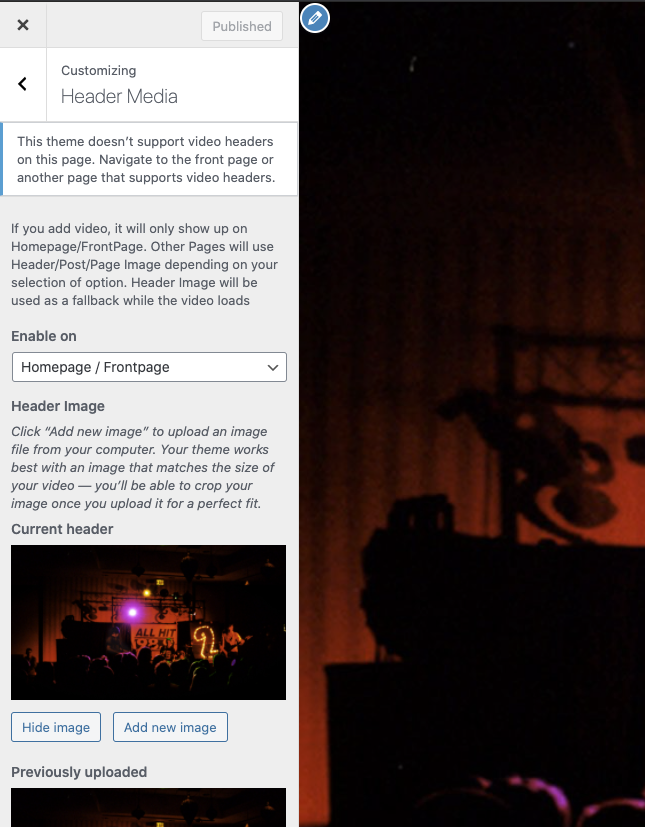 November 15, 2020 at 7:39 pm #265763
November 15, 2020 at 7:39 pm #265763collecticon
ParticipantOk, well the image doesn’t want to go through. but the links is http://2ndbestonline.com/misc/backend-screenshot.png
November 17, 2020 at 3:56 am #265894tikaram
Participant@collecticon: I will contact you shortly by email.
Regards,
TikaramNovember 26, 2020 at 10:07 pm #266651MR
Participant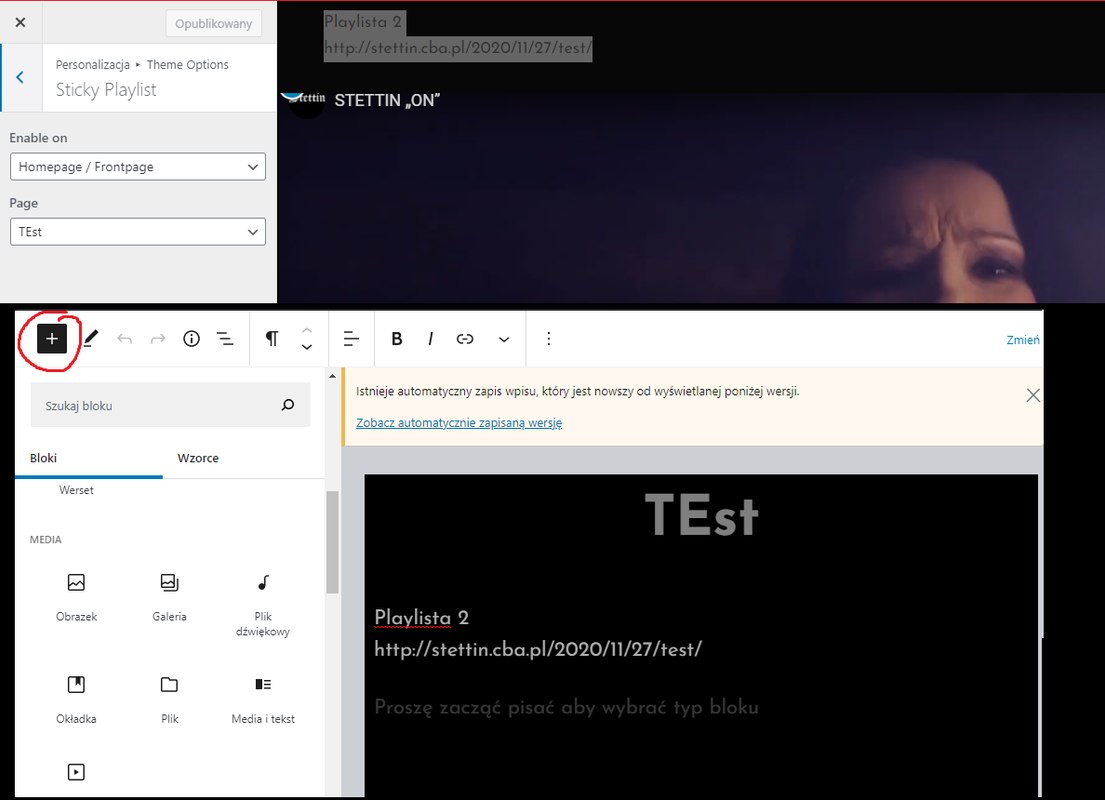
Hello there, im trying to find solution for my problem. I would to use sticky playlist but seems im missing something.
SHould i find ” Create Audio Playlist ” under this button in circle on img that i shared?I switch lang on wpadmin and still doesnt shows it :/…
Best regards
#How to add Sticky Playlist in theme?
Music Journal support Page as Sticky Playlist. Here are the steps to add Sticky Playlist on the theme:
Go to Appearance => Customize => Theme Opitions => Sticky Playlist
Under “Enable on”, enable playlist on entire site or homepage/entire site
Select the page you want to display as your playlist
To add playlist, open the edit page you have selected, on the left hand side you will find “Add Media” button click on that Inside “Add Media” you will find Create Audio Playlist option, from there you can choose you audio to add in Sticky playlist
Finally, “Save & Publish”I cannot make new thread because captcha thinks im bot or smth T_T…
November 27, 2020 at 9:27 am #266696Skandha
Participant@mr: Hello there,
To use Sticky Playlist you will need to create a playlist
Create a Page => Add New Block => Formatting => Classic Block => Add Media => Create Audio Playlist => Select your audio files and Click on Create a New Playlist and Update the page.Then,
Go to => Appearance => Customize => Theme Options => Sticky Playlist => Enable the section => Select type as Page and Select the page where you created the Playlist earlier and Publish.Let me know if you are still having issues setting up sticky playlist.
Kind Regards,
Skandha -
AuthorPosts
- The topic ‘Header Media no longer allowing video link’ is closed to new replies.
