- This topic has 7 replies, 2 voices, and was last updated 9 years, 6 months ago by
wensolutions.
-
AuthorPosts
-
July 12, 2016 at 10:14 am #95182
Nancy
ParticipantMy SEO said that I have to add my metatags to the head, but I don’t know where that is because you helped me with a child’s theme and there is nothing in the editor. Can you help me?
My site is: http://slaveryshatterslives.com/
Thank you,
Nancy
July 12, 2016 at 12:22 pm #95188wensolutions
Participant@Nancy, You can install plugin Catch Web Tools https://wordpress.org/plugins/catch-web-tools/ and then go to Catch Web Tools => Webmaster Tools and then Enable Webmaster module. After that you can add in Header and Footer codes as per your need.
July 27, 2016 at 8:45 pm #96126Nancy
ParticipantI have had the metatags plugin installed ever since I started using this theme. I will try this now. I just got the same message from my SEO at Ipage. As I mentioned, they said that the theme creator would be able to resolve this.
I have nowhere to paste in the head section of the Child theme that you made for me, which is where my SEO wants it pasted, Please help me. I am getting very little traffic.
Meta Tag Generator
Copy and paste the tags in the box below into the HEAD section of your HTML code.
Make sure the new tags are placed between the HEAD tags within your HTML code.
Re-upload the page to your hosting server with the new tags inserted.
If you need to make changes to your meta tags in the future, make sure you clear out the old ones first, or you will end up with duplicates.
For help with adding these META tags to your site, click here.<Title>http://slaveryshatterslives.com</Title>
<META Name=”revisit-after” Content=”30 Days”>
<META Name=”Description” Content=”Raising awareness of human trafficking, assisting victims, linking resources, protecting kids, “>
<META Name=”Keywords” Content=”- bringing hope to sex trafficking victims Slavery Shatters Lives, sexual abuse survivors, social media sexual predators, tools to fight human trafficking, human trafficking rescues, latchkey children, sex traffickers photos, runaways, protecting children, victims’ assistance programs, child trafficking, sexual predators, pedophiles and xbox, global human trafficking resources, activism, survivors’ advocacy, spread awareness of human trafficking, rape, massage parlors, missing children, slavery abolitionist”>
<META Name=”Author” Content=”Nancy Walker”>July 27, 2016 at 9:36 pm #96128wensolutions
ParticipantAfter you activate the Catch Web Tools plugin, there appears a menu in admin panel.
1. Go to Catch Web Tools -> click Webmasters check the box to enable it.
2. In Header and Footer scripts section paste your code to add in header.
3. Finally [Save].
Hope this helps.
July 28, 2016 at 8:50 am #96152Nancy
ParticipantIt did not work
July 28, 2016 at 10:44 am #96160wensolutions
ParticipantHello,
We have tried the web master tool of the catch web tools plugin locally and it seem to work perfectly and add the meta tags as intended.
You will just have to make few changes to you meta tags snippet, which we have done for you just copy and paste the below given meta tags on the same place as we instructed above
<Title>http://slaveryshatterslives.com</Title> <meta name= "revisit-after" Content="30 Days"> <meta name="Description" Content="Raising awareness of human trafficking, assisting victims, linking resources, protecting kids, "> <meta name="Keywords" content=" bringing hope to sex trafficking victims Slavery Shatters Lives, sexual abuse survivors, social media sexual predators, tools to fight human trafficking, human trafficking rescues, latchkey children, sex traffickers photos, runaways, protecting children, victims’ assistance programs, child trafficking, sexual predators, pedophiles and xbox, global human trafficking resources, activism, survivors’ advocacy, spread awareness of human trafficking, rape, massage parlors, missing children, slavery abolitionist"> <meta name="Author" content="Nancy Walker">And also remember that the meta tags will appear just before the head tag closes i.e. before this tag </head>
Do not worry it works perfectly as long as it is placed before the </head> tag and after <head> tag.
July 31, 2016 at 4:55 am #96306Nancy
ParticipantI did what you said and still get the same message from my Ipage SEO plus I see this at the bottom of my website now. Attached two photos.

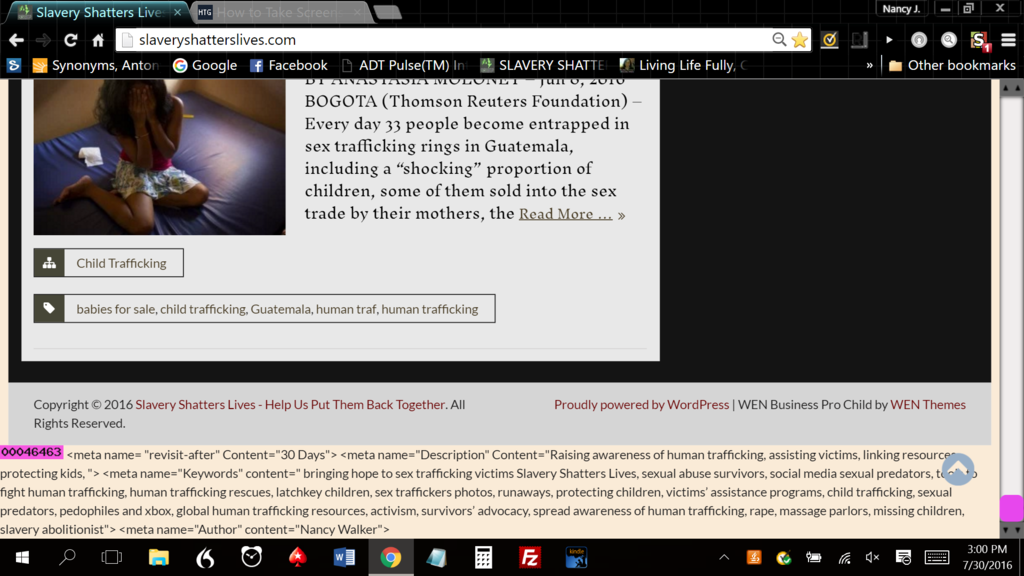 July 31, 2016 at 10:13 am #96315
July 31, 2016 at 10:13 am #96315wensolutions
ParticipantWe have inspected your site.
And currently you have two issues with the meta tags.Please follow the detailed instructions below.
1. Got to Catch Web Tools -> Webmaster Tools -> Header and Footer Scripts
2. There you will be able to see two text area ( Big text box).
3. Remove the meta tags if you have added it on the second box.
4. Directly copy and paste the below given meta code. Copy them as they are without any modification to the tags.
<Title>http://slaveryshatterslives.com</Title> <meta name= "revisit-after" Content="30 Days"> <meta name="Description" Content="Raising awareness of human trafficking, assisting victims, linking resources, protecting kids, "> <meta name="Keywords" content=" bringing hope to sex trafficking victims Slavery Shatters Lives, sexual abuse survivors, social media sexual predators, tools to fight human trafficking, human trafficking rescues, latchkey children, sex traffickers photos, runaways, protecting children, victims’ assistance programs, child trafficking, sexual predators, pedophiles and xbox, global human trafficking resources, activism, survivors’ advocacy, spread awareness of human trafficking, rape, massage parlors, missing children, slavery abolitionist"> <meta name="Author" content="Nancy Walker">4. Paste the copied code on the first text box labelled Enter scripts or code you would like output to wp_head(): not the second one.
5. Press on the Save Changes button to save your changes.
Hope this is all clear now.
-
AuthorPosts
- The topic ‘add metatags to head’ is closed to new replies.
