Forum Replies Created
-
AuthorPosts
-
Valeska – Conducere
ParticipantHello Tikaram!
Thank you very much for your help! 🙂
I’m trying to solve it and I can review here what I did.
Today I’m with 71/100 on Mobile and 68/100 on Desktop.
Big hug,
Valeska
Valeska – Conducere
ParticipantHello Tikaram!
Thank you for the help!
I contacted the hosting company and they claim that the server is ok.
We used the Full Frame theme before, and our PageSpeed Insights score did not go down from 93/100 to deskttop and 95/100 to Mobile.
Now we’re on 64/100 for desktop and 59/100 for Mobile.
We did cache cleaning, image optimization, but even so our score does not go up.
When I install this plugin Autoptimize the site is inaccessible. When it is uninstalled, it will restart.
However, I do not know how to solve this optimization problem to improve our score on search engines.
Anyway, thank you.
Big hug,
Valeska – Conducere
ParticipantHello!
Thank you so much for your attention!
We do not really have this option of “No Sidebar (Full Width)”, but rather “No Sidebar (Content Width)”.
Regarding Upgrade, we have three doubts:
1 – Is it possible to fully customize the theme, such as colors, in addition to the options described in the support?
2 – Is the payment annual or only if you purchase the upgrades thereof?
3 – Does your support in this version help with details like jquery and CSS?
Thank you,
Valeska
Valeska – Conducere
ParticipantHi,
How are we changing the theme, can we do that in the new layout?
I am facing the same problem with the Clean Education theme.
What do you advise me, close this forum and open another in the topic Clean Education, or do you have to change it internally?
See pictures of clean education:



Regards,
Valeska
Valeska – Conducere
ParticipantHi Pratik!
My settings are according to your description. However, the layout appears as I showed in the screenshot. Do you have any suggestions for what might be happening?
Thanks,
Valeska
Valeska – Conducere
ParticipantHi Tikaram!
Thank you for your support.
Regards,
Valeska
Valeska – Conducere
ParticipantSure, no problem! 🙂
See in this new screenshot:
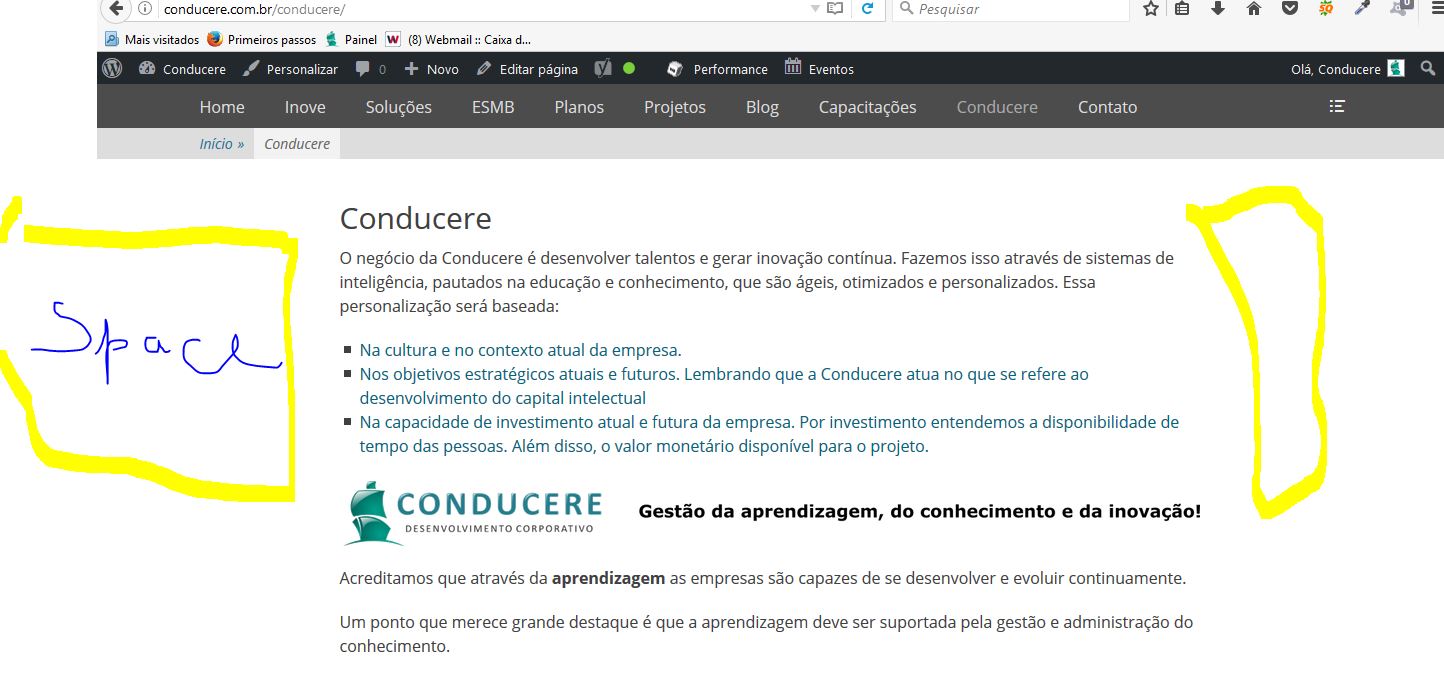
This is a normal page, not the blog. Note that the text is left with whitespace, as marked in yellow, and however “no sidebar”, the text does not look at the entire page.
Regards,
Valeska
Valeska – Conducere
ParticipantHi,
I can not reproduce the error…
Anyway, I really appreciate the help.
We are altering our theme. Today we have Full Frame and we will switch to Clean Education.
By the way, however much the subject says it is responsive, the text does not occupy the entire screen.
Has, how to leave in “Full Screen”?
Thank you,
Valeska
Valeska – Conducere
ParticipantHi Pratik,
I must apologize again. Our server is showing instability in the last days …
Let’s see if that way you can analyze the image.Thank you for your time!
Valeska – Conducere
ParticipantHi Pratik,
Sorry, I really did not attach the image before.
 .
.Our URL is: http://www.conducere.com.br
Regards,
Valeska
Valeska – Conducere
ParticipantHello Mahesh!
Thank you for your time!
I will send an email to the plugin vendor asking for the help I want.
By the way, do you recommend me another theme that has the possibility of interaction with this plugin?
Thank you,
Hugs,
Valeska
Valeska – Conducere
ParticipantHi Mahesh!
That was exactly what we need!
Thank you for all your attention to our request!
Big hug and have a great day!
Valeska
Valeska – Conducere
ParticipantHi Mahesh!
Our site is a temporary URL, because we are working in this WP platform with the theme of you and then migrate this URL to the final. Anyway, today our URL is conducere1.tempsite.ws/blog
How could he explain better … let’s see … if it were possible to attach a file facilitate, but let’s see if I can express myself in a way that you view my solicitation 🙂
What I am experiencing is the following. We decided that the “home” will not have the latest posts but a static page. We left three images in the slideshow will lead to three different pages. So far so good. How not to leave posts on the main page, create one called “Blog” to be the page of posts.
In our theme, there is the “Post summarizes options” that allows us to leave posts a summary of how many words you want and read more. What happens is that when you enable this feature, the slide show of the home page is also a summary on the image. What is very strange and nothing attractive, since there is no way to read because the image does not. However, if I remove the possibility of short, as is now on the site, in the post page, which in our has the title of Blog in addition to the sidebar with widgets only is the title of the post, categories and tags.
What I asked is possible?
Valeska
Valeska – Conducere
ParticipantHello Mahesh!
Thank you for your feedback!
There was tested this plugin, because it tells you that is not compatible with the version of WP that we are using.
Anyway, I followed your suggestion and installed. With this, it did not generate the mistakes that others generated.I appreciate the attention and have a great day!
Valeska
-
AuthorPosts
