Forum Replies Created
-
AuthorPosts
-
Nancy
ParticipantI have had the metatags plugin installed ever since I started using this theme. I will try this now. I just got the same message from my SEO at Ipage. As I mentioned, they said that the theme creator would be able to resolve this.
I have nowhere to paste in the head section of the Child theme that you made for me, which is where my SEO wants it pasted, Please help me. I am getting very little traffic.
Meta Tag Generator
Copy and paste the tags in the box below into the HEAD section of your HTML code.
Make sure the new tags are placed between the HEAD tags within your HTML code.
Re-upload the page to your hosting server with the new tags inserted.
If you need to make changes to your meta tags in the future, make sure you clear out the old ones first, or you will end up with duplicates.
For help with adding these META tags to your site, click here.<Title>http://slaveryshatterslives.com</Title>
<META Name=”revisit-after” Content=”30 Days”>
<META Name=”Description” Content=”Raising awareness of human trafficking, assisting victims, linking resources, protecting kids, “>
<META Name=”Keywords” Content=”- bringing hope to sex trafficking victims Slavery Shatters Lives, sexual abuse survivors, social media sexual predators, tools to fight human trafficking, human trafficking rescues, latchkey children, sex traffickers photos, runaways, protecting children, victims’ assistance programs, child trafficking, sexual predators, pedophiles and xbox, global human trafficking resources, activism, survivors’ advocacy, spread awareness of human trafficking, rape, massage parlors, missing children, slavery abolitionist”>
<META Name=”Author” Content=”Nancy Walker”>Nancy
ParticipantI am trying to change the title color on my posts. Please help.
Nancy
Participantthat did’t work for me. I have the same problem. Any ideas? Thank you
Nancy
ParticipantYes sorry, that is what I meant and it worked. It never ceases to amaze me how quickly you respond and resolve issues to help me make the website just how I like it.
Again, thank you very much.
Nancy
ParticipantThank you very much. It worked. But how do I remove border over the header so that the header is flush?
Nancy
Participantoops sorry. http://slaveryshatterslives.com/
Nancy
ParticipantThank you! That was easy enough. I appreciate how quickly you respond and always help me resolve issues.
Kind regards,
NancyNancy
ParticipantI am trying to find how to post a new topic. I would like to link my custom header back to home page. Can you help me? There are no answers regarding this on the forum. Or direct me to where I can post a new topic? Thanks so much
May 22, 2016 at 8:25 am in reply to: links broken and double image on front page from WEN child theme #92116Nancy
ParticipantOh that’s great. So happy that I can help in some small way. I stand by my words.
Thank you again for your ongoing support. My site looks great thanks to you. http://slaveryshatterslives.com/
Kind regards,
NancyMay 12, 2016 at 9:45 pm in reply to: links broken and double image on front page from WEN child theme #91585Nancy
ParticipantThank you again. You really are a remarkable team and I love the theme and all your help. Now I can get it back on track. Is there a place where I can rate or leave feedback on the theme and the support? In all my years of hosting sites, I never had such cooperation, patience, professional, and kindness, much lost arts these days.
I can’t thank you enough. Truly.
Nancy
Participantthanks so much for your help. I spent all day trying to create a child theme to no avail. The wordpress instructions ard extremely confusing. I tried using child theme customizers, but they failed. I wish there was an easier way to fix this issue. Anyway, thanks again. I really appreciate the time you have invested in helping me. Nancy
Nancy
ParticipantI am so sorry. I am bedridden and paralyzed and am struggling to figure out how to remove the white menu. I really need to get my site back up. Please forgive my limited knowledge but I really cannot find add but I will look again.
But can you please tell me how to remove the white menu bar and put the menu bar above the header below it. Those are the pages that I want to work with.
Thank you so much for you patience with me
Nancy
Participant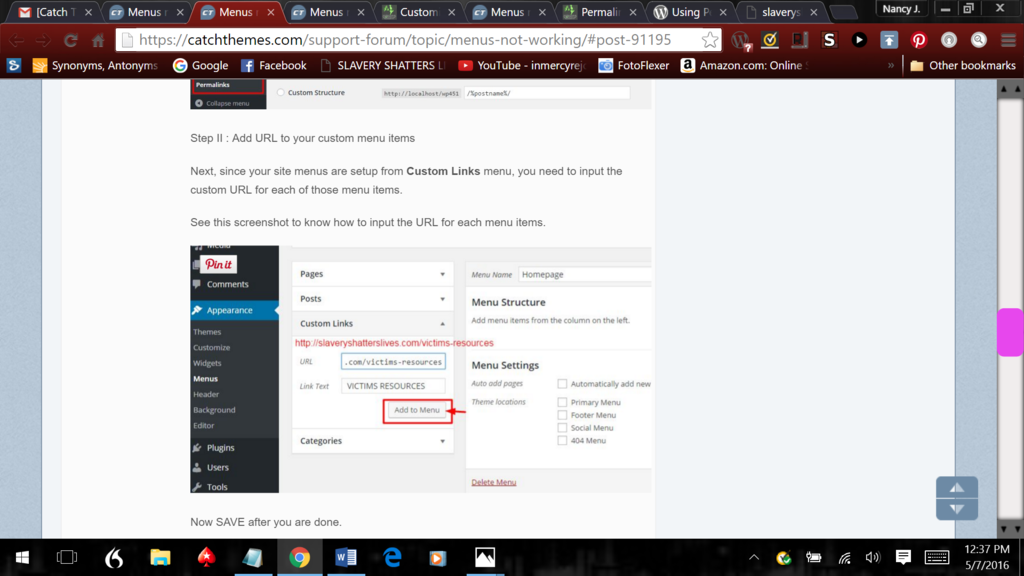
sorry that was the add to menu screenshot that I don’t have in my theme
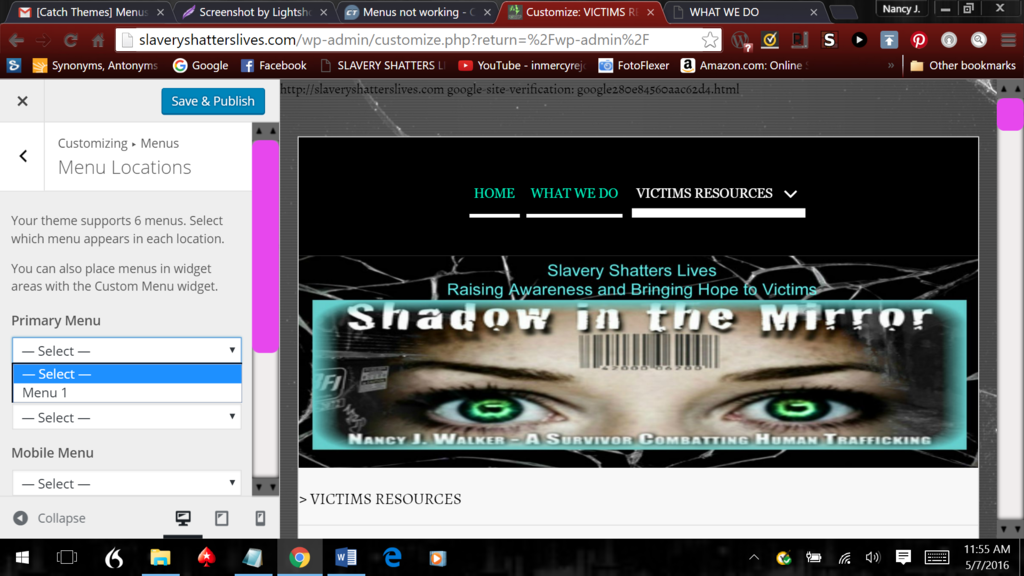
Nancy
ParticipantNone of that worked. The menu above the header goes no where except for “what we do”
Also, I want to get rid of the white menu that follows my page as it covers up content.
I would like to move the menu bar (above the header) to below the header. I tried the permalinks but as you can see by these screen shots, when all but “what we do” in the black menu bar above the header goes right back to the posts page.Also, I do not see anywhere in my customizer the “add to menu” (in your screenshot which I am including along with mine). It will be the last shot.
Oh I have nowhere to add my screenshots.
Nancy
ParticipantI was speaking of the menus above header. When I click on them my content is not there. I am trying to eliminate that white bar following my posts. It interferes with page content.
Also, I had asked if there was anyway to put the menu bar on top below the header image.
You will see what I mean when you click on each of the menus above the header that only one shows my content.
I guess I am so frustrated because I went through this with Envato and had to reinstall WordPress, losing five years of work and until I get these menu issues resolved, I cannot move forward.
Thank you for you patience and help
Nancy
ParticipantNancy
Participantthat does not work for me. a white menu blocks my posts. Plus I am not given options as to where I want my menu. http://slaveryshatterslives.com/
-
AuthorPosts
