- This topic has 6 replies, 3 voices, and was last updated 7 years, 1 month ago by
Skandha.
-
AuthorPosts
-
December 15, 2018 at 7:34 pm #161574
frederic.bar
ParticipantHi
I have some SEO problem with my blog with catch responsive pro theme.
I tested my site, and discover that there are 5 <title> tags on each page (balises in French ). And that’s a real problem because for SEO there must only have one by page or post
I found using access to source code in my browser that there are 4 times a <title> check </check> in addition to my real title ans it ‘s on every pages and posts and is bad for my SEO/
I spend hours to try to find in which file of the CSS I have to modify to delete that but I can’t find it .
Could you please indicate me where can I modify ( the name of the file to edit) please.
I don’t know if I did something wrong or if it’s a mistake in the code.
you can check it ,
Can you help me
December 16, 2018 at 8:55 am #161588Skandha
Participant@frederic-bar: This maybe due to Thrive Leads plugin that you are using. Please try deactivating the plugin and check if this resolves the issue.
Let me know if this helps you out!
Kind Regards,
SkandhaDecember 16, 2018 at 8:57 am #161589tikaram
Participant@frederic-bar : Can you please post in your site URL so that I can check for the issue.
I recommend you not to edit the parent theme directly, you will need to create a child theme. If you are familiar with child theme please let me know. It cannot be corrected with the help of css.Regards,
TikaramDecember 16, 2018 at 9:29 am #161592frederic.bar
ParticipantHi Skandha Hi Tikaram
Thanks for your answer
mon url blog is . decoder-la-reussite.fr
yes I do use Thriveleads with otpin forms , but can you confirm me that I can desactivate the extension without loosing all the design of my pop up, and optin forms, I never did that, so I’d rather be careful
I am a beginner i, php or html code so I am not familiar with modifications of source code, but I am an engeneer so I can undersrtand the logic.
I saw exactly in the code of the home page, where the problem is. But dont know the explanation. And I won’t touch or modify anything without having your feed back.
Can you tell me what to do please. Thanks very much
December 18, 2018 at 2:17 am #161723Skandha
Participant@frederic-bar: I am not sure but the deactivating the plugin should not make you lose the plugin data. I suggest you to contact the plugin support regarding this issue as the problem seems to be coming from the plugin.
Let me know if this helps you out!
Kind Regards,
SkandhaDecember 18, 2018 at 10:38 am #161748frederic.bar
Participanthello, I found where was the problem and solved it. It was linked to one of the thriveleads optin forms. But I have one more probleme maybe you can help me ? in my pop up optin form ( thriveleads) I have this code and the close button is with a title tag, so . I still have 2 title tags in my homepage
<title> close </title>
<h3> Merci de votre visite ! </h3>
Vous vous posez des questions sur votre avenir professionnel? Recevez GRATUITEMENT mon livre ” REUSSISSEZ VOTRE RECONVERSION PROFESSIONNELLE POUR CHOISIR LA VIE QUE VOUS VOULEZ “,
une méthode et un guide, pas-à-pas, de 75 pages pour vous aider durant les 3 premiers mois à :
– Démarrer votre projet et trouver votre voie
– Passer à l’action , avoir plus de résultats et booster votre confiance en vous
– Construire votre réussite perso et pro pour ne plus jamais avoir l’impression de travailler
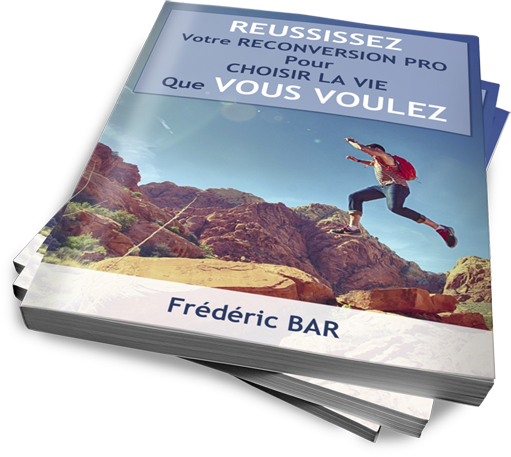 Recevoir le livre
Recevoir le livre
Je déteste les spams. Votre adresse email ne sera jamais cédée ni revendue. En vous inscrivant ici, vous recevrez des articles, vidéos, offres commerciales, podcasts et autres conseils pour vous aider à réussir votre projet de reconversion ou créer votre entreprise et tout ce qui peut vous y aider directement ou indirectement. Voir mentions légales complètes en bas de page. Vous pouvez vous désabonner à tout moment.</article>
xHow can I change that ?
Thanks
December 19, 2018 at 3:23 am #161819Skandha
Participant@frederic-bar: Maybe you could use a <h2> tags instead of <title> tags.
Let me know if this works out!
Kind Regards,
Skandha -
AuthorPosts
- The topic ‘problem with in the CSS catch responsive pro’ is closed to new replies.
