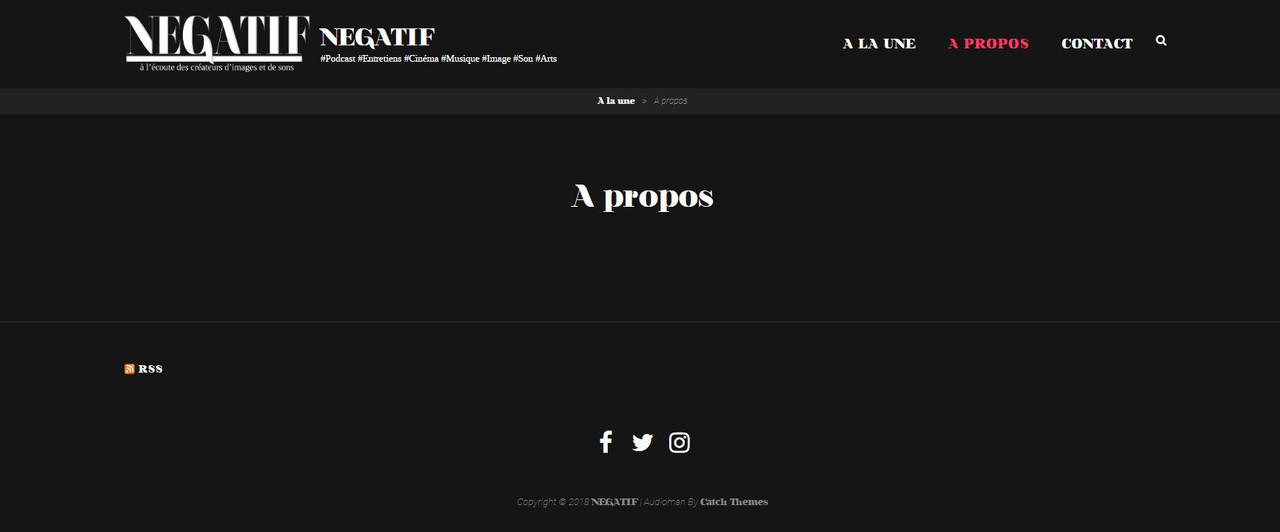Hi,
I tried to follow the instructions in order to hide both title and tagline in all my pages and articles but I include both with my logo.
While the title and taglint disappear from the homepage, it is still here in my other pages and articles.
I tried modifying it on every page with the pencil blue button, checking/unchecking the “show tilte/tagline”, it disappears on the preview but it doesn’t work when I refresh.
Here’s my website if you want to check : negatif.co
Is is a bug or just an unsupported feature ? Is it just for pro version ? Is there a way to change it simply with aditionnal CSS code ?
Thank you very much,
Love this theme.
Site Identity: How to disable Site Title and Tagline?
Go to “Appearance => Customize => Site Identity”
Uncheck “Disable Site Title and Tagline” and it will not display Site Title and Tagline
Finally, click on “Save & Publish
Note: You can also edit the text of Site title and tagline