- This topic has 7 replies, 2 voices, and was last updated 6 years, 5 months ago by
Skandha.
-
AuthorPosts
-
August 9, 2019 at 4:42 am #179116
icoresupply
ParticipantHello,
I want to know if its possible to place a background on the entire website. Now the background is grey but i want some kind or picture.
I have an problem with my menu vieuw. When creating it in wordpress everything seems ok, but watching the site on a computer or Phone the menu is weird and confusing.
August 9, 2019 at 10:33 pm #179183Skandha
Participant@icoresupply: Hello there,
Please post in your site URL so that I can look into the issue.Kind Regards,
SkandhaAugust 10, 2019 at 1:36 am #179189icoresupply
ParticipantIcoresupply.nl
Thanks
August 12, 2019 at 12:54 am #179273Skandha
Participant@icoresupply: Hello there,
Go to => Appearance => Customize => Background Image => Select and Upload an Image and let me know then I will provide you the CSS Code to make all the sections transparent.Kind Regards,
SkandhaAugust 12, 2019 at 2:27 am #179281icoresupply
ParticipantHi Skandha,
I did. It´s an logo for now but want to change this once it´s visable to see what the best background would be. Can i change it after?
And problem 2:
Can you fix the menu “bug”. People are confused and don’t watch our site completely. On the computer you see nothing when the menu is open (you can click gym or health to see a new menu normally. On the phono i attachted a screenshot, but you proberly can see when you watch our site http://www.icoresupply.nl.
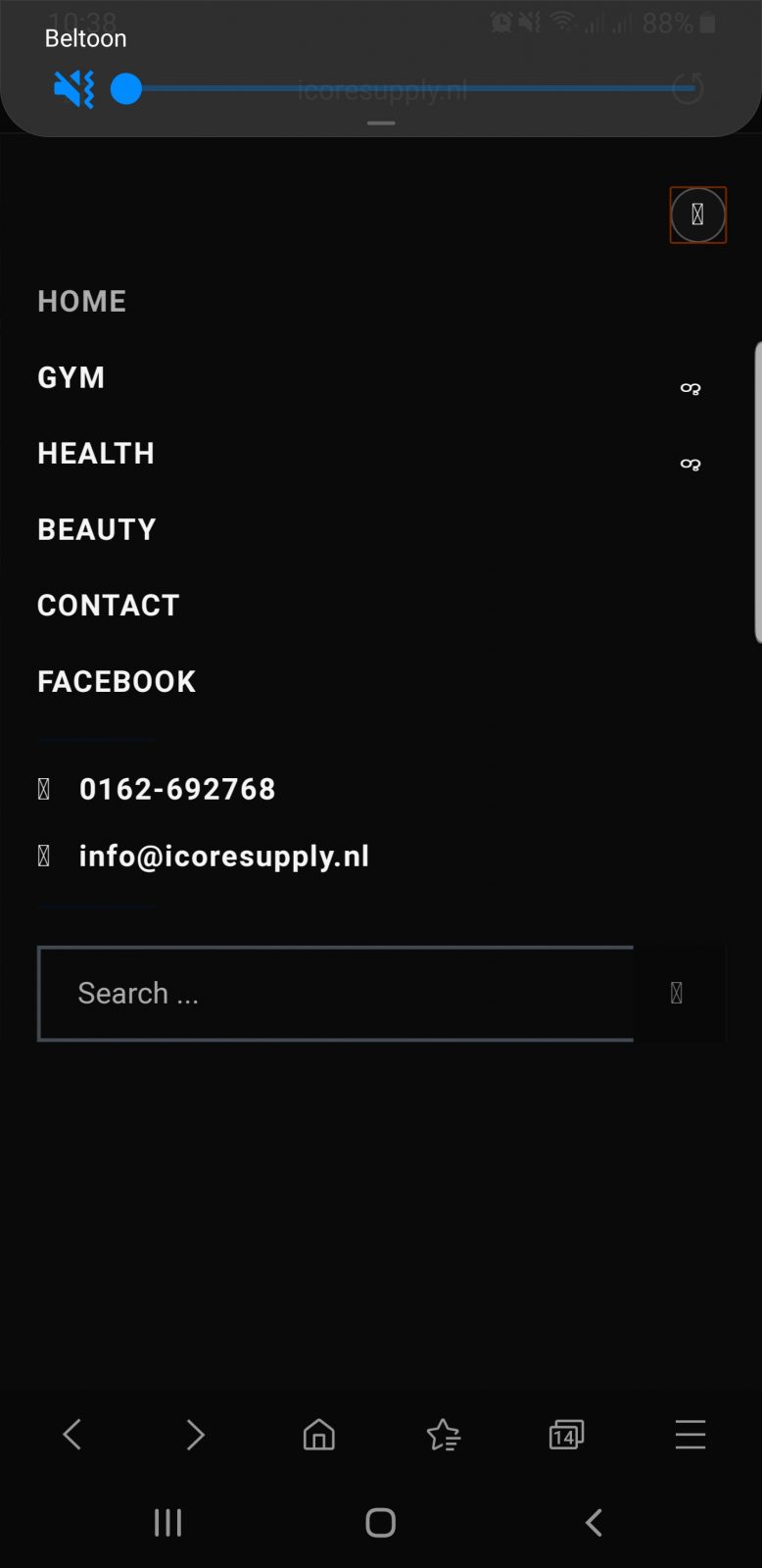 August 14, 2019 at 3:47 am #179498
August 14, 2019 at 3:47 am #179498Skandha
Participant@icoresupply: Hello there,
For the background to cover the whole site
Go to => Appearance => Customize => Additional CSS and add the following CSS Code..featured-content-section, .recent-blog-content-wrapper, .services-content-wrapper, .history-content-wrapper, .home .recent-blog, .search-results .site-content, .archive .site-content, .content-area .entry-footer a, .select-category select, thead, .wp-block-table thead { background-color: unset !important; } .featured-content-section, .recent-blog-content-wrapper, .services-content-wrapper, .home .recent-blog, .search-results .site-content, .archive .site-content { background-color: unset !important; } .below-site-header, .single .reserve-content-wrapper + .site-content, .page .reserve-content-wrapper + .site-content, .error404 .reserve-content-wrapper + .site-content, .search-no-results .reserve-content-wrapper + .site-content, .menu-inside-wrapper, .fixed-nav #masthead, .navigation-classic .main-navigation ul ul, .reserve-content-wrapper .entry-content, .testimonials-content-wrapper, .services-content-wrapper .hentry, .content-area .entry-container, .map-content-wrapper, .story-content, #meet-professionals { background-color: unset !important; } .featured-content-section .hentry, .recent-blog-content-wrapper .hentry, .services-content-wrapper .hentry, .content-area .hentry { background-color: unset !important; } .below-site-header, .map-content-wrapper { background-color: unset !important; } .reserve-content-wrapper .entry-content, .testimonials-content-wrapper, .single .reserve-content-wrapper + .site-content, .page .reserve-content-wrapper + .site-content, .error404 .reserve-content-wrapper + .site-content, .search-no-results .reserve-content-wrapper + .site-content { background-color: unset !important; } body.custom-background { background-size: unset !important; } #masthead { background-color: linear-gradient(to bottom, #333 0%, #000 100%); }For the menu issue
The icons are not showing up on your site as the font-awesome.css file is not be loaded. Can you try deactivating the Hummingbird Plugin you are using and check if the icons show up?Let me know if this works out!
Kind Regards,
SkandhaAugust 15, 2019 at 4:17 pm #179660icoresupply
ParticipantThanks a lot. The menu is back to normal!
I did´t have the time for the rest but i will think this will work fine.
August 17, 2019 at 12:56 am #179719Skandha
Participant@icoresupply: Hello there, I hope I was able to resolve your issue. If it’s not too much trouble, I have a quick request: could you please leave an honest review?
https://wordpress.org/support/theme/personal-trainer/reviews/#new-post
Your review will help others know what to expect when they’re looking for the support I offer. Even a sentence or two would be hugely appreciated. Thanks, and if there’s anything else at all that I can do to help, don’t hesitate to let me know. Have a good day! 🙂Kind Regards,
Skandha -
AuthorPosts
- The topic ‘Image on page background, menu bug’ is closed to new replies.
