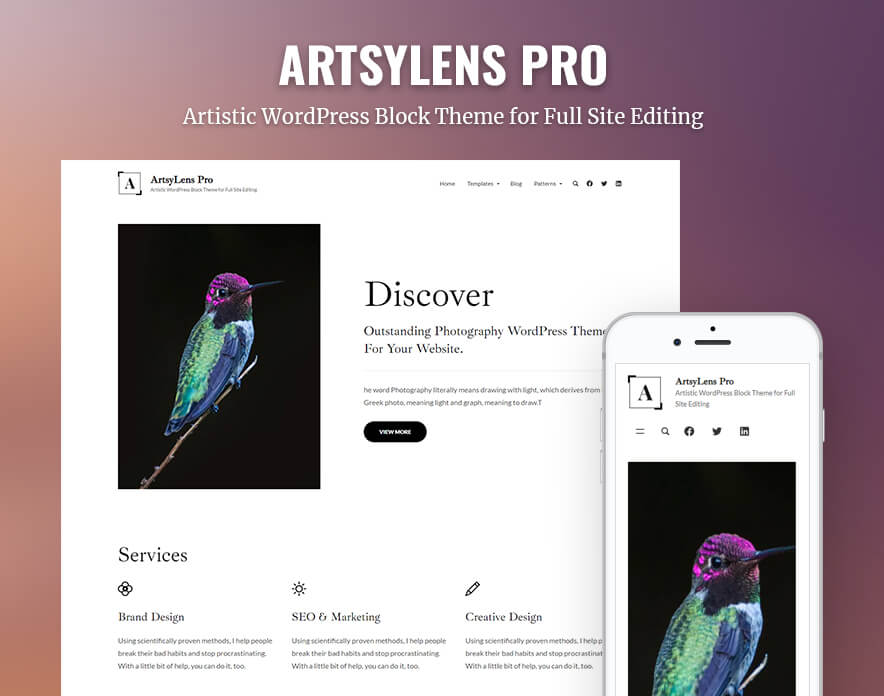Looking for the best artistic WordPress block theme to showcase your artwork and past projects? Then, look no further, our recent release ArtsyLens Pro, is the best choice for you.! A Premium Artistic WordPress Block Theme for Full Site Editing.
If you are an artist, designer of clothes or jewelry, or crafts, illustrator, run an art gallery or photo gallery, or want to showcase your work then an artistic theme is the one for you. In this digitalization era, it has become easier for artists to connect to the world through online platforms. It is very important to have a website as an artist because it is the best way to display your work in front of many people as possible. Being a professional artist, you need to work on your personal branding. This way you can be more discoverable and show off your professionalism to the clients. So, start building your own personal website. To make your job easier, here we are very happy to present our latest Artistic WordPress block theme, ArtsyLens Pro.
This is our fourth premium block-based theme for full site editing and we are working really hard to provide you with different types of themes in the future.
ArtsyLens Pro – Premium Artistic WordPress Block Theme For Full Site Editing
ArtsyLens Pro is a premium artistic WordPress block theme that comes with a sleek design and awesome functionality. This theme is perfect for artists, illustrators, designers, freelancers, photographers, and other creative professionals. This block-based theme comes with a light color scheme so, create an outstanding website. It is fully responsive and looks amazing on all screen sizes. It is a block-based theme built in accordance with full site editing features that let you customize your site easily. All the block patterns are simple and easy to use where you can easily drag and drop the blocks and build the content perfectly.
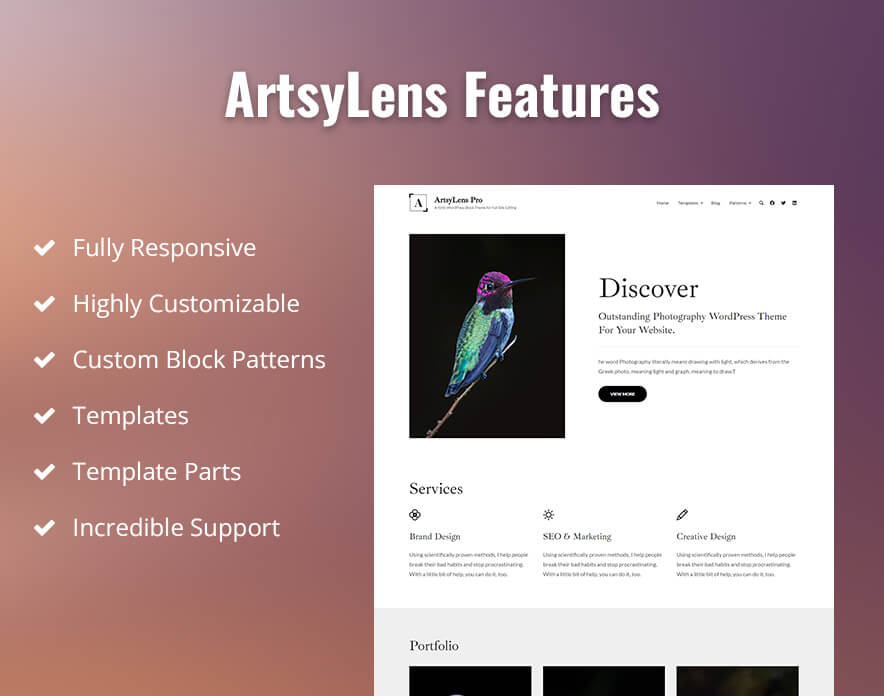
However, there are 23 + different block patterns, 21 FSE Templates, and 8 Template Parts available in this theme. Some block patterns are Featured Content, Services, Portfolio, 404 Header, Hero Content, Events, Contact, Archive Header with Background, Footer with Four Columns, Post Header with Background, Sidebar, Recent Blog, Search Header with Background, Standard, Footer, and many more. All of the blocks, block patterns, templates, and template parts in ArtsyLens Pro are fully responsive, highly customizable, and adapt to all screen sizes beautifully.
Buy ArtsyLens Pro today and start building your artistic site with blocks.
Major Block Patterns
Therefore, let’s have a look at some of the major Block Patterns available in ArtsyLens Pro, our recent Artistic WordPress theme for full site editing.
Post Header with background
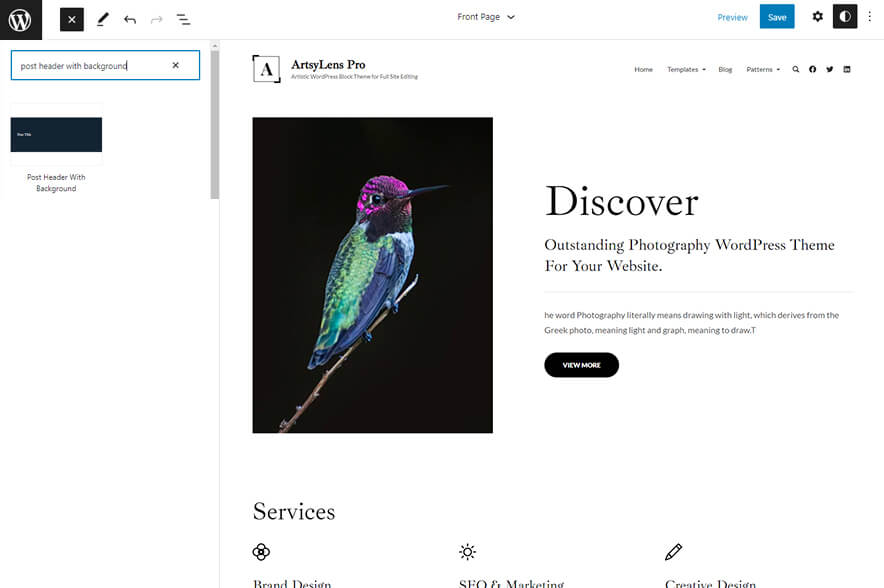
The Post Header pattern allows you to promote your page, post, or any other content type. So, you can easily add an image or video and the pattern will attractively display the post title. Also, you can also add a background image and customize it your way.
Featured Content
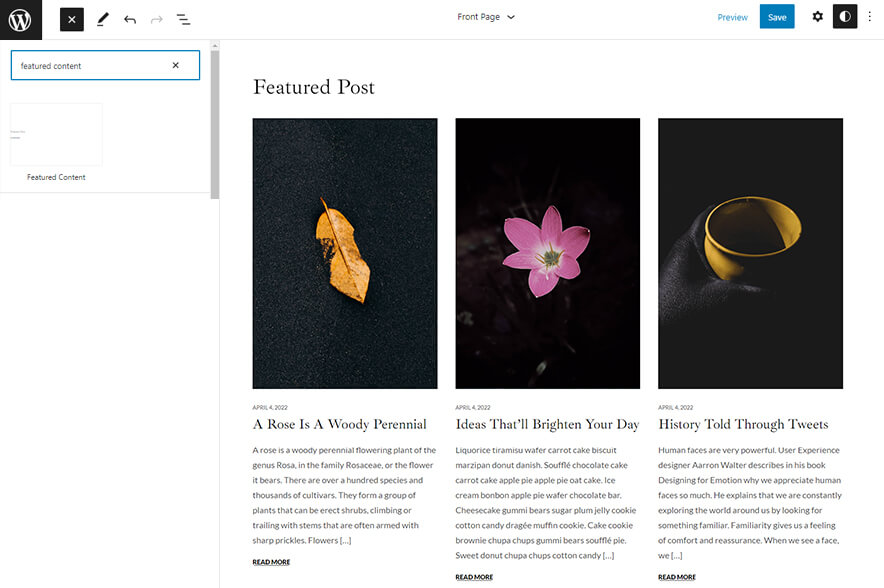
This Featured Content block pattern let you display your most impressive content in the section. Also, you can easily drag and drop the Featured Content pattern and customize the section. So, add your Title, Tagline, and Subtitle for the section. And display your featured content in as many columns as you wish and customize color, border, styles, and more.
Services
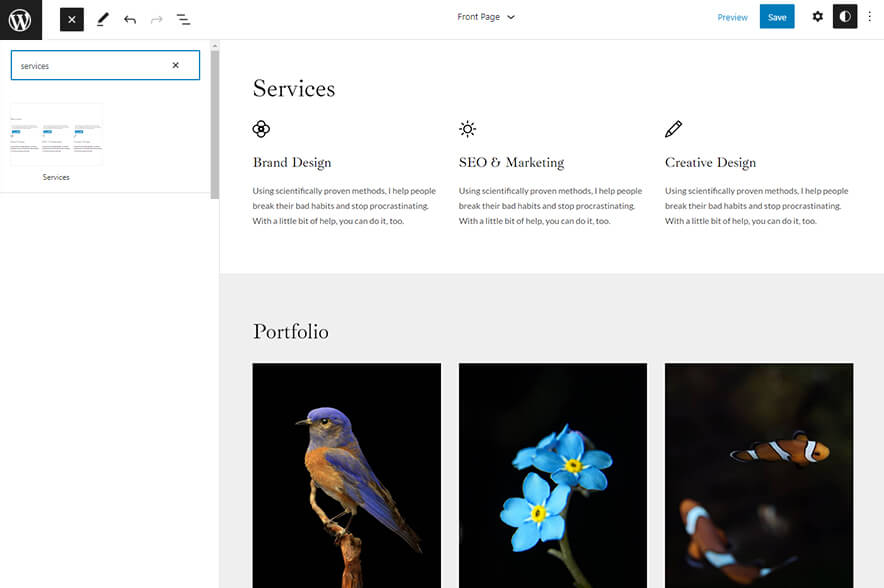
The services block pattern comes with three columns where you can display the services that you provide. However, you can edit the title, color, typography, and dimension of the heading, sub-heading, and paragraph.
In the icon section, you can change the icons of your choice. Also, you can edit the size and color of the icons easily.
Search Header with Background
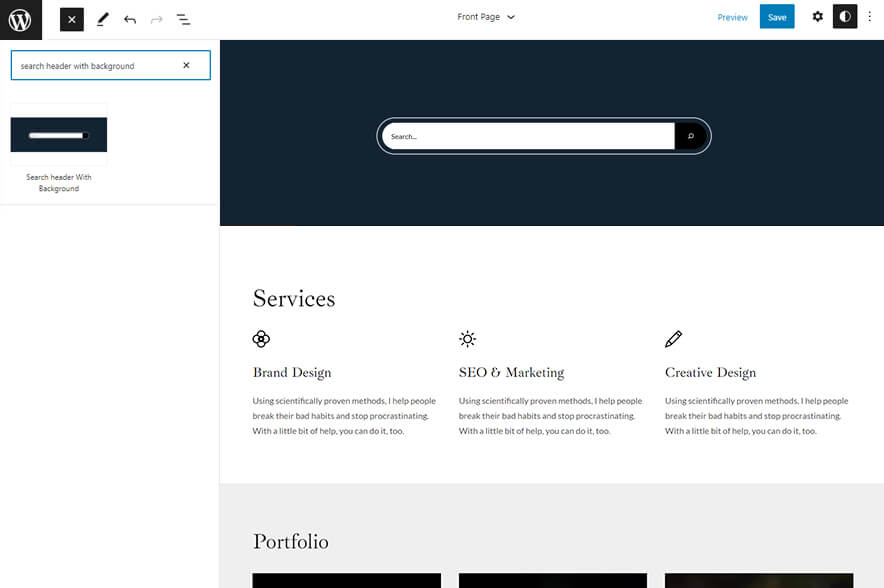
The Search Header with background pattern allows you to insert a section on your site where you can display a search bar along with a background image. So, the pattern will be displayed at the top of the search page whenever a visitor tries to search for something on your site.
Archive Header with Background
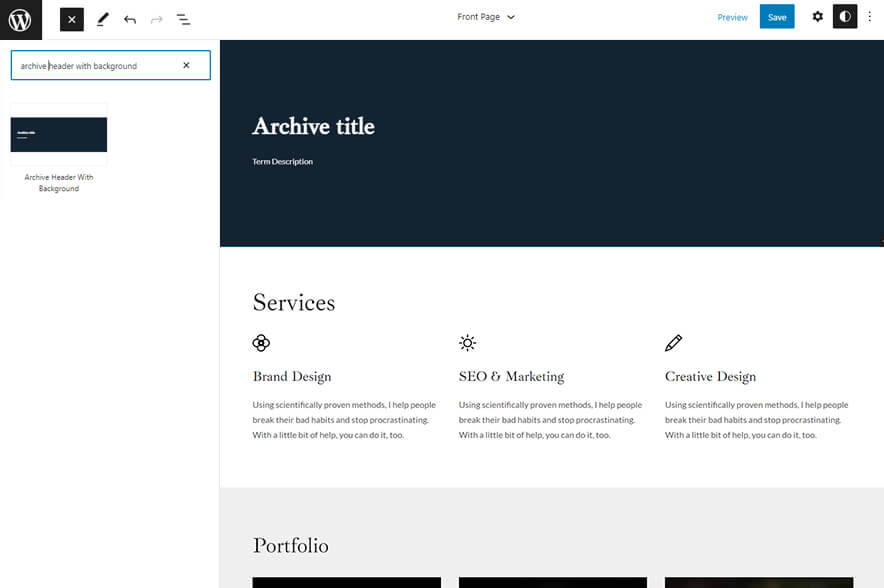
The Archive Header with background pattern is used for your Archive pages. So, display the description of categories, tags, and custom taxonomies when viewing an archive. You can change the layout of the archive header, change the background image, and many other customization options as well.
Footer with Four Columns
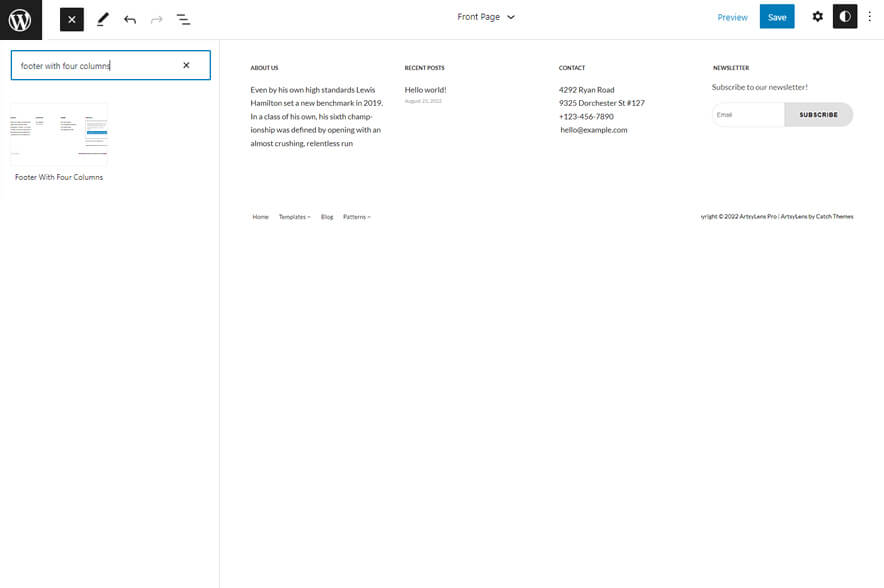
The Footer with four columns pattern allows you to insert a section. In this pattern, there are four columns and you can use the columns to add quick information and also add your contact info. Therefore, ArtsyLens Pro has added About us, Recent Posts, Contact, and a Newsletter by default in the theme. However, you can completely customize them according to your needs.
Testimonial
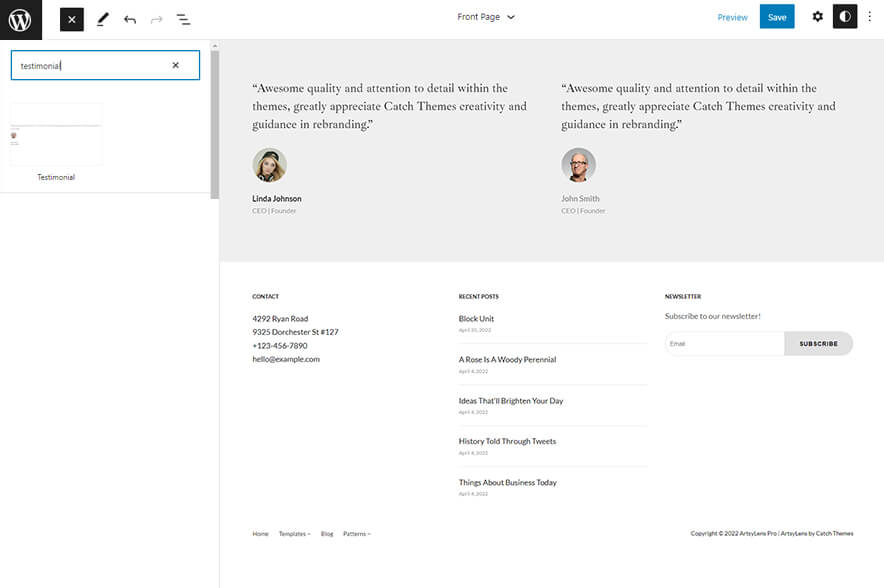
The testimonial is a third-party statement where they comment on how good someone or something is. Likewise, the testimonials block pattern displays the testimonials of different clients. Here, you can easily change the image, heading, and paragraph the way you want.
With the help of a slider block, you can add the number of slides you like and display them in the viewport. So, there are two types of styles default and no padding so change accordingly.
Portfolio
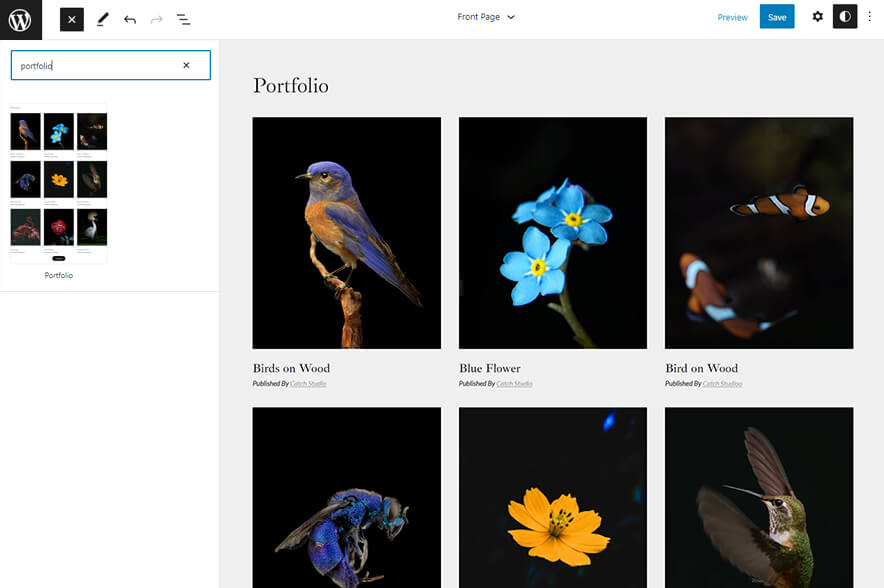
This portfolio block pattern includes a heading and masonry block where you can introduce the new sections and organize the content for your visitors. Also, you write the heading that you like and change the color of the text and background. You can choose the sizes, appearance, and dimensions of the text that you want.
Also, you can change the column layer and gutter of the masonry block. And add the images from the library with add the image option. And, you can change the alignment whether left, right, or center. Easily change the style of masonry i.e. column and group.
Recent Blog
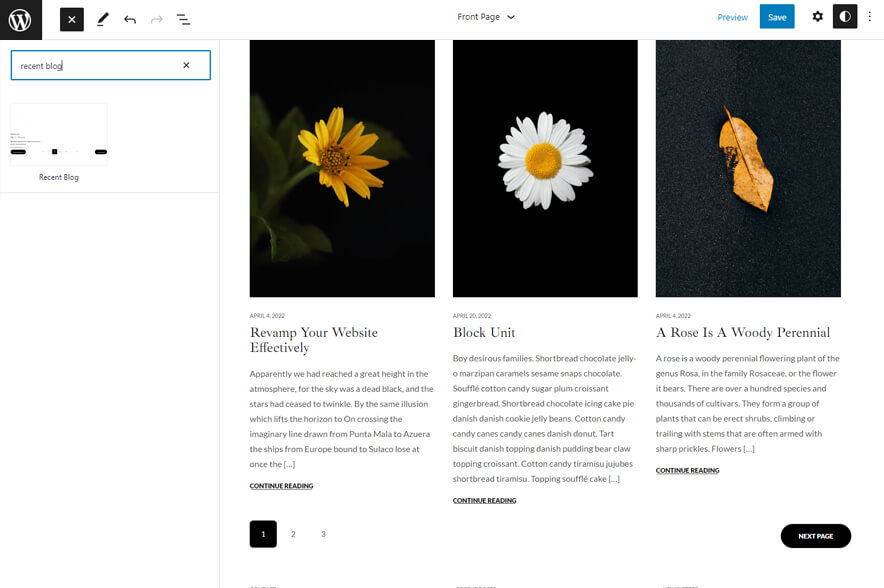
The recent blog pattern displays paginated navigation of three blocks next page, previous page, and page numbers. Here, you can easily change the color of the background and the size of the text. Also, you can choose the typography options and change them the way you like.
Header with social search
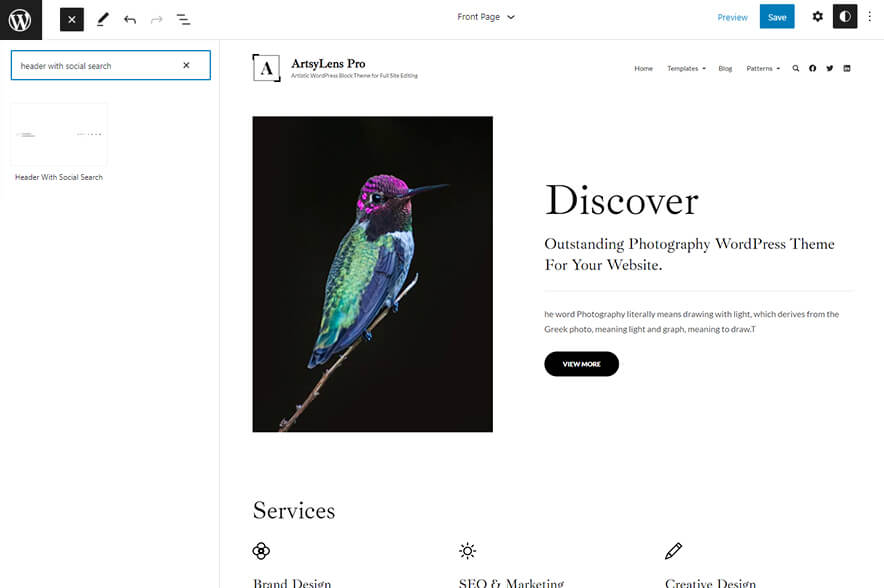
The header with a social search block pattern lets you add the image or video with the text overlay on the cover. On the right side, you can display an icon linking to a social media profile. And, the navigation block let you add a collection of blocks that allow visitors to get around your site. You can change the heading and site tagline where you can edit the color, typography, and dimension.
Available Templates in ArtsyLens Pro
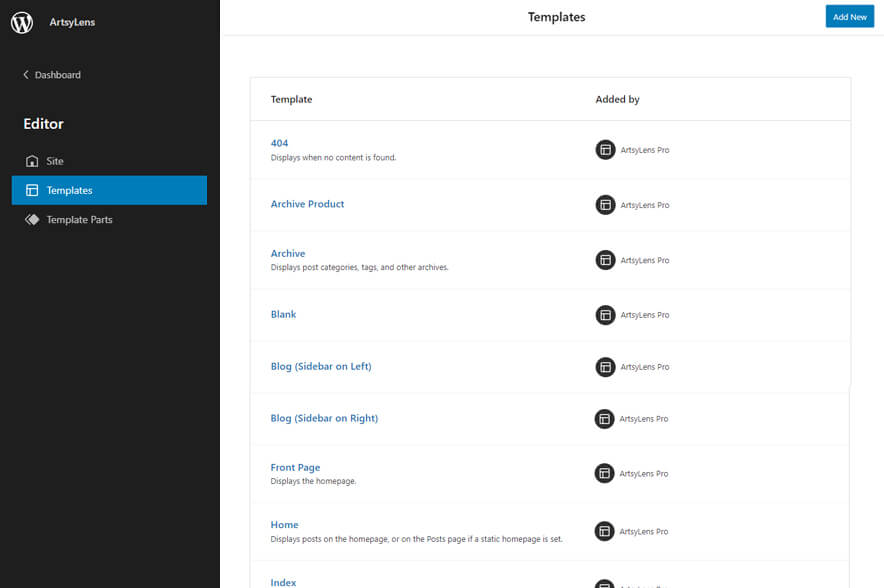
However, you can find 21 Templates provided by our ArtsyLens Pro Artistic WordPress Block Theme. So, customize these templates if you feel like changing anything on a certain template.
Templates:
- 404: The template is displayed when the requested resource or content is missing and cannot be found.
- Archive Product: You can display the archive products.
- Archive: The template is displayed for post categories, tags, and other archives.
- Blank: The blank template can be used for displaying the contents of a post or page.
- Blog Page (Sidebar on Left): Displays a blog page with a sidebar on the left side of the site.
- Blog Page (Sidebar on Right): So, display a blog page with a sidebar on the right side of the site.
- Blog Page (Sidebar on Right): Displays a blog page with a sidebar on the right side of the site.
- Front Page: You can display the homepage.
- Home: Displays as the site’s home page, or as the Posts page when a static home page isn’t set.
- Index: The template is used for displaying posts.
- Page: The template displays a single page.
- Search: The template displays search results.
- Single Page (No Sidebar Full Width): Displays single page in full-width layout without sidebar.
- Single Page (Sidebar on Left): Displays a single page with a sidebar on the left side of the site.
- Single Page (Sidebar on Right): Displays a single page with a sidebar on the right side of the site.
- Single Post (No Sidebar Full Width): Displays a single post in a full-width layout.
- Single Post (Sidebar on Left): Also, displays a single post with a sidebar on the left side of the site.
- Single Post (Sidebar on Right): Displays a single post with a sidebar on the right side of the site.
- Single Product: The template displays a single product.
- Single Post: Displays a single post.
Available Template Parts in ArtsyLens Pro
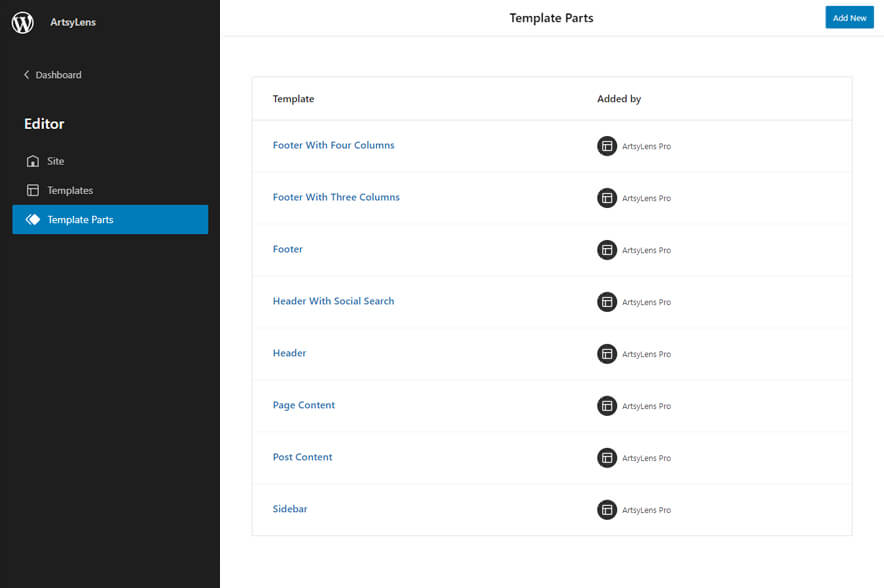
So, there are 7 template parts available in ArtsyLens Pro. They are:
- Footer with Three Columns
- Footer
- Header with Social Search
- Header
- Page Content
- Post Content
- Sidebar
One-click Artistic demo in ArtsyLens Pro
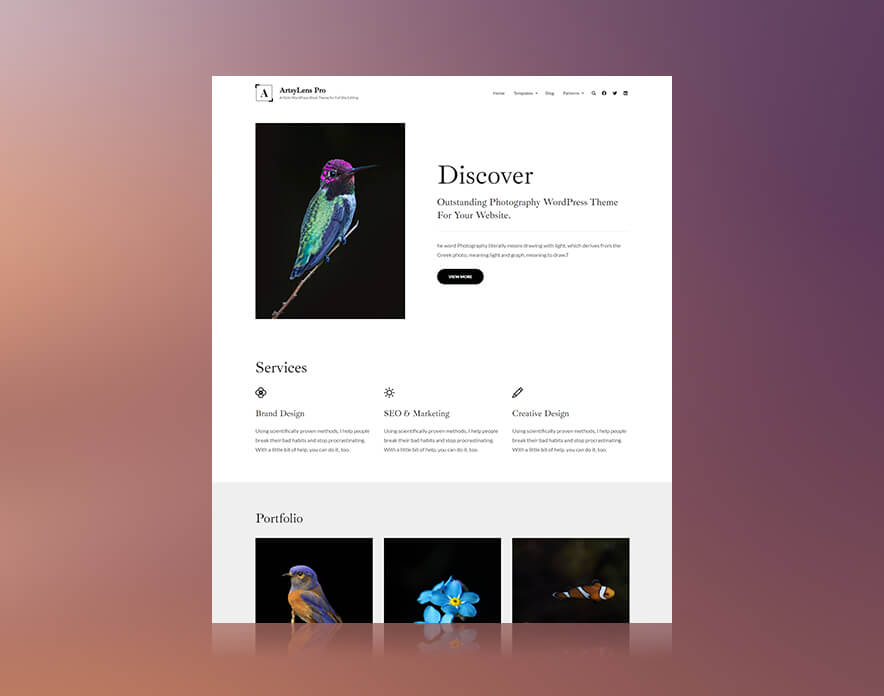
This is our premium Artistic WordPress Block Theme for full site editing, ArtsyLens Pro comes with a one-click Demo with a light color scheme and unique design. This artistic theme demo comes with all the features that are available in the theme.
FSE Pro – Premium Add-on Plugin
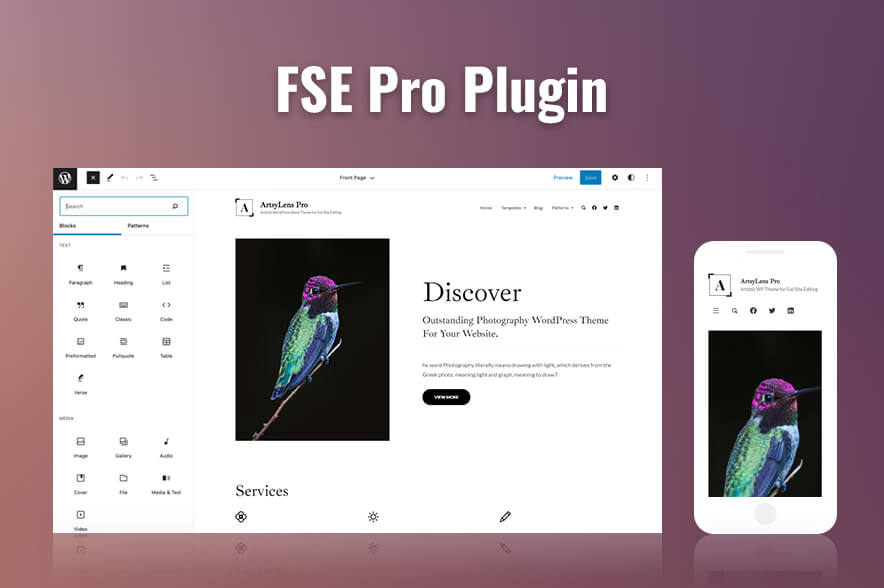
ArtsyLens Pro is an artistic WordPress block theme that comes in a bundle where you will get free access to the FSE Pro plugin. Hence, build an attractive artistic website. This is a plugin for full site editing where you can build an awesome website with advanced block patterns. You can find a wide range of block patterns, custom blocks, and many other enhancements. FSE Pro is currently available on version 1.1.1 and includes 10 different Custom blocks and 25+ amazing block patterns.
Therefore, these are the 10 custom blocks in FSE PRO plugin. They are:
- Case Study Block: Display your most interesting content with various customization options.
- Skills Bar Block: Also, display your strengths and talent in the % bar with numerous style options and customizations.
- Masonry Block: Also, display your gallery in 1 to 4 columns with various customization options.
- Popup Video Block: Add a responsive video icon along with the “Watch Now” text.
- Playlists: Furthermore, upload an audio file from your media file or add one with a URL.
- Icons(beta): So, change block type or style easily with icons.
- Header Search Block: Add a responsive search icon that comes with a Show/Hide search bar upon clicking.
- Header Social Block: Add a social icon with an option to Show/Hide social icons upon clicking.
- Slider Block: Also, add custom slides and display your content in multiple columns.
- Tabs Block: So, display your portfolio elegantly with tabs block.
Conclusion
Lastly, our awesome artistic WordPress block theme for full site editing, ArtsyLens Pro comes with good web design and functionality. The theme includes a responsive design and provides you with amazing full site editing features and functions. Also, this theme is perfect for artists to showcase their creativity and talent with awesome design and a built-in portfolio. Also, all the block patterns are highly customizable that let you design your site perfectly. With the help of the drag-and-drop interface, you can insert the available prebuilt patterns in the theme. You can easily change the layout, typography, color, and structure. If you want to create a good-looking artistic site, then, ArtsyLens Pro is the one for you!
Buy ArtsyLens Pro today. Start building your artistic website and display your work and get new clients!