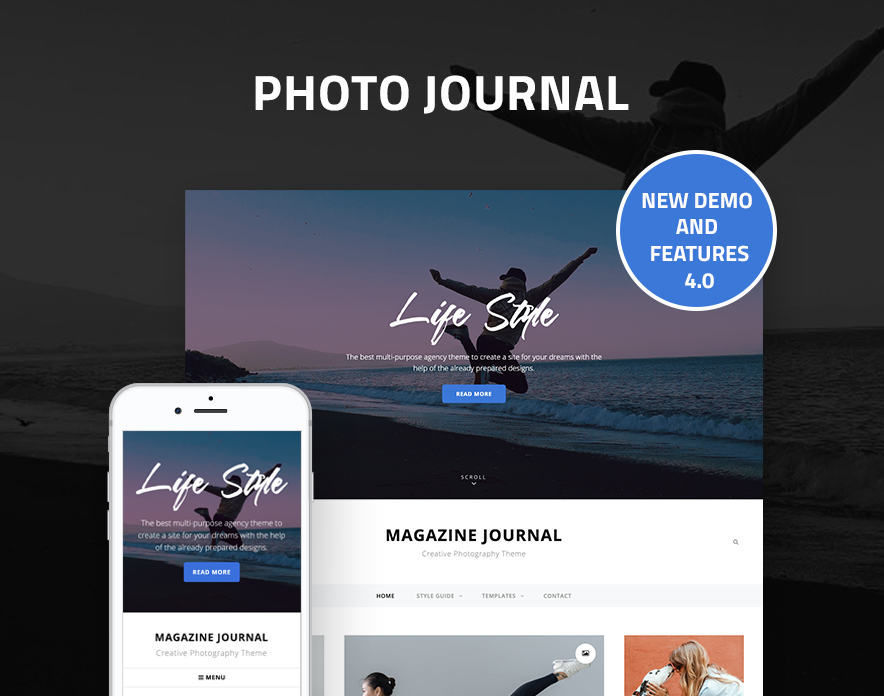
A new version of our Premium Dark Photography WordPress theme, Photo Journal Pro is here. Photo Journal Pro 4.0 comes with a handful of exciting new magazine features and a brand new demo. The newly added sections, features, functionalities, and demo push Photo Journal Pro to be an ideal theme for online publications of all kinds. You can now use Photo Journal Pro for your online magazine and blogs with a professional look.
Our dark premium photography WordPress theme, Photo Journal 4.0 comes with five new exciting sections, three enhanced features, a brand new Magazine demo.
The five new sections are the Ads section, Categories section, Header Highlights section, Trending section, and Selected posts section. All of these sections are added to emphasize the online publications and magazines.
Photo Journal Pro 4.0 includes enhancements and new features like New Blog and Sidebar Styles, Archive Content Layout, and Video Thumbnail Background and Colors in the Featured Video section.
Including these new sections and enhanced features, we have introduced a brand new Photo Journal Magazine Demo. You can directly import the demo to get your online magazine up and ready in just a few minutes.
Let’s now have a look at all the new sections and enhancements included in the Photo Journal Pro 4.0 update.
Photo Journal Pro 4.0 Updates
Header Highlights
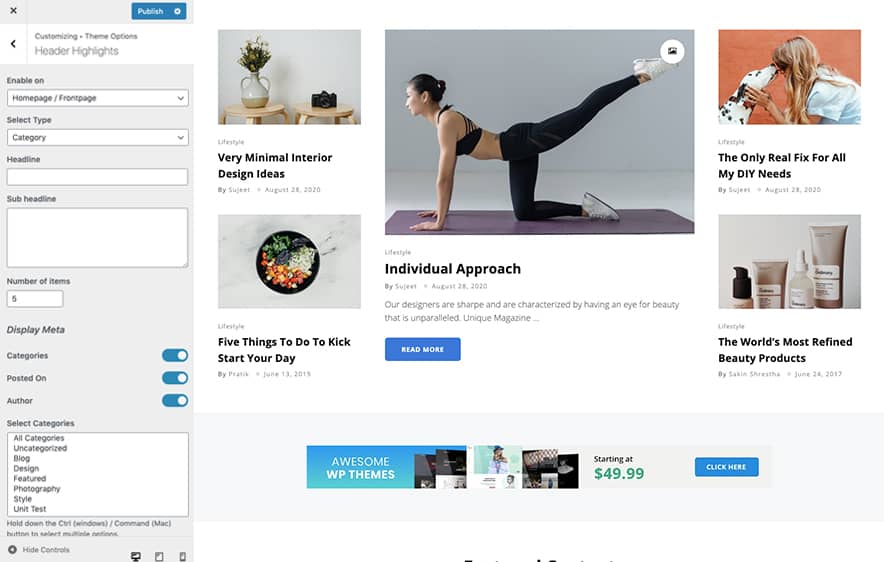
The Header Highlights section allows you to display the most interesting posts/pages/categories/custom on your site. When you own an online magazine or publication, you need sections to highlight the most interesting content. And Header Highlights is the one you can use just for that. Under this section, along with the content, you can choose to display categories, posted date, and author as well. You can add many items as you wish and they will be displayed elegantly in the masonry layout.
Ads Section
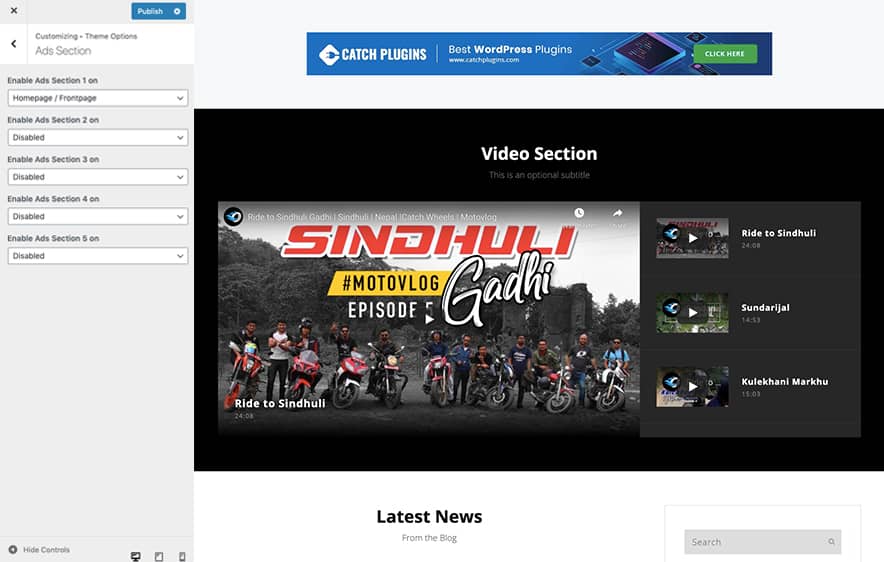
When owning an online magazine, you might want to display various ads to your visitors. For that, we have now added Ads Section in Photo Journal Pro. You will be provided with five Ads Sections. You can display the ads on Homepage, Entire Site, Archive Pages, Pages and Posts, and Pages or Posts Only. You can edit the position of this ads section via the Sections Sorter option.
Categories
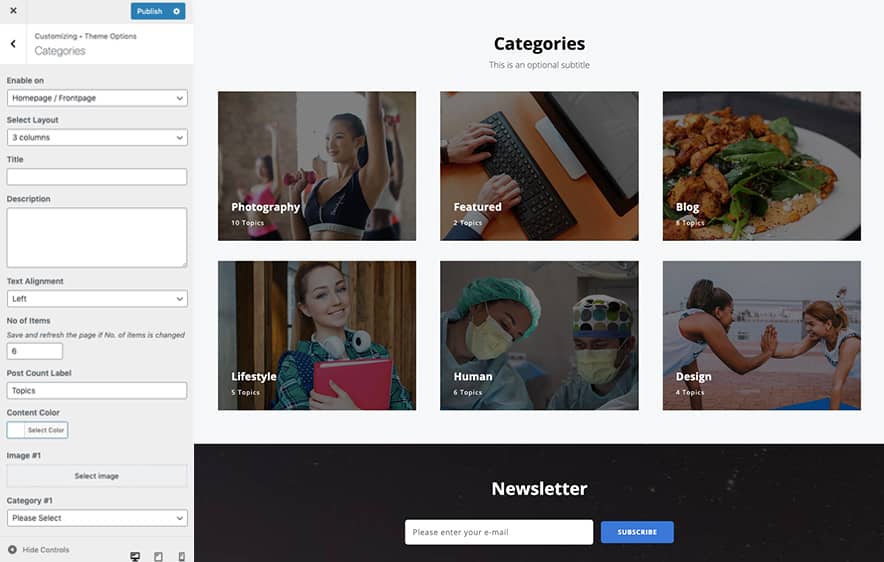
If you want to display different content from specific categories, the new Categories section will help you with it. The newly added Categories section allows you to display posts, pages, media, or custom from different categories. You can display your categories elegantly in 1 to 4 columns. You can also add featured images for categories separately and showcase them elegantly.
Trending
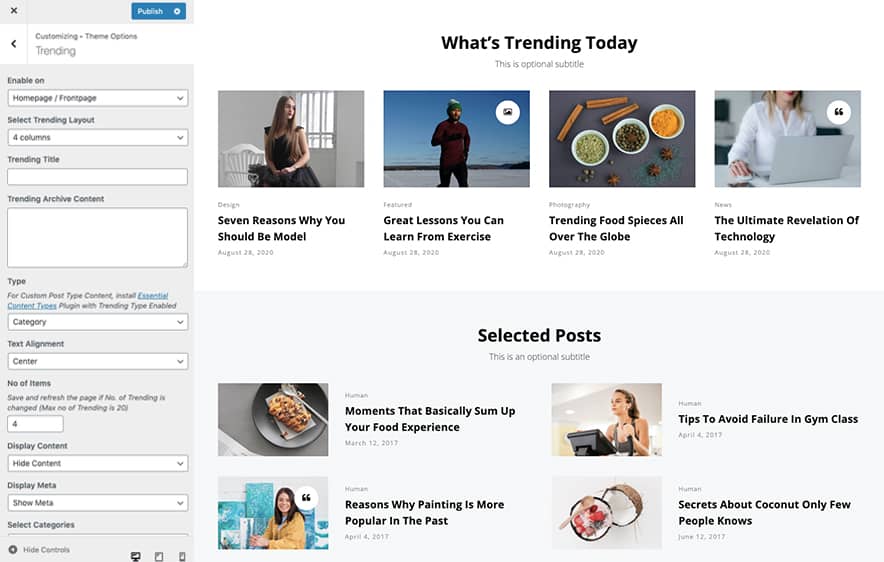
As the name suggests, the Trending section is for your most popular items from your site. You can display either post, page, category, or custom in the Trending section. If you own an online magazine of any kind, the Trending section is a must-have feature. Your visitors will seek for your popular items as they explore your magazine. You can display the content in 1 to 4 columns.
Selected Posts
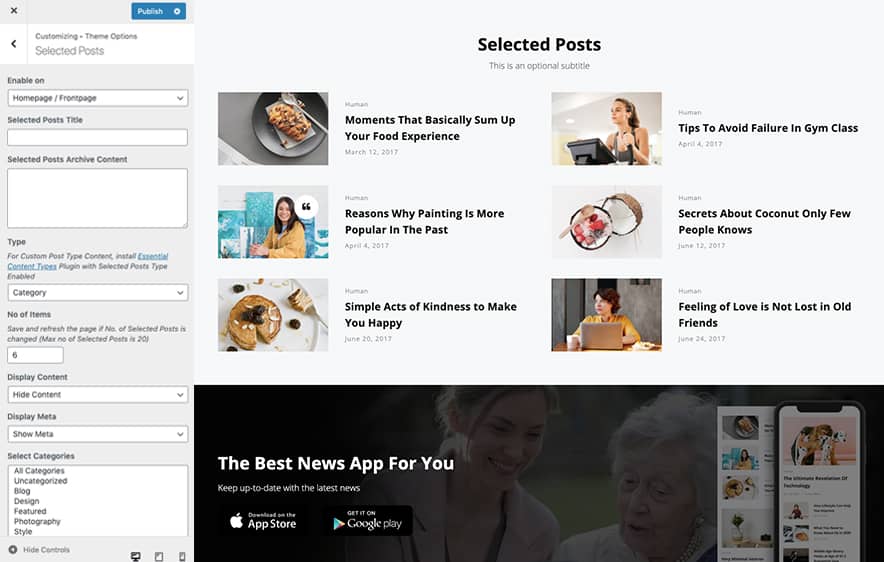
The Selected Posts section allows you to display post/page/category/custom of your choice. If you want to display your popular posts and those which needs a little exposure together in one section, the Selected Posts section can come in handy.
Layout Options
- Added Blog Style and Sidebar Style
- Added Archive Content Layout
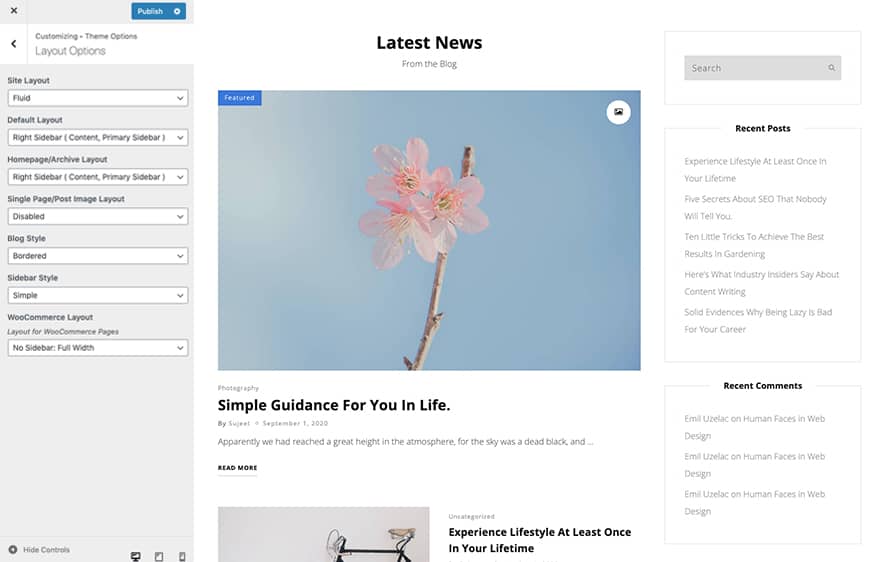
You can now enhance your site layout with newly added functionalities in Layout options. You can select your Blog Style and Sidebar Style as Bordered, Boxed, or Simple. Moreover, when you select your Blog Style as Simple, you will get an extra functionality of the Archive Content layout. This allows you to customize your Archive Content image in different positions.
Featured Video
- Added Thumbnail Background
- Added Color Option
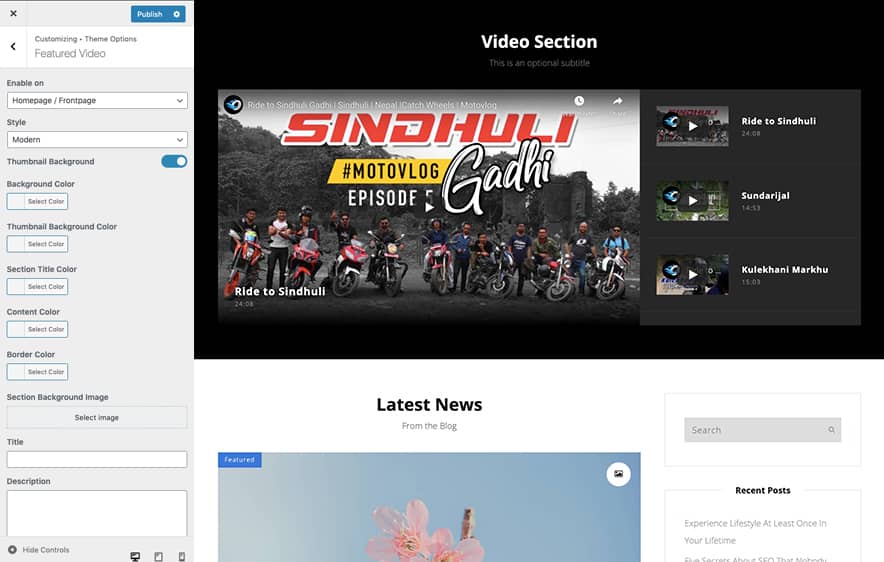
The enhanced Featured Video section now comes with an extra functionality – Thumbnail Background. When you select your Featured Video Style as Modern, you will have an option to enable Thumbnail Background. Enabling it will allow you to select the background color, thumbnail background color, section title color, content color, and border color.
New Demo in Photo Journal Pro 4.0
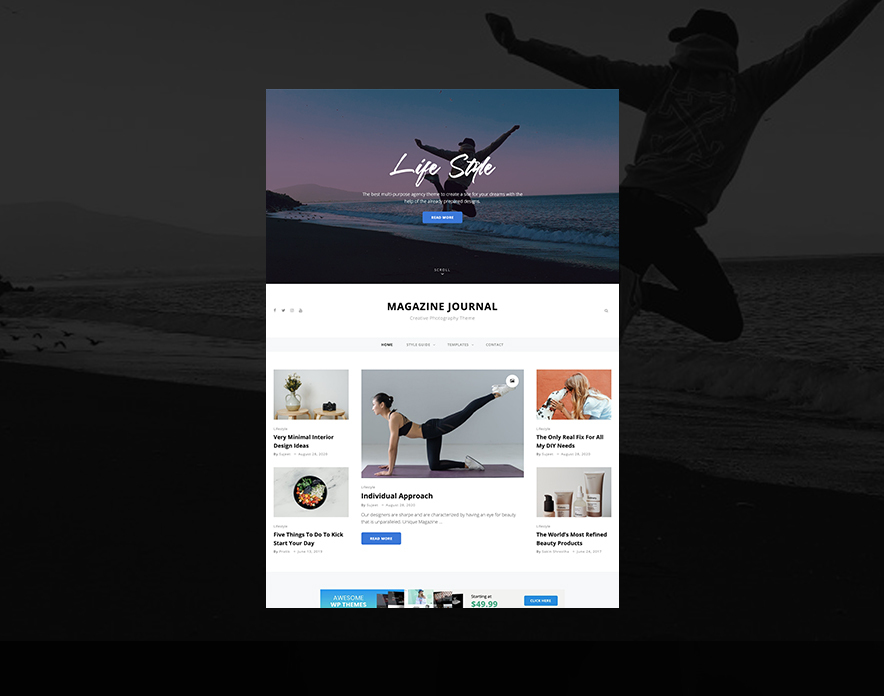
A brand new demo has been added in v4.0 update – Photo Journal Magazine. The demo includes all the new features and functionalities along with fresh magazine design. You can import the demo and get your magazine site up and running in no time.
You can import any of the demo content from the Photo Journal and apply it to your site. You can install and activate the Catch Themes Demo Import plugin to import the demo you desire.

can buy and use at myself wp blog?
Yes, you can also if you have any issues, you can post in our support forum at https://catchthemes.com/support-forum/ and other support at https://catchthemes.com/support/