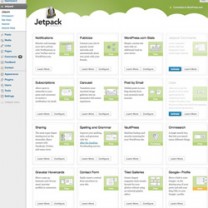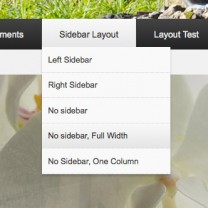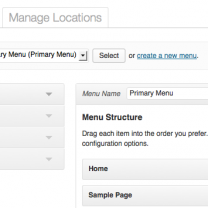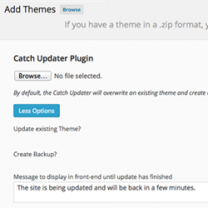
Catch Updater Plugin | Update Premium WordPress Themes
Catch Updater is a simple and lightweight Premium WordPress Theme Updater Plugin, which enables you to update Pro/Premium WordPress Themes easily using WordPress Admin Panel. Now, you can simple upload your Pro/Premium WordPress theme new version zip file from Theme Installer “Appearance => Themes => Add New => Upload”. You also get an option to backup your existing theme while updating to latest version. No more hassle of deleting the theme and uploading new one.