Today we would like to announce the official release of our new plugin called “Catch Updater”. We build this plugin to easily Update Premium WordPress Themes from WordPress Dashboard.
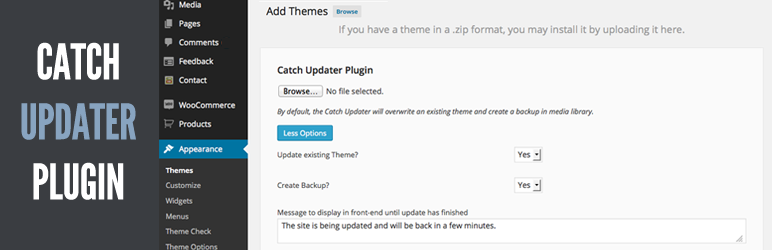
Catch Updater is a simple and lightweight Premium WordPress Theme Updater Plugin, which enables you to update Pro/Premium WordPress Themes easily using WordPress Admin Panel. Now, you can simple upload your Pro/Premium WordPress theme new version zip file from Theme Installer “Appearance => Themes => Add New => Upload”. You also get an option to backup your existing theme while updating to latest version. No more hassle of deleting the theme and uploading new one.
Just Install Catch Updater Plugin
- Go to Catch Updater Plugin page and click on Download Catch Updater Plugin to download the plugin zip file
- Go to “Plugins => Add New => Uploads” from your WordPress Dashboard
- Click on Browse and select the plugin zip file that you have downloaded in your computer
- Click on “Install Now” and then “Activate”
Now Update your Pro/Premium WordPress Theme from your WordPress Dashboard
- Download your theme’s latest version zip file from your Catch Themes member My-Account to your Desktop
- Go to “Appearance => Themes => Add New” from your WordPress Dashboard
- Click on “Uploads” and Browse the downloaded file from the desktop where you have it downloaded
- Click “Install Now” and your theme will update to latest version and will create backup of your existing theme in Media Library
Note: In Step 4, you can click on “More Options” to change the settings like: Updating Existing Theme, Create Backup and Message to display.
