The result of our days-on-end work, Clean Magazine, is a revolutionary, clean, responsive and powerful Magazine WordPress theme that is designed to meet your magazine and blog site needs, but also flexible enough to be used for any other purpose. Revolutionary as in, in the amount of emphasis given to the advertisement management because so many websites rely on ad revenue and our previous themes did not offer this feature. This ensures that your website’s advertising revenue potential is maximized.
Built using the latest HTML and CSS codes, its elegant interface gives a smooth navigating experience to user. After all, it is all about experience. Your WordPress site will quickly adapt to any gadget with any screen size the user has in hand right now. Thanks to its responsive design. Texts and images are crisp and malleable as well, so they will be rendered correctly. The responsive design is bound to boost your conversion as your visitors will not be restricted by any limits in terms of their location or device. As for its functionality, Clean Magazine WordPress theme is powered by Catch Base. The deep WordPress dashboard panel enables you to setup your website and begin posting blogs and articles in minutes. Practically unlimited branding options make customizing Clean Magazine to match your branding’s style and color scheme simple and straightforward.
Major Features of Clean Magazine (Pro) WordPress Theme:
Advertisement Management

No commercial website is complete without ad integration. Clean Magazine comes with multiple ad-ready areas, each of which can be managed using the admins options panel, available in the WordPress dashboard. You can plug advertisements directly into your content stream rather than restricting ad placement to conventional locations on your page which are:
- Primary Sidebar
- Footer Area 1
- Footer Area 2
- Footer Area 3
- Footer Area 4
- Header Right
- Header Bottom
- Before Content
- After Content
- Before Posts/Pages
- After Posts/Pages
- Featured Widget Content
- Promotion Headline Left
- Promotion Headline Right
Managing ads can be difficult and time consuming. We added our own ad manager to make the process easier.
Featured Content

Clean Magazine includes support for Featured Content. The featured section highlights recent and trending posts on your website with big, bold and impressive fonts. Featured content can be displayed in 2, 3 or 4 columns and can be displayed just on the Home page or entire site, allowing you to put your awesome contents on the spotlight.
Featured Sliders

Website slider is a great thing in terms of presenting information. Here you can place eye-catching custom slides with promos, new products, or any other things you need to highlight. Having a number of customization options, slider is a perfect attention grabber for your site.
Completely widgetized
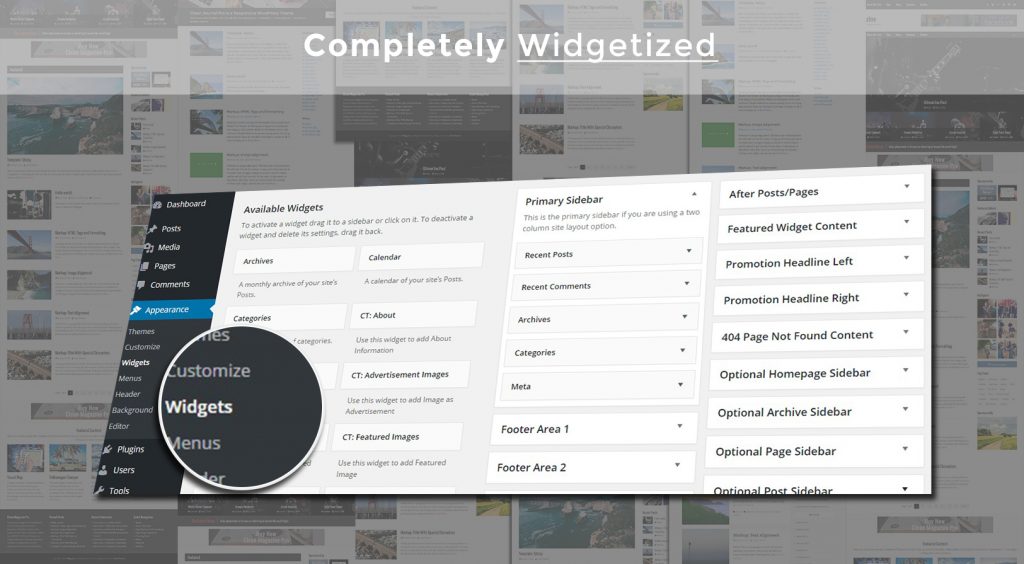
Widgets allow you to add static and dynamic content to specific areas of the theme such as: sidebar, footer, and header. Widgets require no code experience or expertise. Just pick the required one and add it to a specific area. There are 26 widgetized (Sidebar) areas. They are:
- Primary Sidebar
- Footer Area 1
- Footer Area 2
- Footer Area 3
- Footer Area 4
- Header Top
- Header Top Left
- Header Top Right
- Header Right
- Header Bottom
- Before Content
- After Content
- Before Posts/Pages
- After Posts/Pages
- Featured Widget Content
- Promotion Headline Left
- Promotion Headline Right
- 404 Page Not Found Content
- WooCommerce Primary Sidebar
- Optional Homepage Sidebar 1
- Optional Archive Sidebar 2
- Optional Page Sidebar
- Optional Post Sidebar
- Optional Sidebar 1
- Optional Sidebar 2
- Optional Sidebar 3
The supported widgets are:
- CT: About
- CT: Advertisement Codes
- CT: Advertisement Images
- CT: Featured Embeds
- CT: Featured Images
- CT: Featured Pages
- CT: Featured Posts
- CT: Gallery Images
- CT: Gallery Pages
- CT: Gallery Posts
- CT: Instagram
- CT: Newsletter
- CT: Social Icons
- CT: Tag Cloud
News Ticker
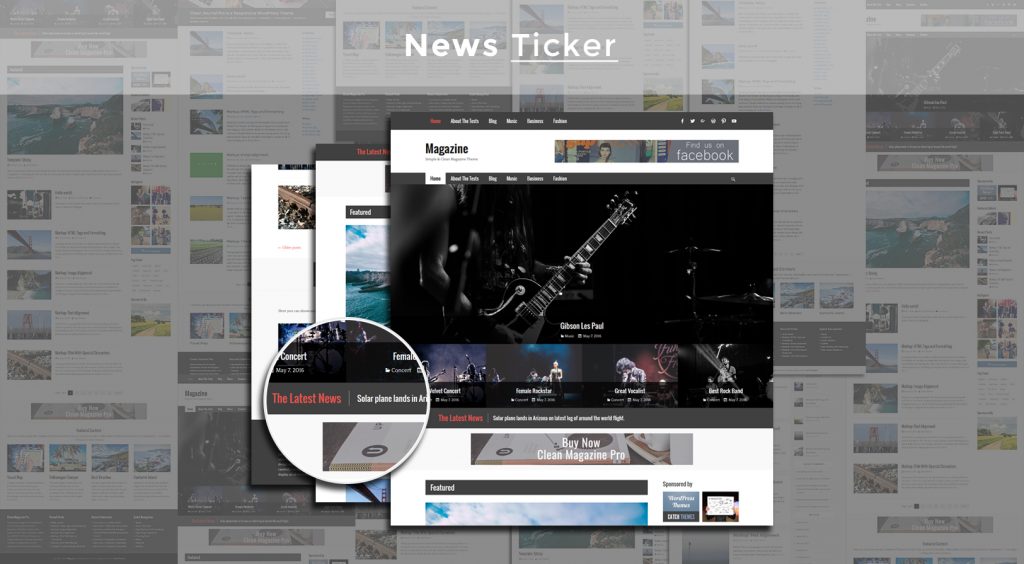
Another new feature of Clean Magazine is it comes natively with a news ticker. A news ticker (sometimes called a “crawler” or “slide”) is a primarily horizontal, text-based display either in the form of a graphic on the screen space, presenting news headlines or other variety of information to your users.
Header Highlight Content
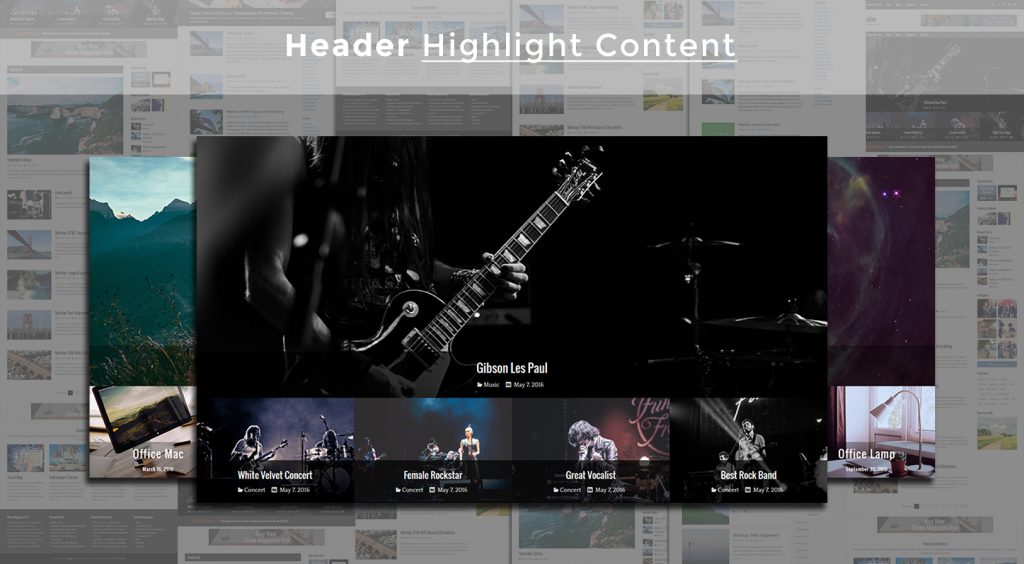
Clean Magazine also offers Header Highlight Content. You can place a headline and/or a sub headline right below your menu of your website. It can prove to be very beneficial for a magazine or news website as it allows you to showcase your latest noteworthy content.
Google Fonts

We have added Google Font integration with Clean Magazine so you can choose from hundreds of fonts to customize your typography.
Color Options

Choose from unlimited color scheme possibilities to find the colors and style that best suit your website and personality.
Clean, Secure Code

Our code is secure and optimized. We do proper data validation and sanitization, and follow core theme guidelines. Our developers are active contributors to WordPress theme review and WordPress core. Our themes will always be updated as things change in WordPress. Advanced SEO support has also been integrated into Clean Magazine. This allows managing page’s meta-data and heading tags. This is important because SEO optimized pages can help you find your site easier on the web.
Incredible Support
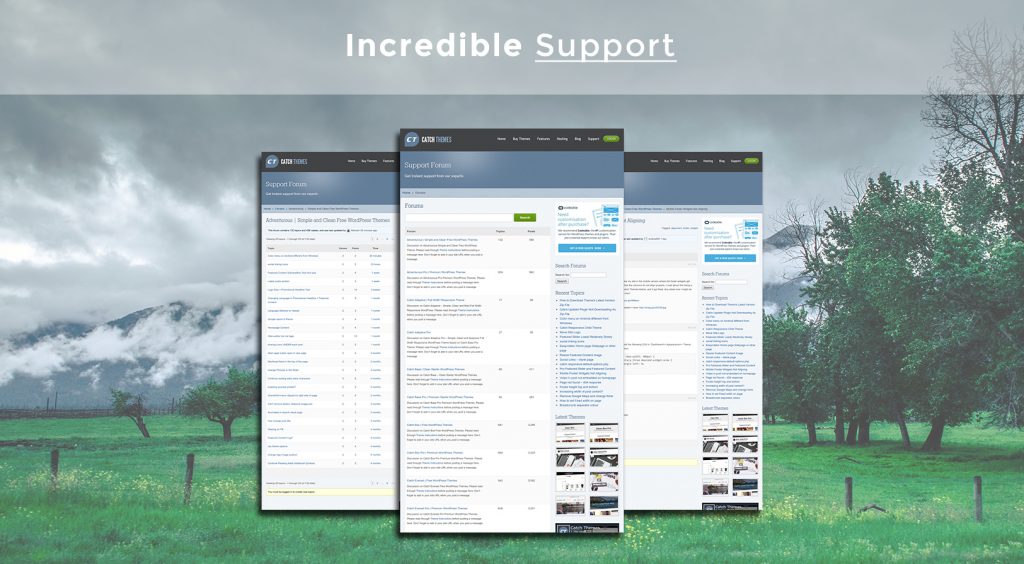
We have a knowledgeable support team and extensive support documentation. Our theme documentation answers most questions about using the theme. If you are still having difficulties, you can post in our “Support” forum, and a member of our team will answer. You can also hire our theme customizer for advanced customization of your theme.
We offer 2 versions of Clean Magazine: Free and Pro. Below is the elaborate comparison of features between the 2 versions for your convenience.
| Clean Magazine | Free | Pro |
|---|---|---|
| Customization | ||
| Theme Options / Customizer | ||
| Customize your site and get it up and running easily from "Theme Options" in your WordPress dashboard. | Yes | Yes |
| Layout | ||
| Homepage Options | ||
| Choose whether to show latest posts from selected category or disable them completely. | Yes | Yes |
| Responsive | ||
| Optimized for both small and large screens, so your users can have a seamless experience No matter what device they are using. | Yes | Yes |
| Menus | ||
| Options to use menus. | Yes (3) | Yes (5) |
| Choose from different layouts, with or without sidebars. | Yes (3) | Yes (5) |
| Full-Width Option: Choose a full width layout for your site. | No | Yes |
| Breadcrumb Options: A neat utility that presents the user with the information on where they have navigated and how to conveniently return to a page they visited before. | Yes | Yes |
| Widgets | ||
| Add additional contents and features to your sidebars (widget areas). | Yes (3) | Yes (14) |
| Sidebars (Widgets Areas) | ||
| Additional area for displaying information other than the main content of your webpage. | Yes (5) | Yes (26) |
| Branding | ||
| Custom Logo | ||
| Upload your own logo as the header, or hide this section altogether. | Yes | Yes |
| Site title & tagline | ||
| Choose to show or hide the site title and tagline by customizing “Site Identity” | Yes | Yes |
| Change the placement of your site title, either before, or after your logo image. | No | Yes |
| Favicon (Site Icon) | ||
| Change the favicon, or choose to disable it altogether. | Yes | Yes |
| Web Clip Icon | ||
| Upload a specific icon to represent your website elsewhere on the web. | Yes | Yes |
| Background Image | ||
| Upload a custom background image for your website. | Yes | Yes |
| Color Options | ||
| Choose from two color scheme options, and choose header text and background colors. | No | Yes |
| Choose custom colors for all areas of the site using the color picker, including header and footer areas (background, title, text, menus and links) | No | Yes |
| Custom CSS : Add your own CSS to customize your site even further. | Yes | Yes |
| Fonts | ||
| Custom Fonts | ||
| In-built library of various regular and custom fonts. Choose custom fonts for all areas of your site. New fonts added regularly. | No | Yes |
| Google Fonts | ||
| Integration with the extensive and growing library of Google Fonts. Even more options for font customization. | No | Yes |
| Font Sizes | ||
| Customize font sizes in all areas of your website. If it is not quite to your liking, reset to default and start again. | No | Yes |
| Search | ||
| Search Text: Change the default text displayed in your search bar, or change what your search button says. | Yes | Yes |
| Content Options | ||
| Home Page | ||
| Categorize your posts, and have them show up in relevant pages under your home page. | Yes | Yes |
| Promotional Headline | ||
| Set a promotional headline to grab your readers' attention. | Yes | Yes |
| News Ticker | ||
| Easily add custom news tickers to your site. | Yes | |
| Featured Sliders | ||
| Highlight your featured posts in a slider. | Yes | Yes |
| Featured Page Slider | ||
| Highlight the best pages on your site through this option to curate featured pages. | No | Yes |
| Featured Image Slider | ||
| Create a slider of featured images to easily tell a visual story. | No | Yes |
| Featured Category Slider | ||
| Highlight content from a certain category in a slider. | No | Yes |
| Excerpts | ||
| Choose the length of your excerpts, and change the “More” tag to anything you want. | Yes | Yes |
| Archives | ||
| Choose whether to display excerpts of your content, or the full content. | No | Yes |
| Additional archive Content Layout Options | Yes (2) | Yes (4) |
| Excerpts | ||
| Choose the length of your excerpts, and change the “More” tag to anything you want. | Yes | Yes |
| Scrolling | ||
| Option to disable default scrolling if you want. | No | Yes |
| Infinite Scrolling | ||
| Option to keep scrolling down for more content instead of jumping to another page. | No | Yes |
| Feed Redirect | ||
| Add your own news feed URL to your website. (Note: This feature may be removed in future updates because of changes to WordPress.org theme policies) | No | Yes |
| Header & Footer | ||
| Header Options | ||
| Add social icons or other widgets to your site's header right area, or hide this area altogether. | No | Yes |
| Footer Text | ||
| Delete the Catch Themes credit in your site’s footer. | No | Yes |
| Social Links | ||
| Create links to all your favorite social channels. Choose from 33 different social links. | Yes | Yes |
| Custom Social Icons | ||
| Customize your site even further! Add up to 10 custom social icons and links. | No | Yes |
| Integrations | ||
| Translation-Ready (WPML) | ||
| Need your website in another language too? No problem. The theme comes with WPML integration, meaning your site can be translated into another language easily. | No | Yes |
| E-Commerce Ready (WooCommerce) | ||
| Integrates seamlessly with WooCommerce so you can sell anything you want, right from your WordPress site. | No | Yes |
| Ad Management | ||
| Comes with a widget for managing advertisement on your e-commerce site. | Yes | Yes |
| Security | ||
| Clean, Secure Code | ||
| Our code is secure and optimized. We do proper data validation and sanitization, and follow core theme guidelines. | Yes | Yes |
| Support | ||
| Documentation | ||
| Comprehensive and complete documentation, including how-tos, tips, and tricks to get you up and running with your theme. | No | Yes |
| Support Center | ||
| Professional and friendly support in our Support Forum in case you get stuck with setup or need help with a feature. | No | Yes |
| Hire a Customizer | ||
| If you need extensive customization, you will have the option to hire our customizer to make your site even more tailored. | No | Yes |
| Frequent Updates | ||
| As things change, we will offer updates to your theme. Notifications of a new release will appear right in your account page. All updates are free, for lifetime. | No | Yes |
All in all, Clean Magazine WordPress Theme is a very worthy contender if you need an uncluttered yet flexible design for your website.
You can check out the free and pro version and even get the live preview.
We are always open to constructive criticisms and suggestions. Feel free to drop us a line by filling up the form below.
