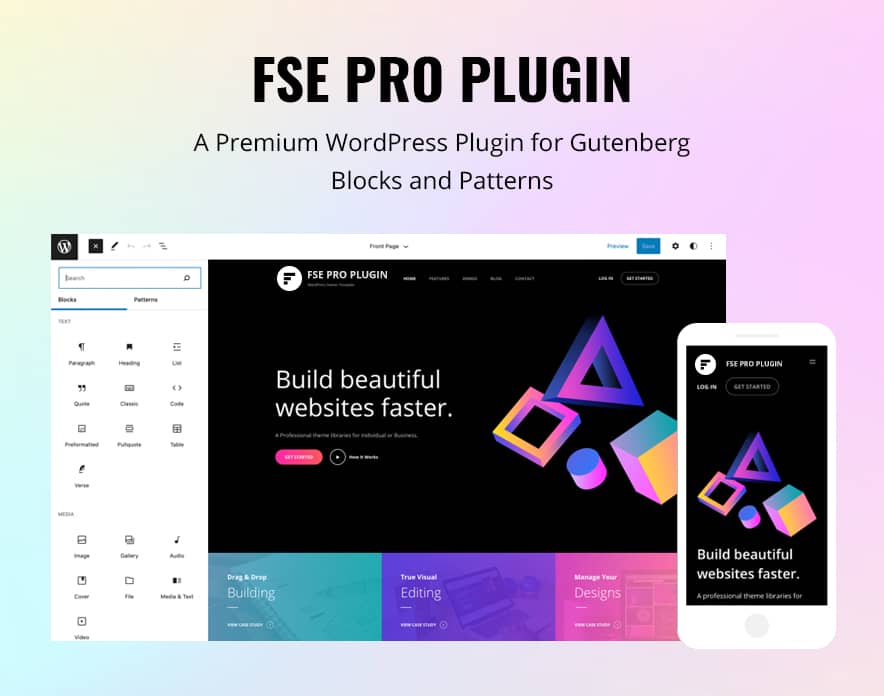Do you want to extend the blocks and block patterns provided by WordPress? Our new premium Full Site Editing WordPress plugin, FSE Pro is the one for you! This premium plugin provides you with additional blocks and block patterns to build a unique website.
WordPress is steadily moving forward in the direction of Full Site Editing (FSE) and users are also gradually leaning toward the change as well. Using FSE WordPress themes is a great way to adapt to the new change. The new FSE themes include different blocks, patterns, templates, and template parts to help you add and display your business content as much as possible in the easiest way possible. However, if you want to level up your editing and publishing flow, you can go for FSE PRO, our brand new WordPress plugin that extends your limitations to add different blocks and block patterns with high customization options.
FSE Pro – Premium FSE WordPress Plugin
FSE Pro is a Premium WordPress Plugin that extends Gutenberg Blocks and Patterns to give your website a unique look and feel. This premium plugin provides you with more control over your site blocks and patterns to build your site with the premium design and creation tools. FSE Pro comes with three highly-customizable blocks: Slider block, Case Study block, and Popup Video block. You can insert these blocks to display your interesting site content in the most pleasing way possible. Furthermore, the plugin also comes with 18+ Block Patterns that you can insert and display on your site according to your requirement.
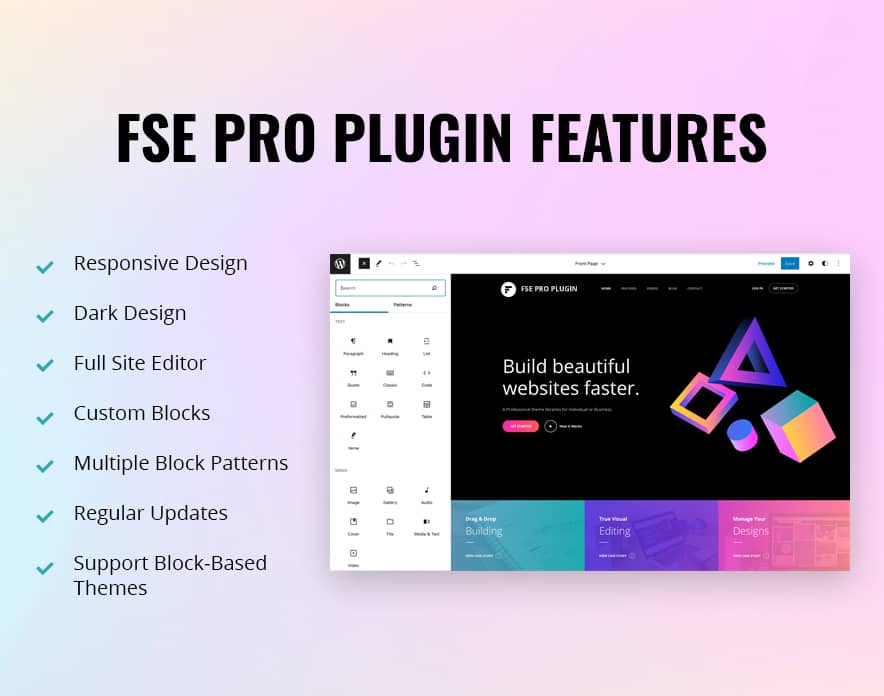
Advanced block patterns like Case Study, Homepage One, Featured Content One/ Two/Three, Footer Four Columns, Header Media, Header with Center Logo, Logo, Pricing Table One/ Two/ Three, Service One/Two/Three/Four, Testimonials One/Two/Three, and more have been included in the plugin. All of these additional block patterns in the plugin are highly customizable and give you the freedom to display your business aspects in different sections. You can import any FSE block pattern or block you wish and use them mindfully to display your products and services. Install FSE Pro to get your hands on premium Gutenberg blocks and patterns!
Another cool feature in the FSE Pro plugin is the Installation wizard for plugin onboarding. The wizard helps you get started with the plugin installation process and gives you the guide to get along with it.
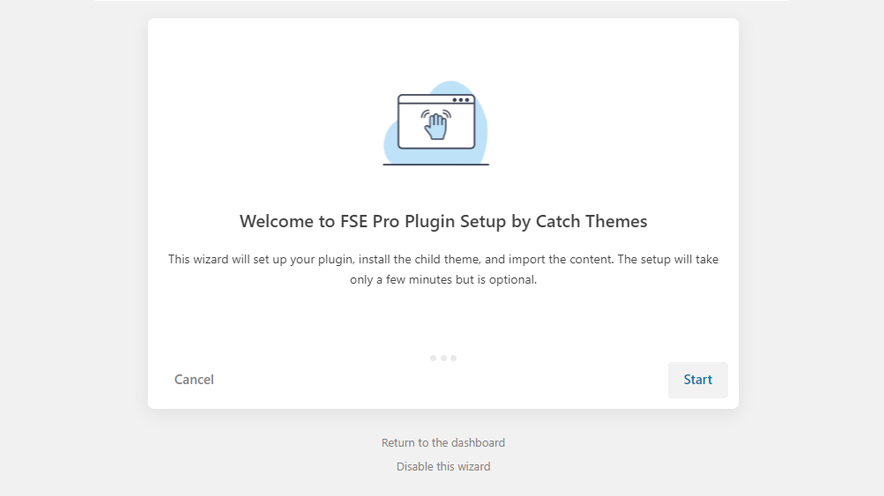
Along with these amazing features and functionalities, this premium WordPress plugin provides incredibly fast Customer Support to help you build your website.
Now, having talked about the Blocks and Block Patterns this plugin supports, let’s now have a detailed look at the features this premium FSE plugin provides.
Available Custom Blocks in FSE Pro Plugin
Slider Block
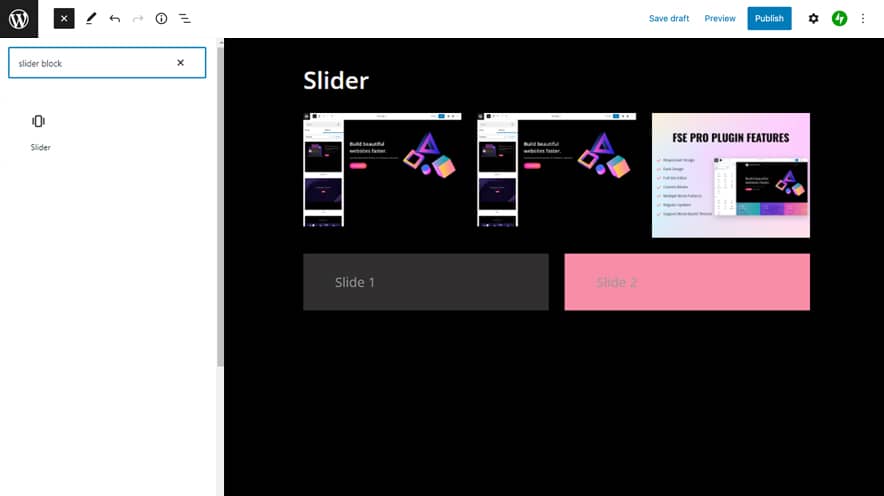
With the Slider Block available in FSE Pro, you can add custom slides to your website. You can add a Slider block to your website and display your content in multiple columns, with your desired blocks added to each column.
Case Study Block
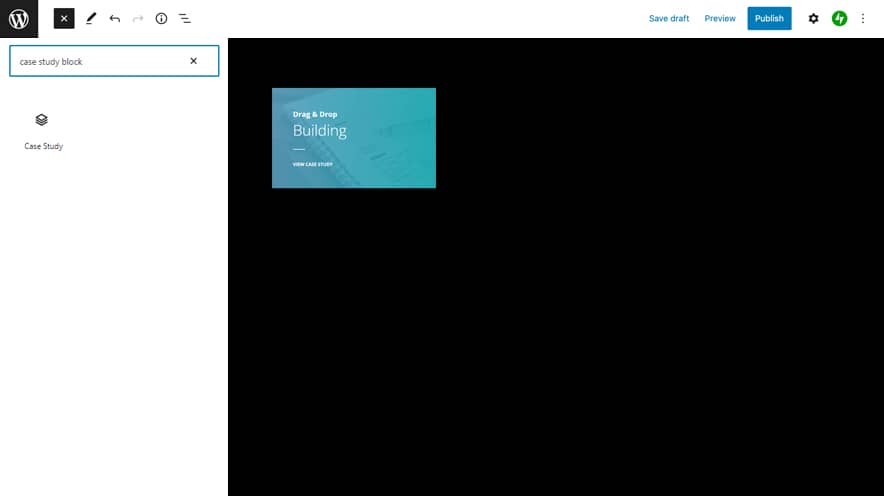
The custom Case Study Block added by the FSE Pro plugin can be used to display your most interesting content elegantly You can add your Title, Sub-title, Paragraph, and a responsive button in the Case Study Block. Also, you can add your custom background to make the block eye-catching.
Popup Video Block
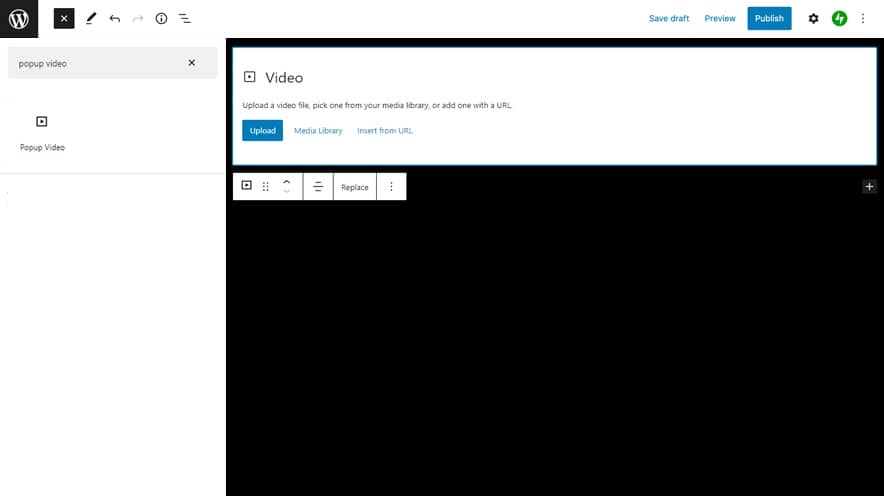
The popup video block allows you to add and display a responsive video on your website. You can either upload your video or insert a link to display your popup video. The block adds a responsive video icon along with the ‘Watch Now’ text that is both editable. You can also choose from two different styles for your popup video.
Available Block Patterns in FSE Pro Plugin
Case Study
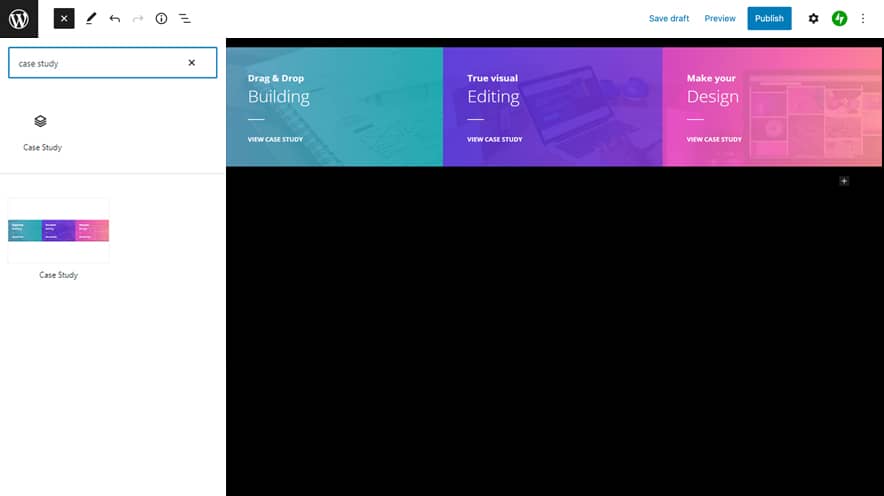
The custom Case Study Pattern added by the FSE Pro plugin is a group of custom Case Study blocks. The pattern can be used to display your most interesting content in an elegant manner. You can add your Title, Sub-title, Paragraph, and a responsive button in the Case Study Block individually. Also, you can add your custom background to make the pattern eye-catching. By default, three Case Study blocks are added to the pattern; you can add or remove them according to your preference.
Homepage One
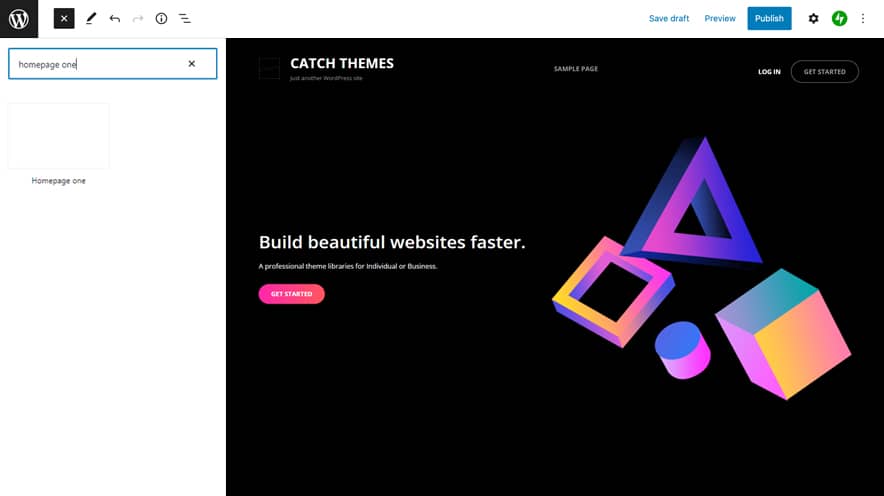
The Homepage One block pattern allows you to insert all the Homepage content on your desired site area. It includes a group of different patterns available in the plugin, for instance, Header, Footer, Featured Content, Case Study, Logo, Testimonials, Pricing, and more. You can insert this Homepage pattern on any page you desire or create a new blank template and add it there.
Footer Four Columns
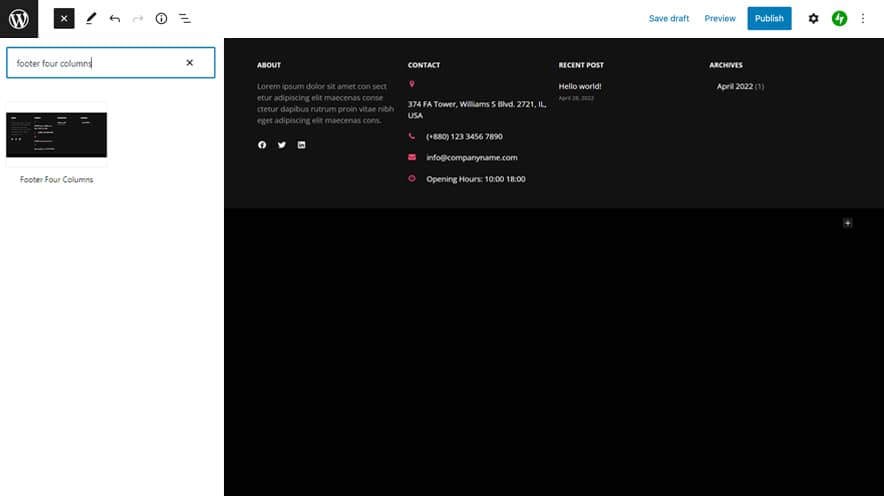
The Footer Four Columns pattern allows you to add a responsive section on your footer area with four columns by default. You can add up to 6 columns in this pattern and display your content accordingly. By default, in the available four columns, content like About, Contact, Recent Post, and Archives has been added to this pattern.
Header Media
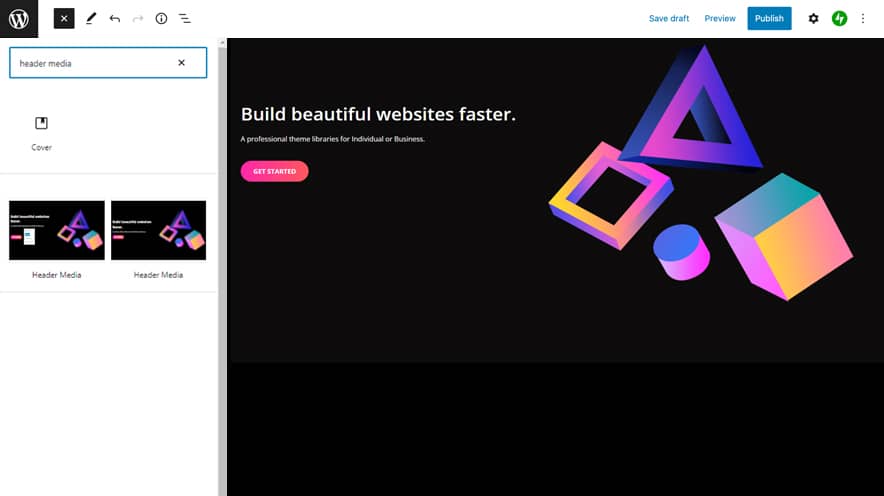
The header of your website is the first thing your visitors see. Therefore, you need to make sure it is attractive and engaging. With the Header Media pattern, you can edit everything; Headline, Tagline, Image, and more. The Header Media pattern is made with Media & Text block where you can set media and words side by side for a professional look. You can also add a video to your Header area. You can either directly embed a video from YouTube or add your own.
Header With Center Logo
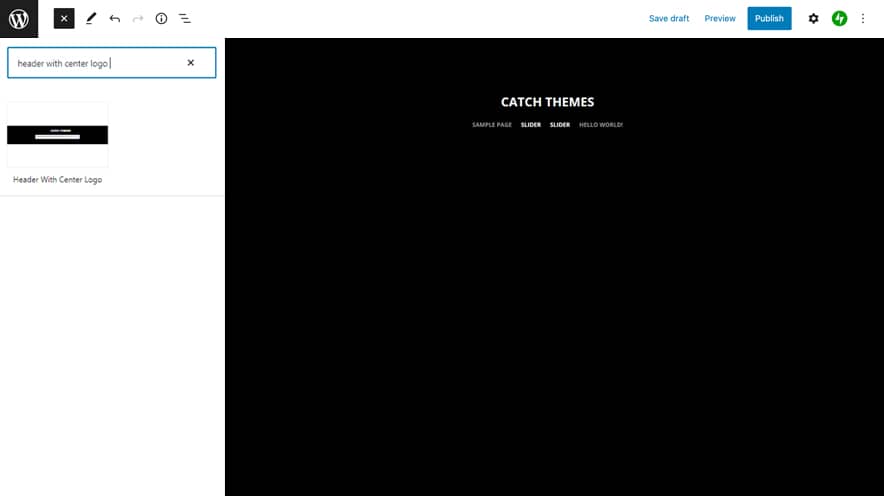
In the Header with Center Logo Pattern, you can add and customize your Site Title and add your Site Logo. The pattern also includes a navigation bar where you can display a collection of blocks that allow your visitors to get around your site.
Logo
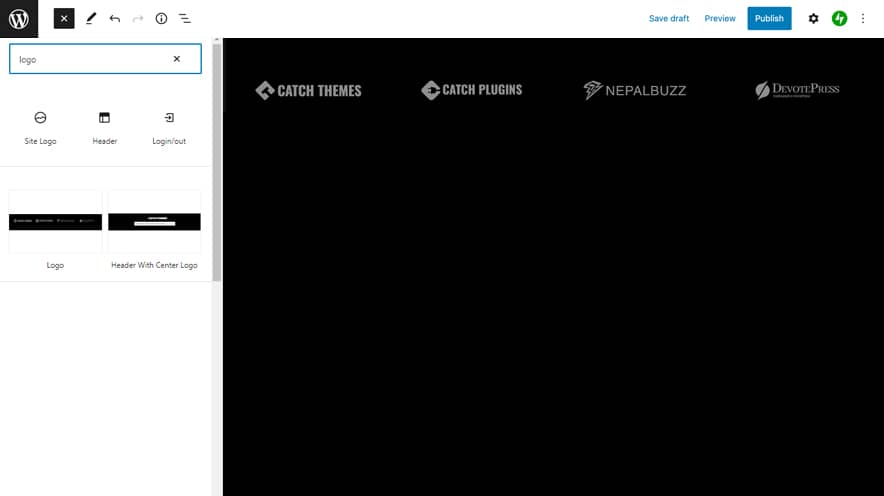
FSE Pro has the Logo pattern. It allows you to display your different logos on your website quickly and easily. You can add logo images and add captions to them as well. Promote your businesses through logos with the Logo block pattern.
Pricing Table One/Two/Three
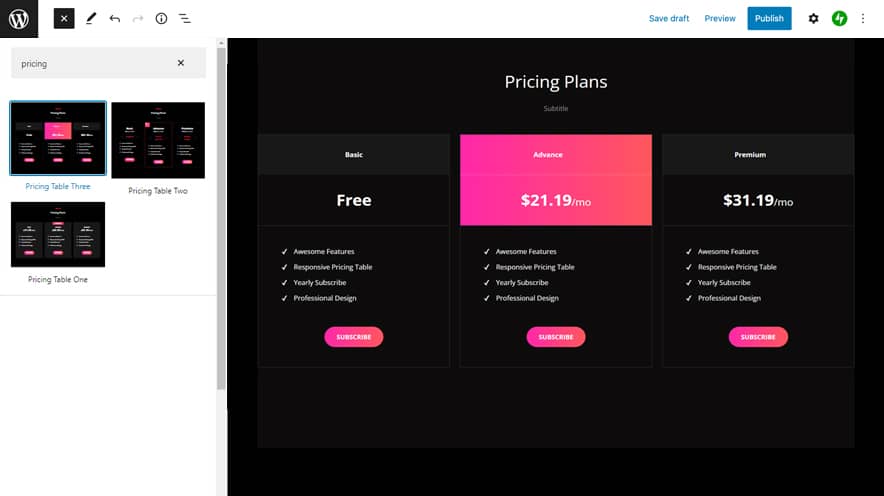
FSE Pro supports Pricing Table One, Pricing Table Two, and Pricing Table Three. This section is used to display pricing details of the products, services, and packages that your business provides. Not only for you, but your visitors will also find the feature very handy as they would not have to struggle with pricing details.
Only the design varies among the available three Pricing Table sections. Choose the one that suits your business the best!
Featured Content One/Two/Three
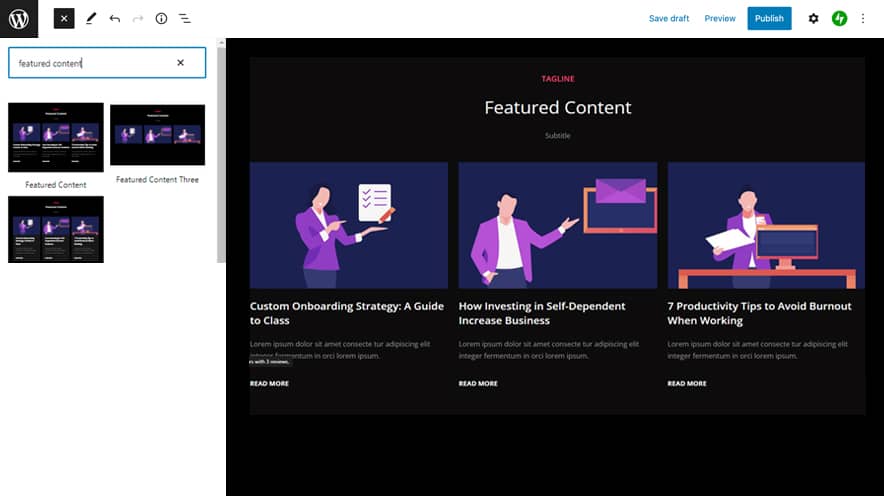
The Featured Content section is to highlight the most interesting content of your site. If you have any product or any other content that you want your audience to check out, the Featured Content block pattern will help you. You can edit color, and change images and content to make your Featured Content stand out among others.
Only the design varies among the available three Featured Content sections. Choose the one that suits your business the best!
Service One/Two/Three/Four
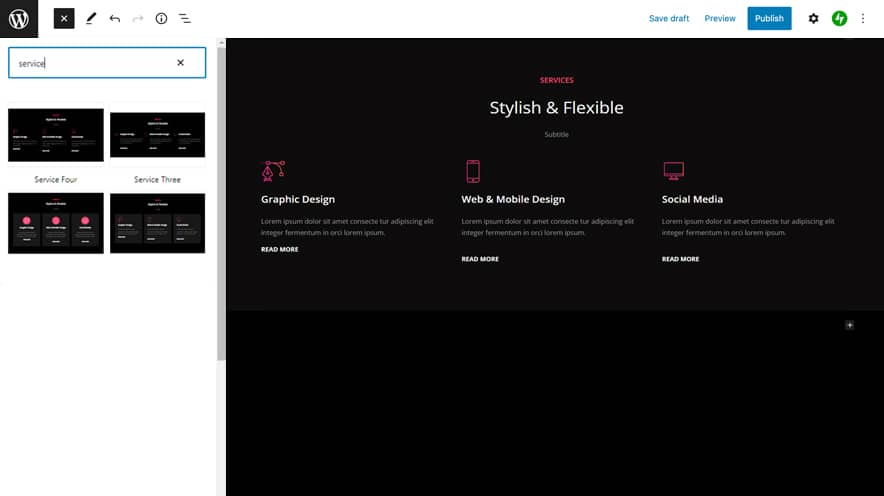
In order to help you display the services you provide, the Services block pattern has been added to FSE Pro. You can display your services in four different styles (Service One, Two, Three, or Four), choose the style that you prefer. Also, you can edit content, text, and background colors too.
Testimonial One/Two/Three
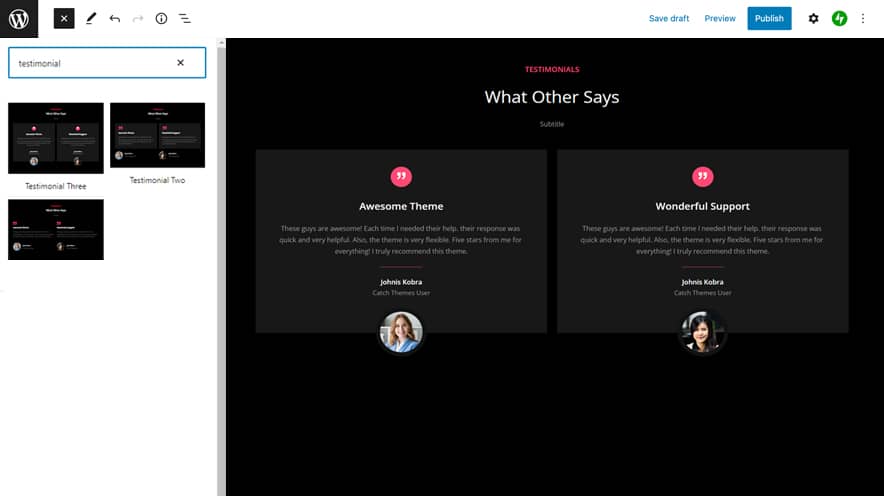
Genuine Customer Testimonials help new visitors to have trust in your business and know more about the services you provide. Display what your previous customers have to say about you and your business in the Testimonials pattern. FSE Pro has three different testimonial designs to choose from. It is for the same purpose but you can choose testimonial designs as One, Two, or Three. Whichever suits your site the best!
To sum it all up, FSE Pro is an advanced Premium Full Site Editing WordPress plugin that helps you go beyond the limited blocks and block patterns provided in your theme. With all the responsive blocks and block patterns available in this plugin, you can build your dream website quickly and efficiently. All of the additional features and functionalities provided are fully responsive and do not hamper any of your other site content.
FSE PRO Plugin with FREE Catch FSE WP Theme
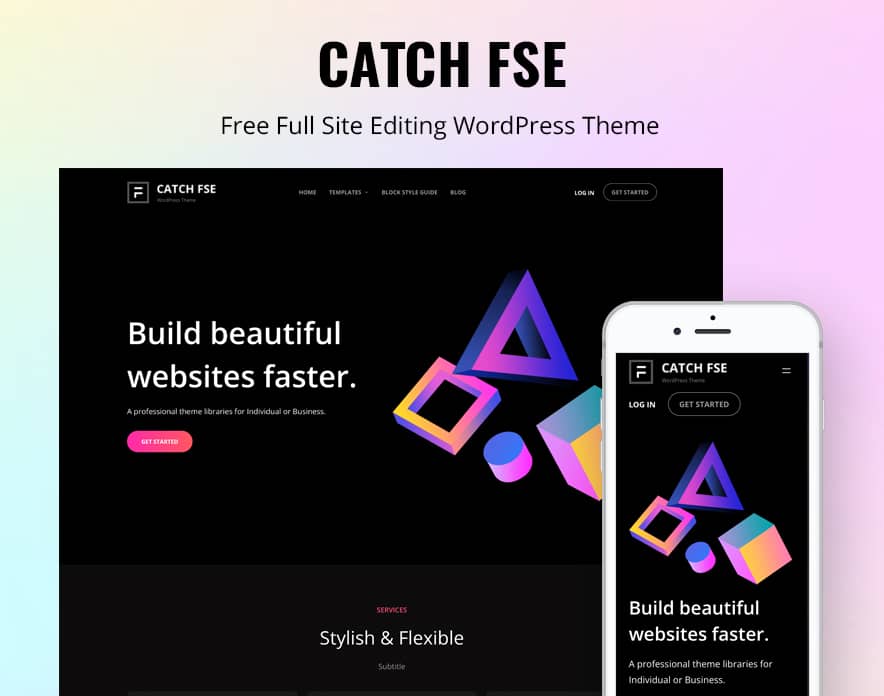
Having said everything, we also highly recommend you to use the FSE Pro plugin with our Catch FSE Free WordPress theme to fully benefit from this premium plugin. Catch FSE is a FREE block-based theme and has been built in accordance with Full Site Editing features introduced in WordPress 5.9. It means that all the aspects, including colors, typography, and the layout of every single page/post on your site can be customized to suit your needs. The theme comes with different block patterns, custom Catch FSE Templates, and Template Parts. All of the blocks, block patterns, templates, and template parts in Catch FSE are fully responsive, adapt flawlessly to all screen sizes, and are highly customizable. Download Catch FSE today along with our FSE Pro plugin to fully benefit from the Full Site Editing feature.