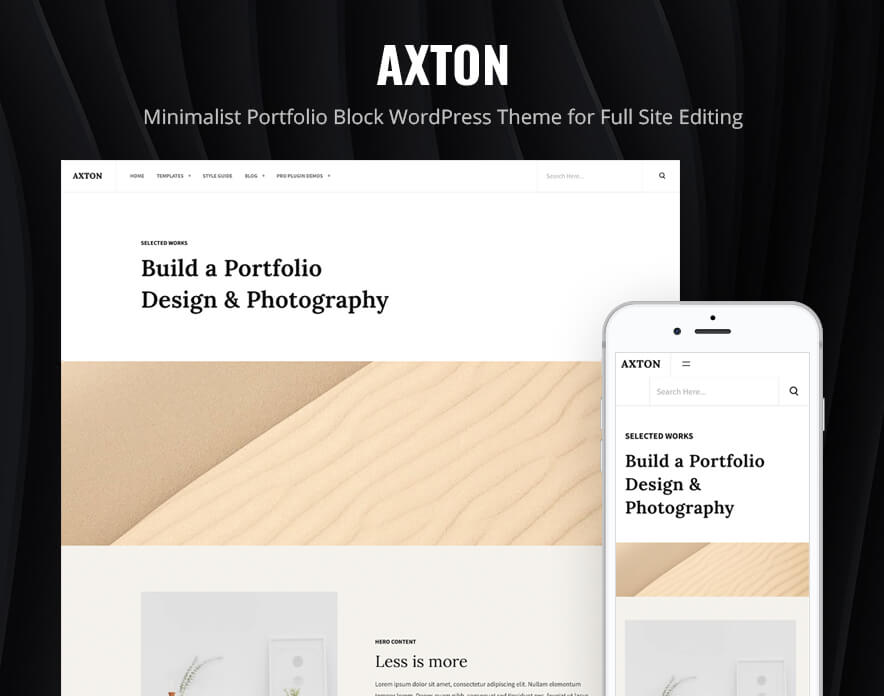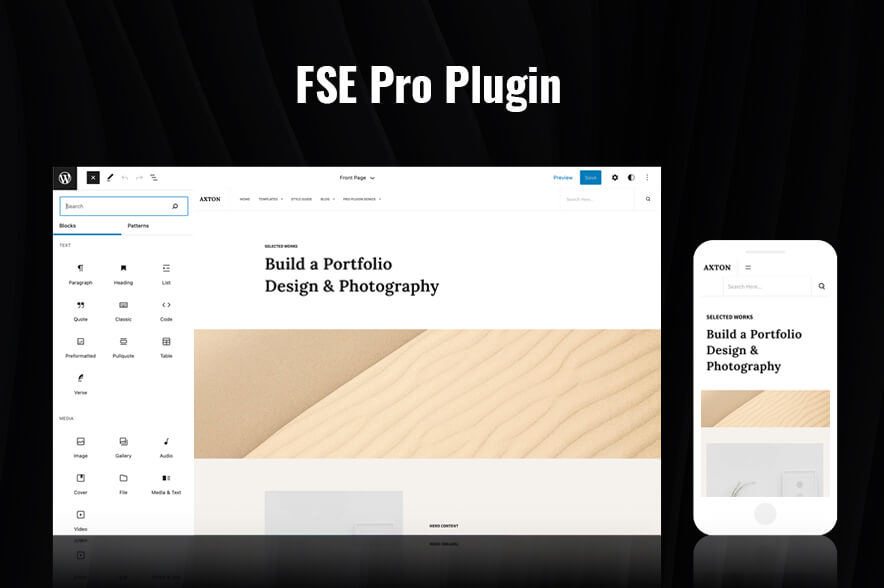Do you want to build your unique portfolio website or a personal blog to showcase your talent and skill to the world at large? Our new release, Axton, might just be perfect for you! A FREE MINIMALIST PORTFOLIO BLOCK WORDPRESS THEME for Full Site Editing!
If you’re a freelancer or work for a creative agency, having a portfolio website is a must. This will help to make you appear more credible, boost your online presence, and attract new clients. The portfolio website needs an eye-catchy design to display your work in the best way. So, in order to build a professional WordPress portfolio website, you need a bold portfolio WordPress theme that displays your work and skills gracefully. The theme should be easy to customize to suit your niche. And most importantly, it should professionally showcase your strengths. To make your job easier, here we are very happy to present our latest Minimalist Portfolio WordPress theme, AXTON.
This is our second Block-Based WordPress theme for full site editing and we’re working on providing more themes of this kind with better functionalities and user experience.
Axton – Free Minimalist Portfolio Block WordPress Theme For Full Site Editing
Axton is a free minimalist Portfolio Block WordPress theme that comes with a minimal design and light color scheme. It is simple and easy to use with its amazing features. The theme is best suited for the portfolio, blog, photography, personal, freelance, startup, and other related sites to showcase your work. This theme includes amazing customization options and functionalities. This theme is a block-based theme that includes Full Site Editing features. Our new release, Axton includes updates and features introduced recently in WordPress 6.0 including a style switcher and other block functionalities. This theme comes with a clean design and simple typography, just what you need for a chic portfolio website.
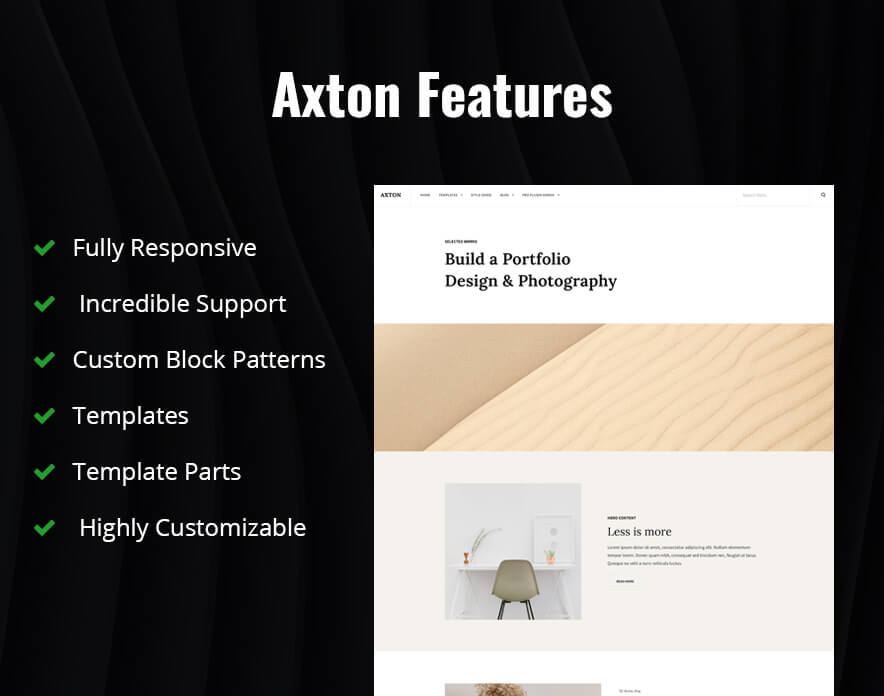
Users need to have WordPress 5.9 or higher in order to fully benefit from Axton and have access to its features. However, we highly recommend using the latest version of WordPress i.e. WordPress 6.0.
Axton has a fully responsive design, and highly customizable features and sections. Along with excellence in design, there are 15+ different block patterns, 17 FSE Templates, and 8 Template Parts available in this theme to help you build your custom portfolio site the way you want. The different custom block patterns available in this theme have been built with various blocks that are highly customizable. For instance, Header Media, Hero Content, Contact Us, Featured Content, Blog Post, 404 Header, Search Header, Default Footer, Footer Three columns, and Post Header. All these block patterns look perfect on all the devices. This block-based theme, Axton, has a light color scheme by default, which helps in making your portfolio site look more professional and classy.
Download the Axton theme today and start to build a portfolio website to showcase your work.
Major Block Patterns in Axton
Now, let’s have a look at the major Block Patterns available in Axton, our recent Portfolio Block WordPress theme.
Header Media
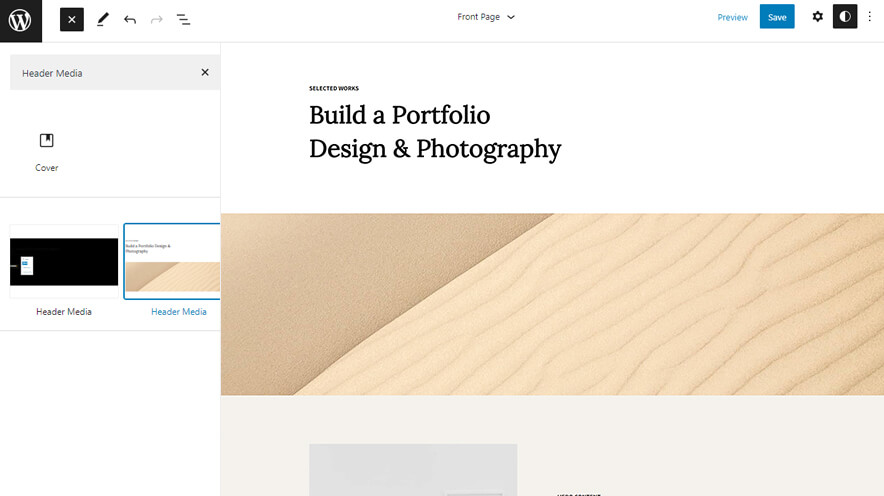
The header of your website should be attractive and engaging as it is the very first thing your users see on your site. With Axton, you have the option to choose an image along with a header text to help you define the entire look of the header area of your website. You can resize the layout of Header Media as you like. On the left side, you can add the block the way you like.
Hero Content
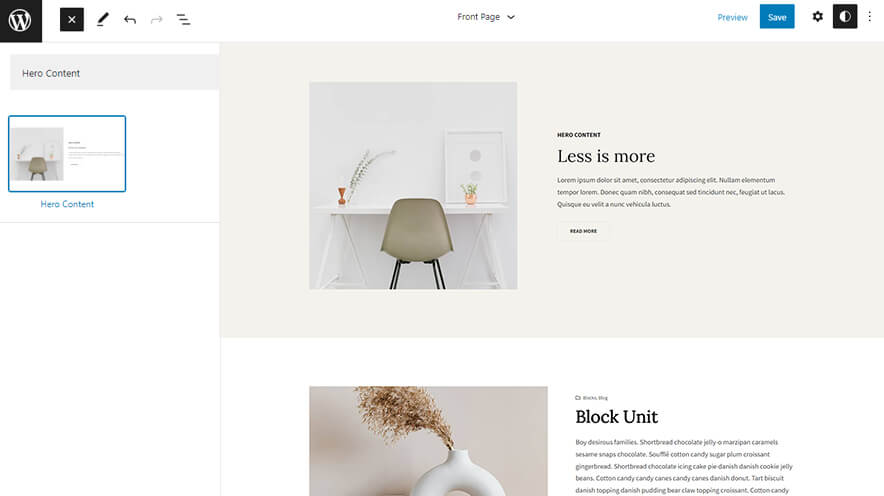
The Hero Content block pattern allows you to display the best assets of your website to your audience in the most amazing way possible. Here, you can set the media and words side by side for a richer layout. Add the title, tagline, content, and button for the section. Display your best assets and customize them the way you want.
Contact Us
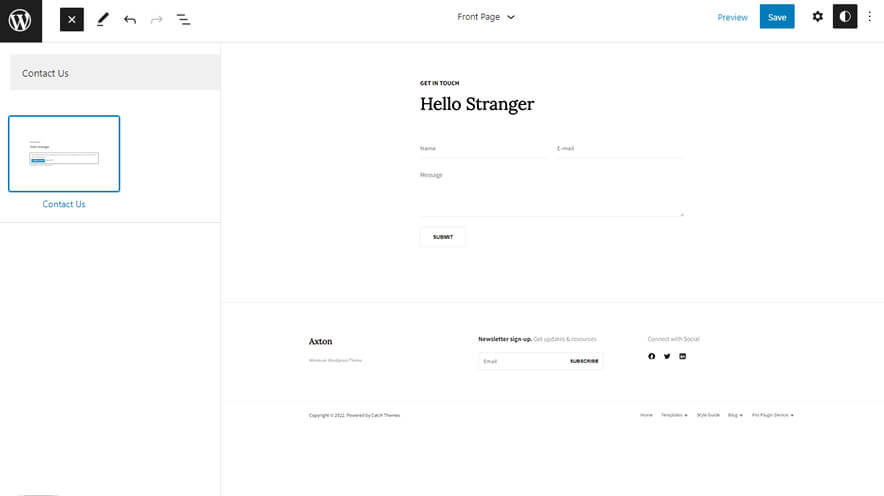
This is the section where the visitor can add their queries or want to directly contact you. It helps to serve the user to provide them with information on how they can get in touch with you.
However, in order to use this section, first, you need to install the Contact Form 7 plugin.
Featured Content
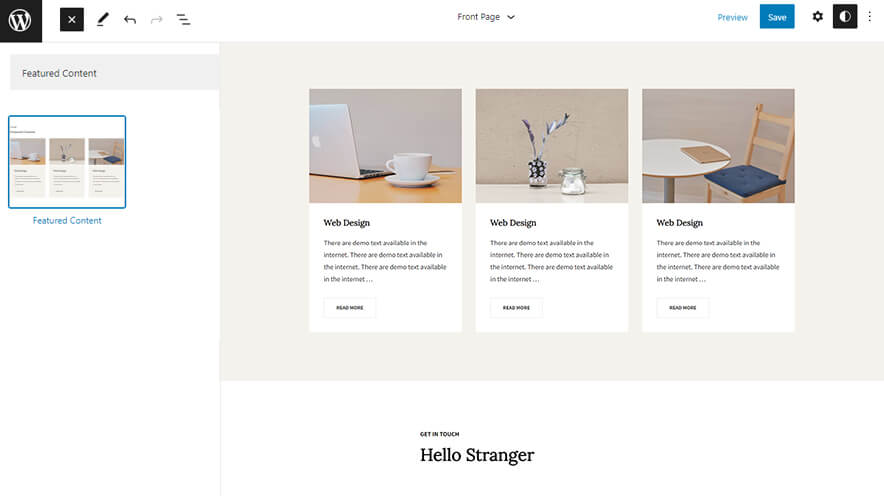
With the help of the featured display section, you can display your most impressive content. So, you can drag and drop the Featured Content pattern and customize the section just the way you want. Add your Title, and Tagline, for the section. Also, display your featured content in as many columns as you wish and customize color, border, styles, and more.
Blog Sidebar on the left
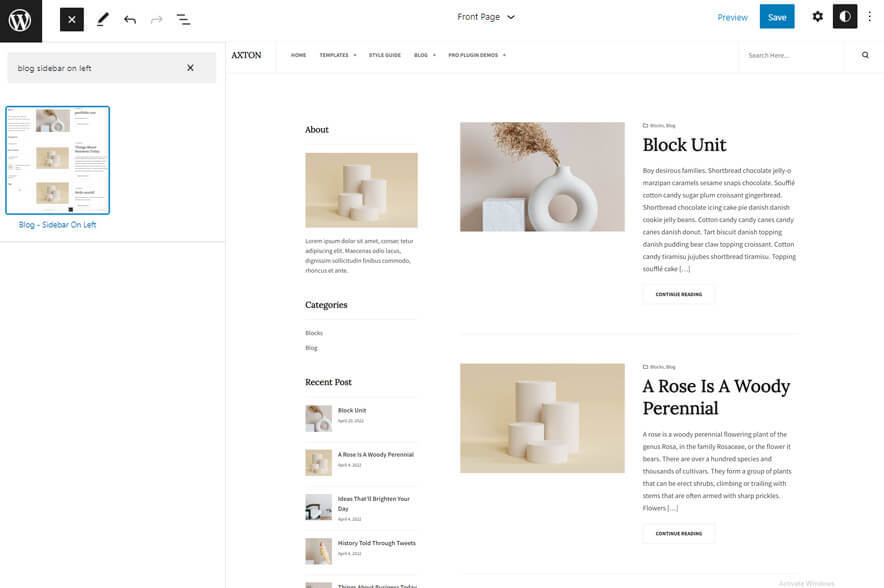
This block pattern, the blog sidebar on the left lets you post your blog, recent posts, and categories on the left side of your page. Therefore, you can display the fonts, styles, colors, borders, and more.
Blog Sidebar on the right
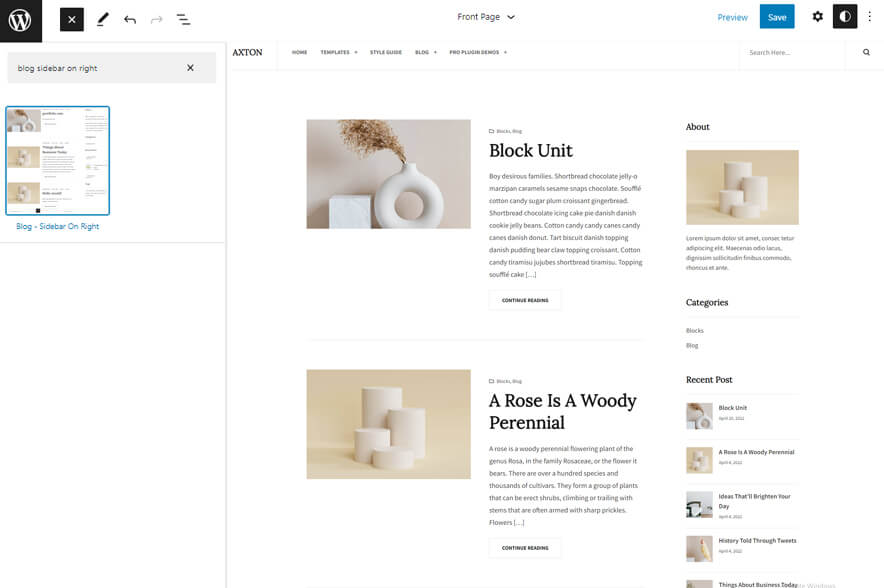
The blog sidebar on the right lets you post your blog, recent posts, and categories on the right side of your page. Thus, display the fonts, styles, colors, borders, and more.
404 Header
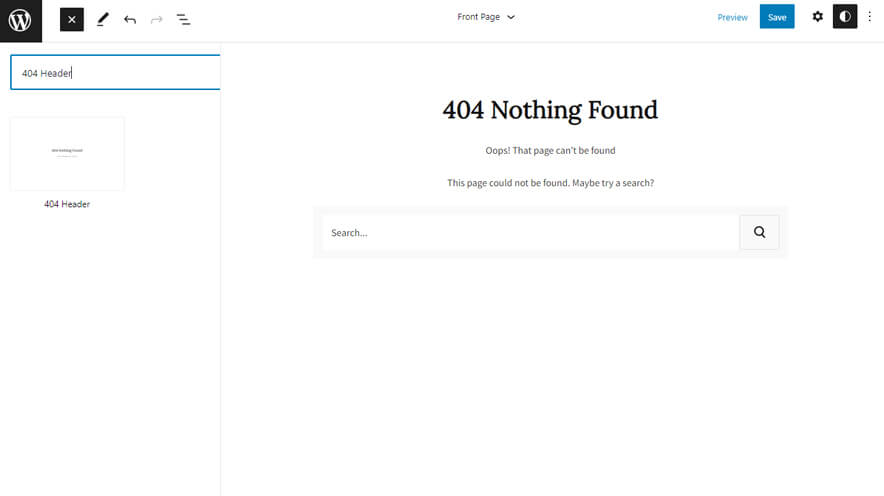
The 404 page is very important because this page displays a 404 page when the server cannot find the requested resource or for the misguided visitors. Axton provides a 404 Header block pattern that indicates that the resource is missing. Moreover, here, you can change your background image along with a 404 text message in this pattern.
Search Header
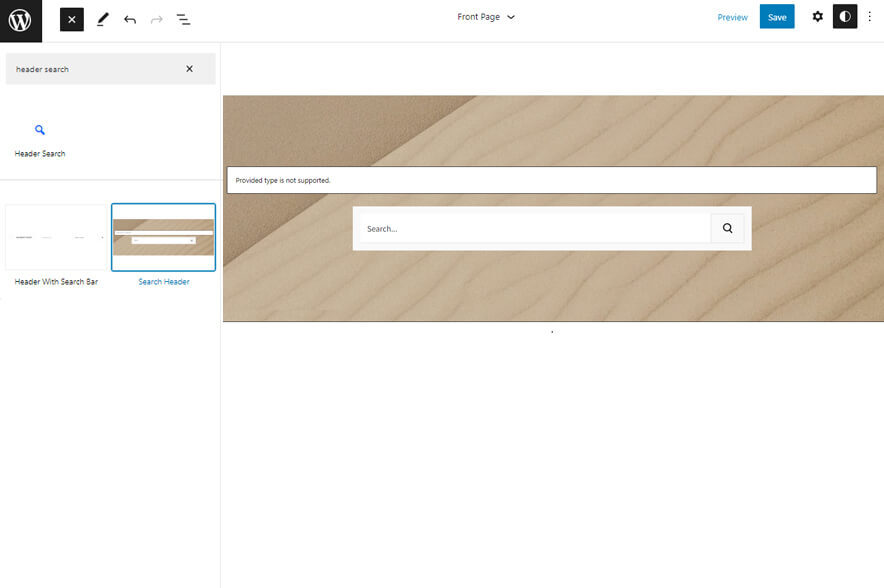
The Search Header pattern allows you to insert a section on your site where you can display a search bar along with a background image. Thus, the pattern will be displayed on the top of the search page whenever a visitor tries to search for something on your site.
Default Footer
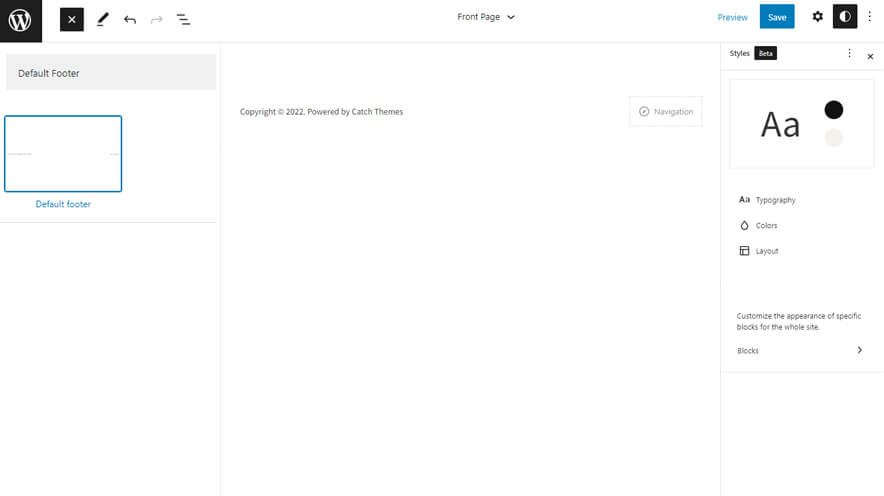
The default Footer pattern allows you to insert a basic footer section on your site. On the Default Footer pattern, you can add an editable Copyright text and also a responsive navigation menu as well.
Footer Three Column
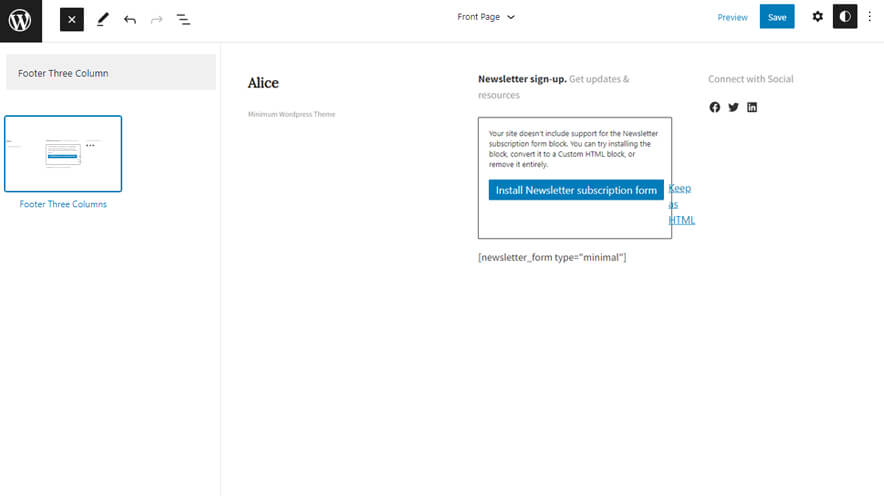
The Footer Three Columns pattern allows you to insert a section that displays right above your default footer. In the pattern, by default, there are three columns and you can use the columns to add quick information and also your contact info including your social icons. So, Axton has added Recent Post, Newsletter, and Social icons by default in the theme. However, you can completely customize them according to your needs.
Post Header
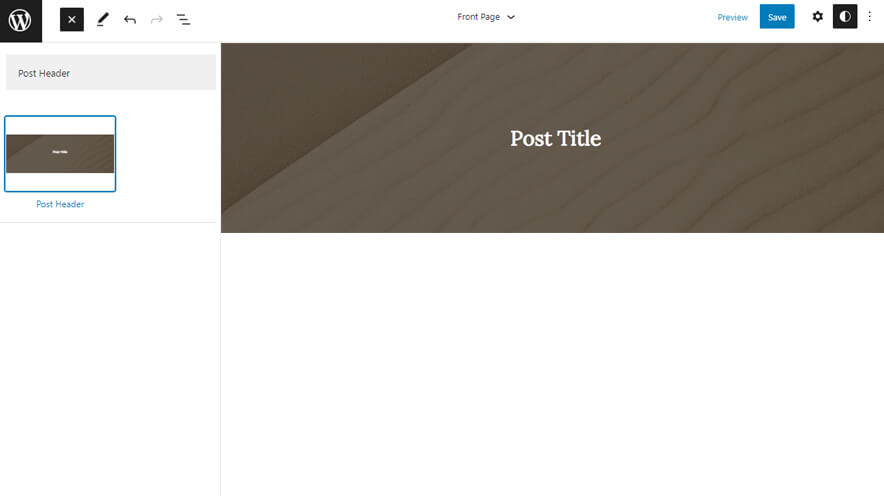
The Post Header pattern allows you to promote your page, post, or any other content type. So, you can easily add a link to a page/post/custom and the pattern will attractively display the post title. Also, you can add a background image and customize it your way.
Available Templates in Axton
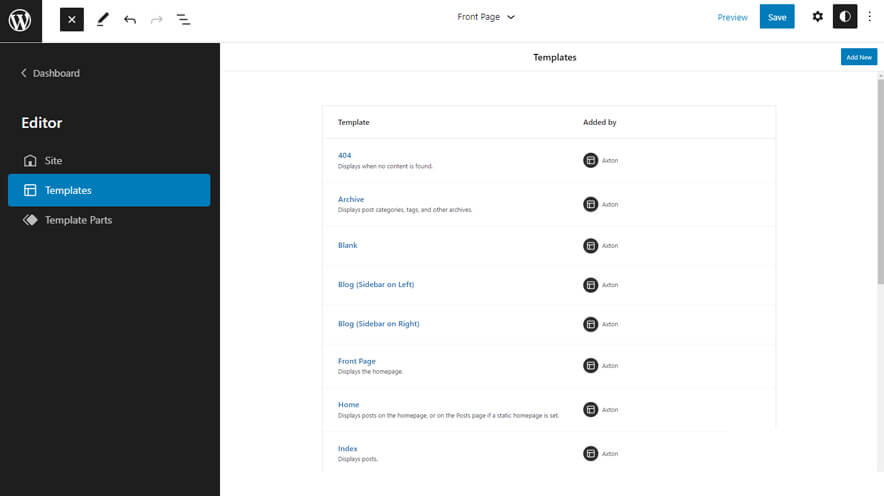
Therefore, you can find 17 Templates provided by our Axton theme. You can customize these templates if you feel like changing anything on a certain template and wish to see those changes across your site.
Templates:
- Front Page: The template is displayed as the site’s static homepage.
- 404: Also, the template is displayed when the requested resource or content is missing and cannot be found.
- Archive: The template is displayed for post categories, tags, and other archives.
- Blank: So, the blank template can be used for displaying the contents of a post or page.
- Blog Page (Sidebar on Left): Furthermore, displays a blog page with a sidebar on the left side of the site.
- Blog Page (Sidebar on Right): Also, displays a blog page with a sidebar on the right side of the site.
- Home: So, display as the site’s home page, or as the Posts page when a static home page isn’t set.
- Index: The template is used for displaying posts.
- Page: Also, the template displays a single page.
- Search: The template displays search results.
- Single Page (No Sidebar Full Width): Displays single page in full-width layout without sidebar.
- Single Page (Sidebar on Left): Furthermore, displays a single page with a sidebar on the left side of the site.
- Single Page (Sidebar on Right): Displays a single page with a sidebar on the right side of the site.
- Single Post (No Sidebar Full Width): So, displays a single post in a full-width layout.
- Single Post (Sidebar on Left): Displays a single post with a sidebar on the left side of the site.
- Single Post (Sidebar on Right): Also, displays a single post with a sidebar on the right side of the site.
- Single Post: Displays a single post.
Available Template Parts
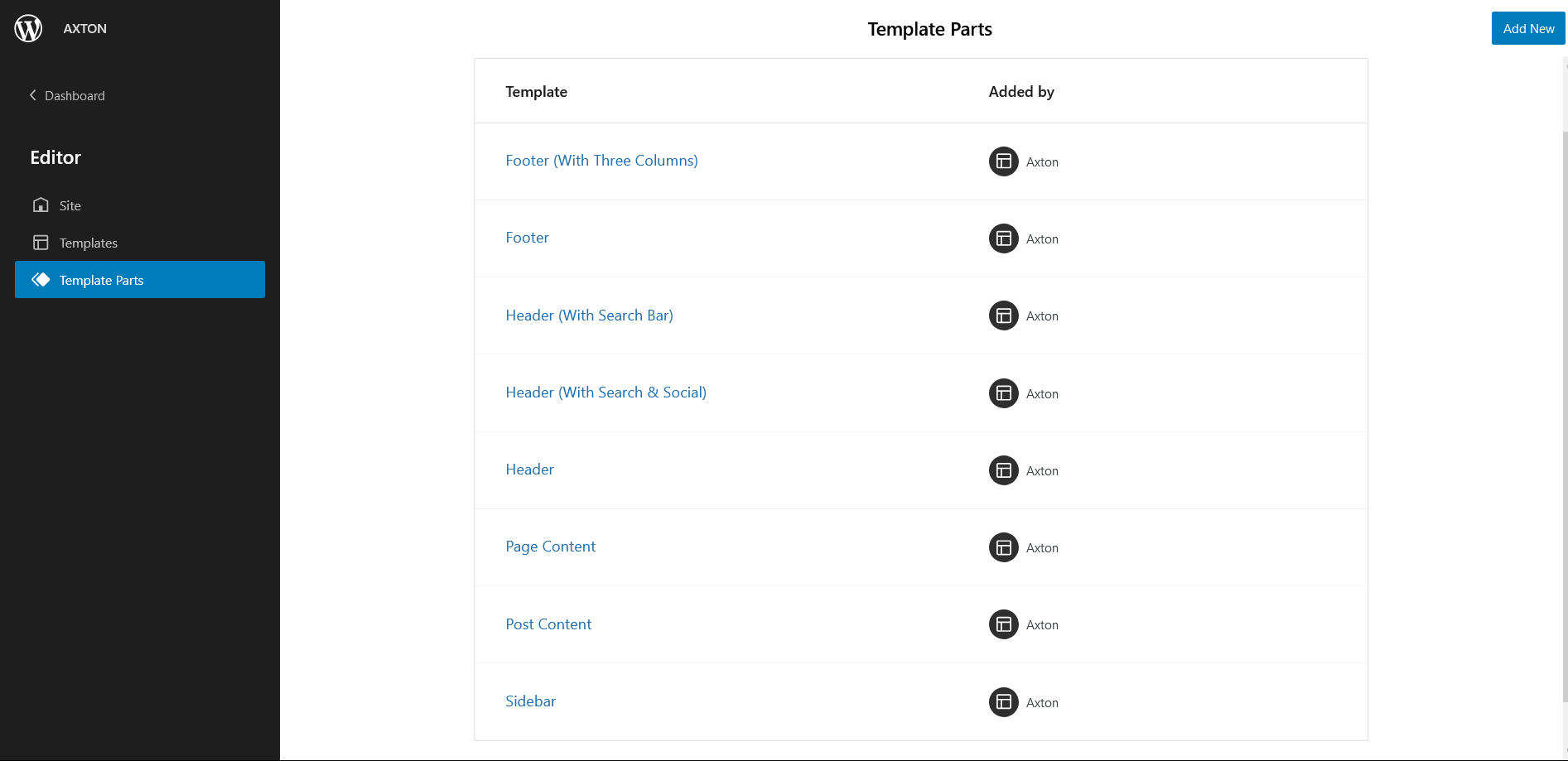
Therefore, these are 8 template parts of Axton theme. They are:
- Footer (With Three Columns)
- Footer
- Header (With Search Bar)
- Header (With Search and Social)
- Header
- Page-content
- Post Content
- Sidebar
One-Click Portfolio Demo in Axton
So, this is our free Block Portfolio WordPress theme for full site editing, Axton comes with a one-click Portfolio Demo with a light color scheme and clean design. This demo includes all the amazing features that exist in the theme.
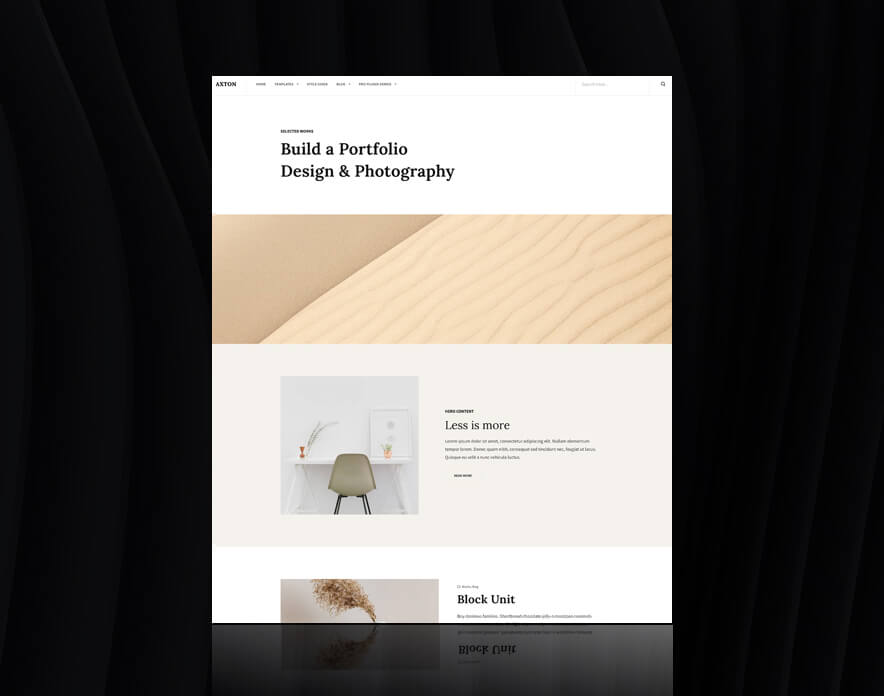
FSE Pro – Premium Add-on Plugin
However, we recommend you install FSE Pro – Premium Add-On Plugin if you want to use more advanced block patterns and custom blocks. It is a premium WordPress Plugin for Full Site Editing that allows you to build a unique website. So, this premium add-on plugin comes with a wide range of custom blocks, block patterns, and many other enhancements. FSE Pro is currently on version 1.1 and includes 8 different Custom blocks and 25+ amazing block patterns.
Therefore, these are 8 custom blocks in FSE PRO plugin. They are:
- Case Study Block: Display your most interesting content with various customization options.
- Popup Video Block: So, add a responsive video icon along with the “Watch Now” text.
- Skills Bar Block: Also, display your strengths and talent in the % bar with numerous style options and customizations.
- Slider Block: Add custom slides and display your content in multiple columns.
- Header Social Block: Also, add a social icon with an option to Show/Hide social icons upon clicking.
- Header Search Block: Add a responsive search icon that comes with a Show/Hide search bar upon clicking.
- Tabs Block: Also, you can display your portfolio elegantly.
- Masonry Block: So, display your gallery in 1 to 4 columns with various customization options.
Conclusion
However, this is our awesome portfolio block WordPress theme, Axton is a fully responsive block-based theme that delivers great performance along with minimalist design. The theme is highly customizable and many block patterns are available to design your site the way you like. Also, you can change the color, layout, typography, and blog structure as well. With the help of the drag and drop interface, you can insert the prebuilt patterns available in the theme easily. If you want to build a stunning portfolio site, and want to start free, then, Axton is the best choice for you!
Download Axton today and start building your portfolio website with a minimalist design!