Introducing Our New Widgets Plugin for WordPress – Essential Widgets Pro
Almost everyone working with WordPress love widgets. Widgets are great, no matter where you’re using them. They are a very quick and easy way to deliver your content in a more dynamic way. Widgets, if used correctly, are the most useful tool to change the feel and look of your website. Widgets allow WordPress users to display useful, eye-catching, and functional features to a webpage. From adding social links to recent posts, widgets are always the first thing that hits our mind. Most WordPress themes come with tons of widget options these days, but if your theme is lacking the widget of your dreams, then you might want to try out a WordPress widget plugin. Of course, you expect your WordPress widget plugin to work magically on your website. So, in order to provide you with all the facilities that you expect from a widgets plugin, we are very happy to bring your our new WordPress plugin for widgets—Essential Widgets Pro.
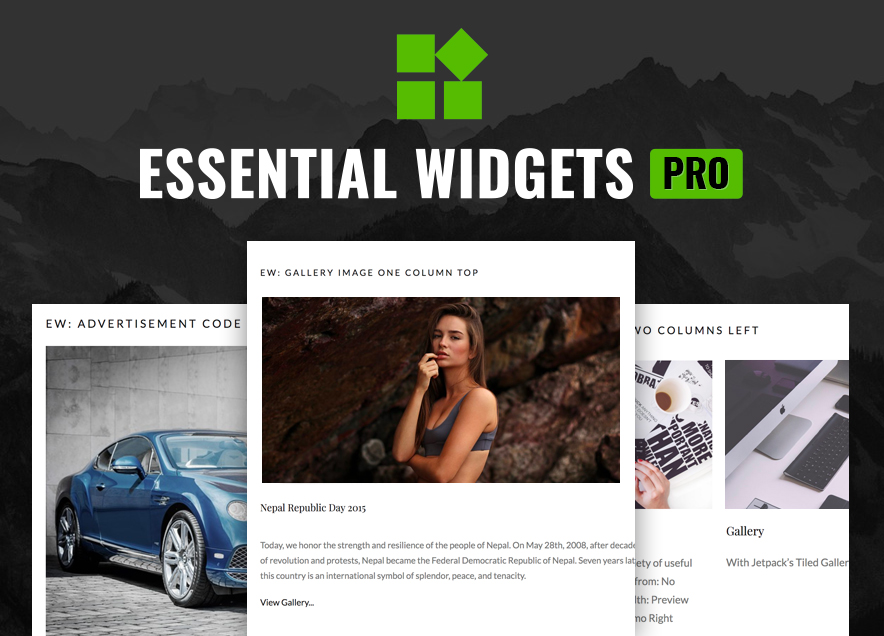
Essential Widgets Pro stands true to its name and offers exactly what you want—all the “essential” widgets to create a striking website. The premium plugin has been beautifully crafted to draw the additional attention to the important parts of your website. Our new WordPress plugin for widgets provides you with the ability to have more control over the widgets with more flexibility. Each widget provided to you has many options to allow you to customize the output of widgets on your website. With our new WordPress plugin for widgets, Essential Widgets Pro, display your widget content just the way you want in no time.
Essential Widgets Pro allows you to add up to 18 awesome widgets to your website. All of the below-mentioned widgets are extremely easy to use and incredibly flexible as well.
EW: About
The About page on your website is very crucial; as it is the page from which your visitors get to know who you really are. And that’s why it is important that you display your About information in the most remarkable way as much as possible. With our new WordPress widgets plugin, Essential Widget Pro, add your About Information prominently.
EW: Advertisement Codes
Enter the advertisement code and display your advertisement by using the Advertisement Codes widget. You can add the title of your advertisement and you also get to choose the ad layout and number of items to be displayed. You also have the option to hide your ad on 404 page.
EW: Advertisement Images
Images are probably the most effective tool when it comes to advertising something. Our new WordPress plugin for widgets supports Advertisement Images widget. With this widget option, you can display your advertisements via images without any difficulty. If you want to showcase more than one advertisement image, then the image slider will automatically display them in an elegant manner; you just have to upload the images you want to advertise.
EW: Archives
The Archives widget comes with various customization options. Choose a title, limit the number of posts, select the archive type, post type, order and more with the Archives widget.
EW: Authors
Displaying the author’s information is kind of a must-have feature if your website has multiple authors. Our new WordPress widgets plugin allows you to add Authors widget. With this widget, you can show the list of the authors on your website, the number of posts, select feed type, and more.
EW: Categories
Essential Widgets Pro supports Categories widget. The widget provides you with various customizable options such as the title of the widget, taxonomy option, order option, number of categories to show, display as a list or none, number of posts to display, sort by option, select feed type ton display and display as text or image.
EW: Featured Embeds
The Featured Embeds widget in Essential Widgets Pro allows you to add the featured embed codes to your website. Just add the title, select the layout option, choose how many items you want to display, add the codes, and you’ll be good to go with the featured embed codes.
EW: Featured Images
With Essential Widgets Pro, display the featured image for any post or post wherever you want on your website in up to 4 columns. Choose the number of items to be displayed, image alignment and you will also have an individual customization option for every featured image.
EW: Featured Pages
Want to showcase your best pages? We got you. Our new WordPress plugin for widgets allows you to display featured pages with thumbnails on your website with ease. Give your widget a title, enter the page ID (separate multiple page IDs by comma), select layout up to 4 columns, select the content type, and more with Featured Pages widget.
EW: Featured Posts
Display your featured posts with Featured Posts widget in Essential Widgets Pro. You have the option to select the posts from all categories, select a specific category or select from IDs. Customize your featured posts your way and showcase them to the world on up to 4 columns.
EW: Gallery Images
The Gallery Images widget provides you with a simple way to display a beautiful photo gallery or a slideshow on your website prominently. Just add images and customize each image your way with various customization given to you and make your website attractive and welcoming.
EW: Gallery Pages
If you want to highlight some of your pages on your website in an elegant manner, the Gallery Pages widget will do just that for you. You can display your gallery pages up to 4 columns; just add the page IDs, select content type and you’d be good to go.
EW: Gallery Posts
If there are some important posts on your website that you want people to see, showcase them in up to 4 columns with our Gallery Posts widget available in Essential Widgets Pro. You can select the posts from all the categories, or any specific category that you want, or even the post IDs would do. There are many other customization options available as well.
EW: Menus
Bored with the same default menu? Our new WordPress plugin for widgets, Essential Widgets Pro supports Menus widget. With the Menus widget filled with various customization options, you can display your menus elegantly anywhere you want on your website.
EW: Newsletter
Don’t miss the chance to turn your one-time visitors into regular readers! Add a newsletter widget and provide your website visitors an easy way to stay updated on your website. The Newsletter widget provides an easy, lightweight way to let your users to signup for your newsletter list. Configure it your way and make your website more engaging.
EW: Pages
Display a list of pages with the Pages widget. With various customization options being provided to you, you can showcase the pages that are more important on your website wherever you want with Essential Widgets Pro.
EW: Posts
Essential Widgets Pro supports Posts widget. With the widget and its customizable options, you can easily display a list of posts on your website. You can add a title, select the post type, number of items to display, order, sort by, and more.
EW: Tags
And last, but definitely not the least, the Tags widget. You can display a list of tags as cloud or list, select the order of the tags, sort by option and the number of items to be displayed. The widget also provides you with more customization options including the unit, separator, search, text type, and more.
All in all, Essential Widgets Pro, our new WordPress plugin for widgets provide you with all the essential widgets for your website to be welcoming and elegant. Even if you’re not a pro at customizing websites, you can still make your website striking and bold by displaying different interesting widgets. And to do just that, Essential Widgets Pro is here. All the widgets in Essential Widgets Pro plugin are very easy to use and provide you with so many customization options.
We also have a free version of this plugin—Essential Widgets. The free version also comes with various customization options to help you create interesting widgets like a pro on your website. However, the free version of this Widgets plugin for WordPress allows you to create only 7 widgets:
- EW: Archives
- EW: Authors
- EW: Categories
- EW: Menus
- EW: Pages
- EW: Posts
- EW: Tags
You can click here to check out the free version of Essential Widgets plugin.
