- First, you need to get your license key. There are 2 places where you can find your license key
-
Purchase Receipt: Once you purchase the theme, you will receive the Purchase Receipt on your email which should contain the license key
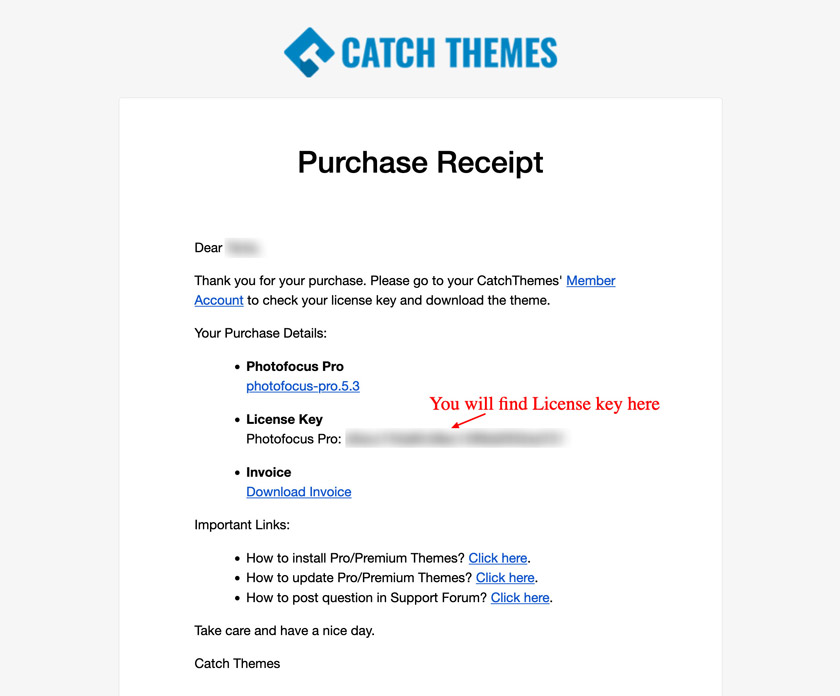
-
My Account page: Once you are on the My Account page page, click on “View Details and Downloads“
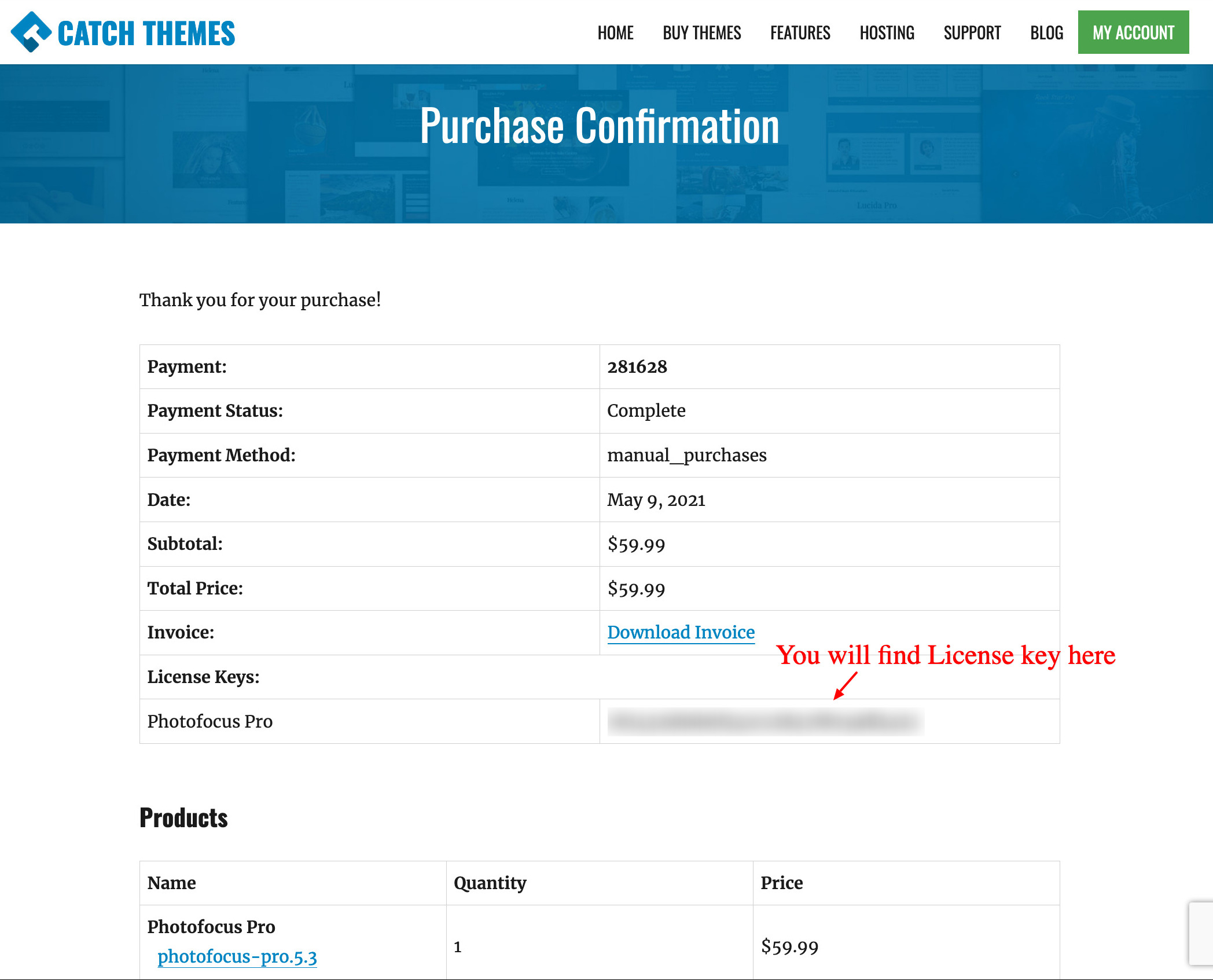
-
- Note: Please don’t use Product Key as License key
- After you find the license key, login to your site WordPress admin panel
-
Go to “Appearance => About Theme” and click on “License Tab”
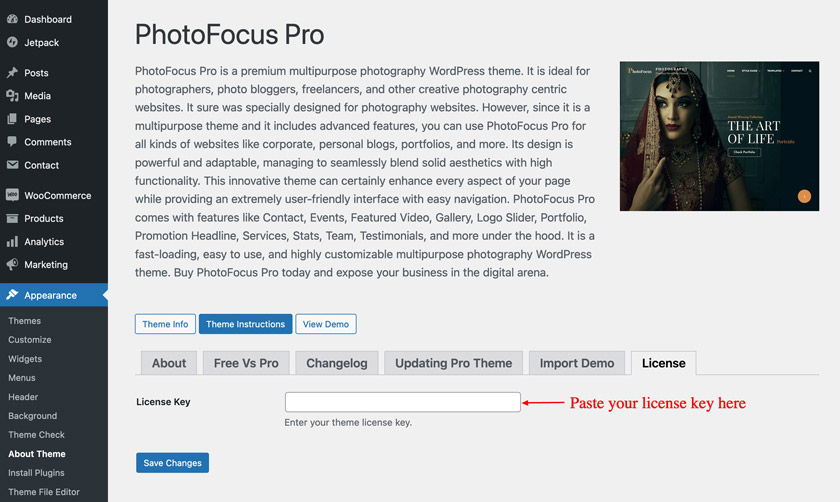
- Add License key under “License Key” section
- Click on “Save Changes” and finally click on “Activate License” buttons
Premium Responsive WordPress Themes with advanced functionality and awesome support. Simple, Clean and Lightweight Responsive WordPress Themes
