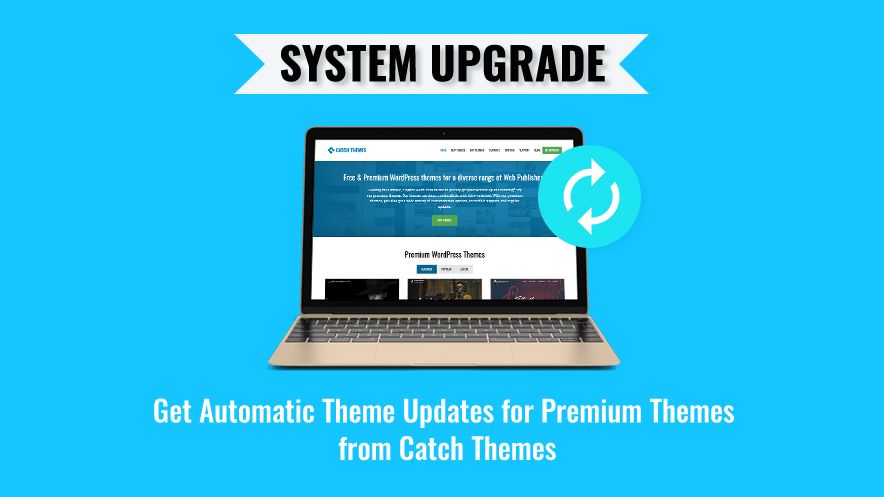
We’re very happy to announce that active members will now get automatic theme updates for premium themes from Catch Themes. We’ve upgraded the system for our premium themes and now it provides a license key for automatic theme updates. Quick and Super Easy!
You will now not have to do all the dreary task of downloading and uploading the theme zip files when we release a new update. If you have an active subscription, then you will be provided with a license key. You can view your license key from purchase history on your account dashboard.
And if you do not have an active subscription, you will have to renew your subscription to get your License Key.
How to Get Automatic Theme Updates for Premium Themes
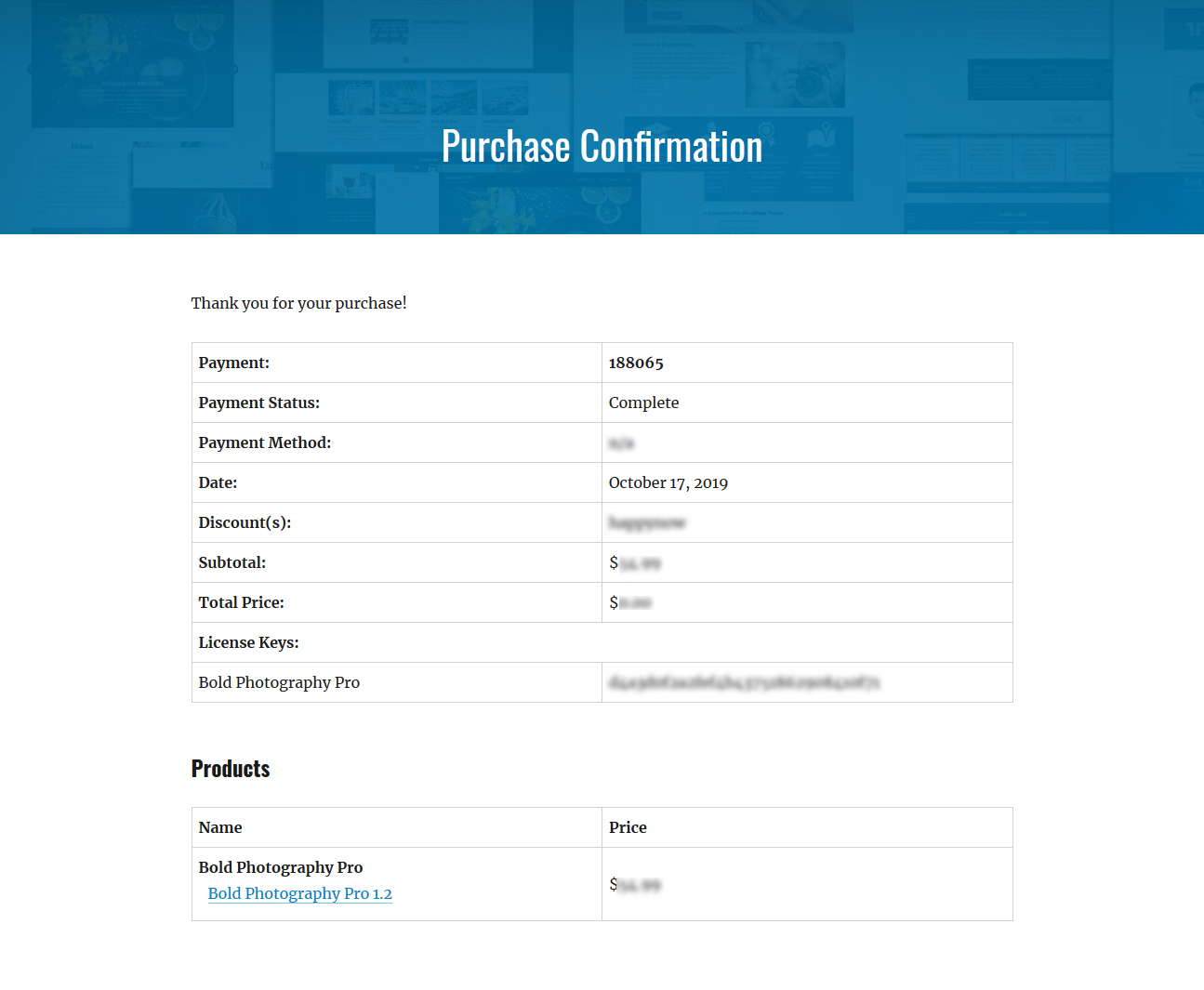
After purchasing the theme, go to your account dashboard. You will now see all your purchase history and all the details of that purchase. Click on the View Details and Downloads link to get your License key. Now, follow these steps to automatically update your theme:
- Login to your WordPress Dashboard
- Go to “Appearance => About Theme”
- Click on the License tab
- Add License key under “License Key” section
- Click on “Save Changes” and “Activate License”.
Your theme will now be automatically updated once we release an update for it. Isn’t it great? No more manual “zip file” hassle.
Note: You can use the provided License Key to add an automatic theme update for only one site. For multiple sites, you will have to purchase them individually or update them individually using the FTP method.
Get your License Key today and free yourself from the tiresome manual task. And if you haven’t already, make sure you have an active theme subscription.
If you have an active subscription but still facing problems getting the License Key, then feel absolutely free to contact us via our Support Forum. One of our members will get back to you shortly.

thanks
cool news, thanks