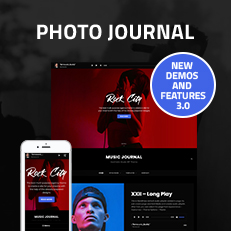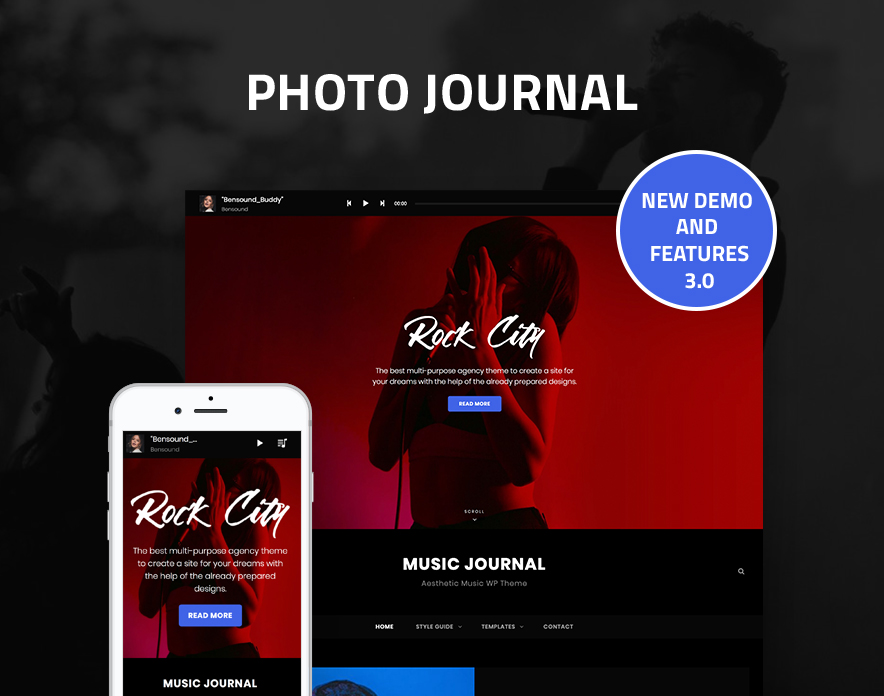
The new update of Photo Journal Pro v3.0 is here. This Premium Dark Photography theme now comes with several new sections, enhancements, and exciting demos, making it an ideal multipurpose WordPress theme for different business purposes.
Here at Catch Themes, we focus on customer satisfaction and providing the best for our valuable customers. Continuing that, we present you with a brand new update of our Dark Photography WordPress theme, Photo Journal Pro. Photo Journal Pro v3.0 now comes with six new sections and two new demos.
The six newly added sections are Sticky Playlist, Playlist, Modern Layout in Featured Video, WooCommerce Products Section, App Section, and Modern Layout in the Events section. Whereas, the two new demos are Music and Blog.
New Features in Photo Journal Pro v2.2
Sticky Playlist
Photo Journal Pro now lets you add a sticky playlist that sticks at the top of your site. The feature is something that your fans look for on your website if you own a music website. You can add either page, post, or category to your Sticky Playlist. Add a nice list of songs and let your audience listen to some soothing music as they explore your site. The feature is extremely crucial as it keeps your visitors from getting bored.
Playlist
In the Playlist section, you can add the fresh tracks that you just released or anything that you want to showcase at large. You can display the playlist either on the Homepage or the entire website. You can also choose the playlist type from Post, Page, or Category. Also, choose how you want the content to be displayed. Add a nice set of songs that you want your audiences to check out at any cost.
Featured Video – Modern Layout
You must feature your latest and most popular videos for your visitors. So, Photo Journal Pro now features a Featured Video section to do the job for you. Enable your featured video either on the homepage or the entire website. You can select either Modern or Classic Layout for your Featured Video. The Classic Layout lets you display your featured videos in a symmetrical/ regular way. Whereas, the Modern Layout lets you display your featured videos in a more eye-catching way with better layout.
WooCommerce Products Section
If you want to sell anything to your audience, the newly added WooCommerce Products section in Photo Journal Pro now helps you do just that. You can display the products you provide in an elegant manner with this section.
App Section
Photo Journal Pro now empowers you with the App Section in order to promote your applications. If you’ve crafted any applications for your audience, then you can display them in the App Section. Not only the apps, but anything you want to display—be it posts, pages, categories, or custom. The section features a handful of customization options.
Events – Modern Layout
The events section will allow you to display events that you’ve been or going to be a part of. You can choose to display the events either on the homepage only or the entire website. Also, choose the content type – Post, Page, Category, or Custom and display them elegantly. In the Events section, you are empowered with two different layouts: Classic and Modern.
Two New Demos in Photo Journal Pro v3.0
Photo Journal Pro v3.0 now comes with two new theme demos – Photo Journal Music and Photo Journal Blog. You can import the Music demo if you want to build a professional music site. Similarly, if you want to build a personal or professional blog, you can import the Blog demo.
You can import any of the demo content from the Photo Journal and apply it to your site. You can install and activate the Catch Themes Demo Import plugin to import the demo you desire.