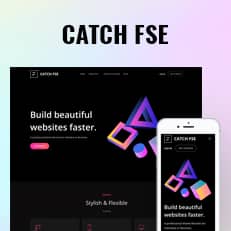Are you searching for the best block-based WordPress theme that supports full site editing? Look no further than our recently released Full Site Editing WordPress Theme, Catch FSE! Our first free WP theme with FSE features and functionalities.
WordPress 5.9 “Josephine” introduced us all to Full Site Editing and it drastically changed the way things work in WordPress. Now, instead of the live customizer, users can directly customize each element on your site through the Editor option. Also, now, it is easier than ever to insert desired blocks and block patterns to give different looks to your site. Not only that, you can customize templates and template parts through FSE as well. So, since FSE has brought so many amazing features and functionalities at ease, we’re more than happy to introduce our very first Full Site Editing WordPress theme, Catch FSE.
Catch FSE – Free Full Site Editing WordPress Theme
Catch FSE is a Free Full Site Editing WordPress Theme that comes with a dark and minimal design. The theme suits best for all kinds of websites including blogs and corporate sites. Unlike other themes, Catch FSE is super simple to use with its full site editing feature. You can easily start building your content with the intuitive drag and drop interface using block patterns. It is a block-based theme and the theme is built in accordance of Full Site Editing features introduced in WordPress 5.9. It means that all the aspects including colors, typography, and the layout of every single page/post on your site can be customized to suit your need. With clean typography and simple design, Catch FSE helps in making your site unique among others.
However, the theme comes with 15 different block patterns, 17 FSE Templates, and 9 Template Parts to help you build your custom corporate site the way you want. Also, using the custom blocks available in the theme, Catch FSE comes with different block patterns. For instance, About Us, Call to Action (CTA), Featured Content, Header Media, Header with Buttons, Table, 404 Header, Archive Header, Block Style Guide, Default Footer, Footer Three Columns, Default Header, Post Header, Recent Blog with Sidebar, and Search Header. All of the blocks, block patterns, templates, and template parts in Catch FSE are fully responsive, adapt flawlessly to all screen sizes, and are highly customizable.
Our first Full Site Editing WordPress Theme, Catch FSE has been built with the help of Twenty Twenty-Two, the default WordPress theme in v5.9.
Block Patterns Available in Catch FSE
About Us
The About Us block pattern is where you can reflect your history, your company’s value, position, and other information about you. Also, you can add a media, title, description, and a responsive CTA button on the About Us pattern. You can drag and resize the section according to your requirements.
Call to Action
The CTA pattern allows you to display the most important information on your site. You can use the pattern to display any news or promote anything you want on your site. Also, add a cover image with a text overlay to make the section attractive. Add in your title, description, and a responsive button to make the section effective.
Featured Content
Display your most impressive content in the Featured Content section. You can drag and drop the Featured Content pattern and customize the section. Also, add your Title, Tagline, and Subtitle for the section. Display your featured content in as many columns as you wish and customize color, border, styles, and more.
Header Media
The header of your website should be attractive and engaging as it is the very first thing your users see on your site. With Catch FSE, you have the option to choose an image along with a header text side-by-side to help you define the entire look of your website. So, resize the layout of Header Media as well.
Header with Buttons
The Header with Buttons Pattern is the basic header of your site that displays a primary navigation menu along with a customization option for your Site Title, Site Logo, and an editable CTA button.
404 Header
It is vital that you display a 404 page when the server cannot find the requested resource. So, Catch FSE provides a 404 Header block pattern that you can use to indicate that the resource is missing. You can change your background image along with a 404 text message in this pattern.
Archive Header
The Archive Header block pattern can be used for your Archive pages. You can display the description of categories, tags, and custom taxonomies when viewing an archive. Also, you can change the layout of the archive header, change the background image, and many other customization options are available as well.
Default Footer
The default Footer pattern allows you to insert a basic footer section on your site. On the Default Footer pattern, you can add an editable Copyright text and also a responsive navigation menu as well.
Footer Three Columns
The Footer Three Columns pattern allows you to insert a section that you can display right above your default footer. In the pattern, by default, there are three columns and you can use the columns to add quick information and also your contact info including your social icons. Catch FSE has added Recent Blog, About, and Contact by default in the theme. However, you can completely customize them according to your needs.
Default Header
The default header pattern is your site’s basic header that displays your Site Logo and Site Title along with a responsive primary menu. The nav menu is fully customizable so, customize the layout, color, size, and typography.
Post Header
The Post Header pattern allows you to promote your post, page, or any other content type. Also, you can add a link to a post/page/custom and the pattern will display the post title in an attractive way. You can also add a background image and customize it your way.
Recent Blog with Sidebar
If you wish to add a section on your site where you can showcase your latest articles list along with a responsive sidebar, then the Recent Blog with Sidebar pattern serves you well. So, your latest blog posts will be displayed nicely in this section along with a right sidebar.
Search Header
The Search Header pattern allows you to insert a section on your site where you can display a search bar along with a background image. So, the pattern will be displayed on the top of the search page whenever a visitor tries to search for something on your site.
Available Templates in Catch FSE
Therefore, you can find 17 Templates provided by our Catch FSE theme. You can customize these templates if you feel like changing anything on a certain template and wish to see those changes across your site.
- Front Page: The template is displayed as the site’s static homepage.
- 404: The template is displayed when the requested resource or content is missing and cannot be found.
- Archive: Display post categories, tags, and other archives.
- Blank: Display the contents of a post or page.
- Home: Displays as the site’s home page, or as the Posts page when a static home page isn’t set.
- Index: The template is used for displaying posts.
- Page: The template displays a single page.
- Search: The template displays search results.
- Single Page (No Sidebar Full Width): Displays single page in full-width layout without sidebar.
- Single Page (Sidebar on Left): Displays a single page with a sidebar on the left side of the site.
- Single Page (Sidebar on Right): Displays a single page with a sidebar on the right side of the site.
- Single Post (No Sidebar Full Width): Displays a single post in a full-width layout.
- Single Post (Sidebar on Left): Displays a single post with a sidebar on the left side of the site.
- Single Post (Sidebar on Right): Displays a single post with a sidebar on the right side of the site.
- Single Post: Displays a single post.
- Blog Page (Sidebar on Left): Displays a blog page with a sidebar on the left side of the site.
- Blog Page (Sidebar on Right): Displays a blog page with a sidebar on the right side of the site.
Available Template Parts
- Footer (With Four Columns)
- Footer
- Header (With Buttons)
- Header
- Page-content
- Post Content
- Sidebar
All in all, our Full Site Editing WordPress theme, Catch FSE is a fully responsive and visually aesthetic, and lightning-fast that delivers great performance along with dynamic design. The theme is highly customizable and many block patterns are available for you to tweak your site the way you desire. You can change your color, layout, spacing, typography, and blog structure as well. With the easy drag and drop interface, you can easily insert the prebuilt patterns available in the theme. If you want to put your hands on Full Site Editing, build your site, and want to start free, then, Catch FSE is the best choice for you!
Download Catch FSE today and start building your website today with the amazing Full Site Editing feature!