Different Search Filter
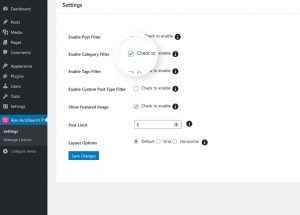
Ajax AutoSearch allows you to enable and display different search filters in your search results. You’re likely to find a settings icon in the search section. Clicking the settings icon will lay out a bunch of search filters for your visitors. The displayed search filters depend on what you choose in the plugin’s dashboard.
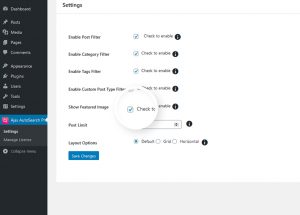 Featured Image
Featured Image
The Featured Image option allows you to display the featured images of the search results. You can disable the option if you do not want to display featured images of your search results.
Post Limit Number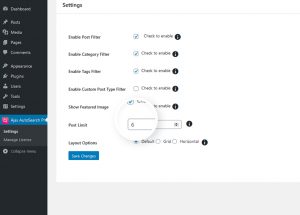
The option, Post Limit Number allows you to choose the number of search results you want to showcase in a single page. You can display from 1 to 20 search results at max on a single page.
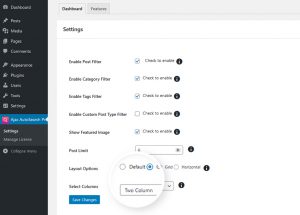 Layout Options
Layout Options
You can choose how you want your search results to be displayed in the search section. As soon as your user starts typing in the search bar, the recommendations will be displayed to them according to your layout option.