-
Go to “Appearance => Customize => Theme Options => Footer Editor Options”
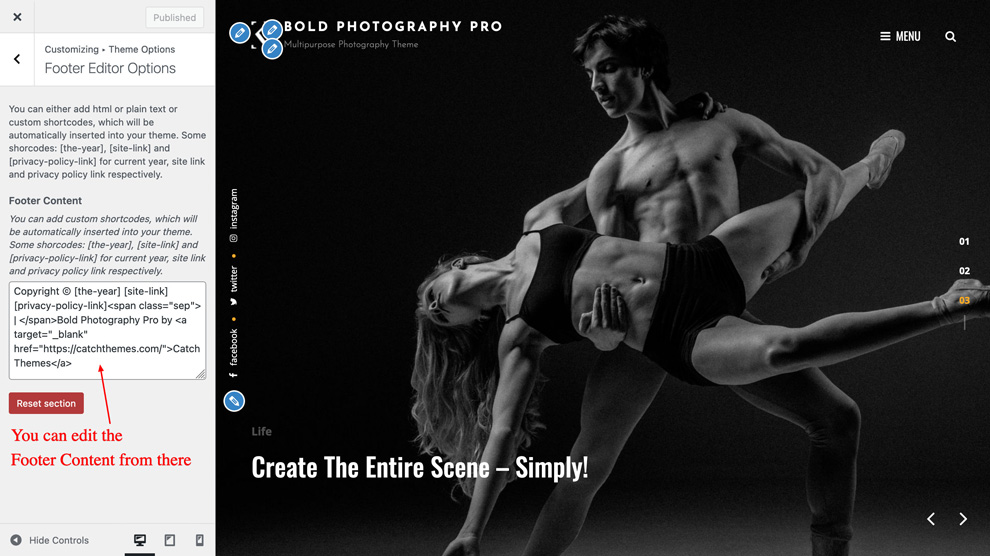
- Under “Footer Content”, you can either add html or plain text
- Finally, click on “Save & Publish”
Note: To reset Footer Content check option “Check to reset Footer Content”
Go to “Appearance => Customize => Theme Options => Footer Editor Options”
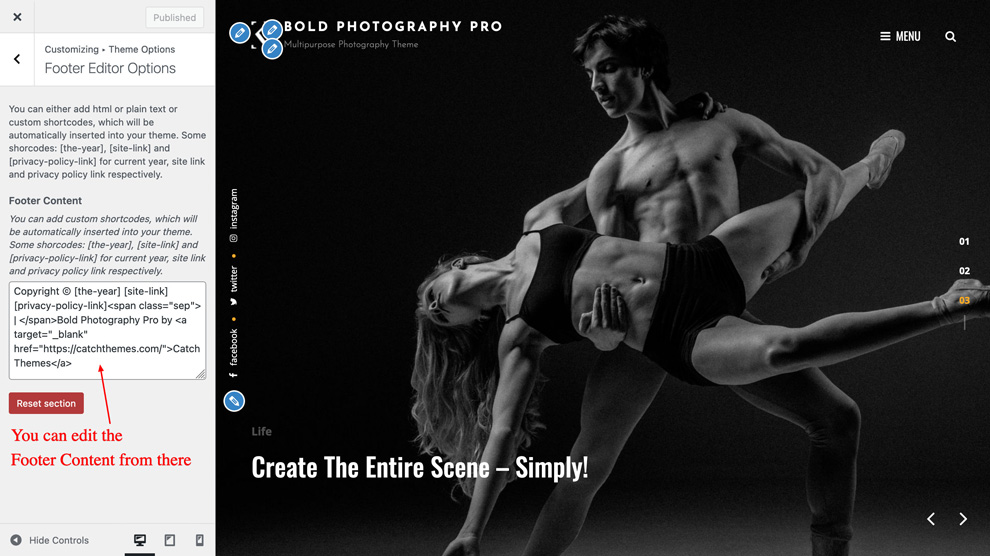
Note: To reset Footer Content check option “Check to reset Footer Content”